Alola Photo Club: Difference between revisions
m (Text replacement - "{{-}}↵{{Project Games notice}}" to "{{Project Games notice}}") |
|||
| (19 intermediate revisions by 11 users not shown) | |||
| Line 9: | Line 9: | ||
The Alola Photo Club allows {{pkmn|Trainer}}s to take photographs of themselves alongside one of their [[Pokémon (species)|Pokémon]] in a variety of ways. A wide variety of backgrounds can be used, although most require being unlocked in some way, while the player can customize their [[Trainer customization|outfit]], the animation of them and their Pokémon, and their positioning. | The Alola Photo Club allows {{pkmn|Trainer}}s to take photographs of themselves alongside one of their [[Pokémon (species)|Pokémon]] in a variety of ways. A wide variety of backgrounds can be used, although most require being unlocked in some way, while the player can customize their [[Trainer customization|outfit]], the animation of them and their Pokémon, and their positioning. | ||
When taking a photograph, six shots will be taken in quick succession, allowing players to choose the | When taking a photograph, six shots will be taken in quick succession, allowing players to choose which ones to keep. Photos are saved to both the Photo Album in game and the [[Nintendo 3DS]] system's camera roll when created. The photos can be edited later using a variety of frames and stickers. | ||
Up to 420 photos can be saved in the Photo Album saved on the SD Card. When the player is close to reaching the Photo Album limit, a warning appears stating that the player will not be able to create more when the limit is reached and how many photos are left before reaching the limit. Photos can be deleted from the Photo Album and they will not disappear from the camera roll on the SD card when deleted from the Photo Album. Players can also select one photo to transfer to other people while in the [[Festival Plaza]], and can select to mark some photos as favorites. | |||
===Photography Modes=== | ===Photography Modes=== | ||
| Line 17: | Line 19: | ||
===Customization=== | ===Customization=== | ||
{{incomplete|section| | {{incomplete|section|missing images of backgrounds}} | ||
A large assortment of customization options are available before and after taking a photograph. While shooting, a background can be chosen, with a list that generally expands based on how many areas in [[Alola]] have been explored, although there are some default backgrounds and some with different unlocking criteria. | A large assortment of customization options are available before and after taking a photograph. While shooting, a background can be chosen, with a list that generally expands based on how many areas in [[Alola]] have been explored, although there are some default backgrounds and some with different unlocking criteria. | ||
Frames and stickers are added to a photograph after it has been taken, and several of these can also be unlocked in a variety of ways. Once a photograph has been saved to the player’s system, it can be accessed at any time in the '''Photo Album''' option in the | Frames and stickers are added to a photograph after it has been taken, and several of these can also be unlocked in a variety of ways. Once a photograph has been saved to the player’s system, it can be accessed at any time in the '''Photo Album''' (Japanese: '''マイアルバム''' ''My Album'') option in the [[menu]], where frames and stickers can be edited further. | ||
====Backgrounds==== | ====Backgrounds==== | ||
| Line 100: | Line 102: | ||
| Visit location | | Visit location | ||
|- style="background: #FFF" | |- style="background: #FFF" | ||
| | | {{DL|Alola Route 8|Fossil Restoration Center}} | ||
| Visit location | | Visit location | ||
|- style="background: #FFF" | |- style="background: #FFF" | ||
| Line 124: | Line 126: | ||
| Visit location | | Visit location | ||
|- style="background: #FFF" | |- style="background: #FFF" | ||
| [[Abandoned Thrifty Megamart]] | | [[Thrifty Megamart (Abandoned Site)|Abandoned Thrifty Megamart]] | ||
| Visit location | | Visit location | ||
|- style="background: #FFF" | |- style="background: #FFF" | ||
| Line 181: | Line 183: | ||
| Visit location | | Visit location | ||
|- style="background: #FFF" | |- style="background: #FFF" | ||
| | | {{pkmn|Champion}}'s Chamber | ||
| Visit location | | Visit location | ||
|- style="background: #FFF" | |- style="background: #FFF" | ||
| Line 212: | Line 214: | ||
|- style="background: #FFF" | |- style="background: #FFF" | ||
| [[Bell Tower]] | | [[Bell Tower]] | ||
| Use a Pokémon originally from {{game|Gold and Silver|s}}, {{game|HeartGold and SoulSilver|s}} | | Use a Pokémon originally from {{game|Gold and Silver|s}}, {{game|Crystal}}, {{game|HeartGold and SoulSilver|s}} | ||
|- style="background: #FFF" | |- style="background: #FFF" | ||
| [[Seafloor Cavern]] | | [[Seafloor Cavern]] | ||
| Use a Pokémon originally from {{game|Ruby and Sapphire|s}}, {{g|Omega Ruby and Alpha Sapphire}} | | Use a Pokémon originally from {{game|Ruby and Sapphire|s}}, {{game|Emerald}}, {{g|Omega Ruby and Alpha Sapphire}} | ||
|- style="background: #FFF" | |- style="background: #FFF" | ||
| [[Spear Pillar]] | | [[Spear Pillar]] | ||
| Line 221: | Line 223: | ||
|- style="background: #FFF" | |- style="background: #FFF" | ||
| [[Skyarrow Bridge]] | | [[Skyarrow Bridge]] | ||
| Use a Pokémon originally from {{game|Black and White|s}}, {{ | | Use a Pokémon originally from {{game|Black and White|s}}, {{B2W2}} | ||
|- style="background: #FFF" | |- style="background: #FFF" | ||
| [[Lumiose City]] | | [[Lumiose City]] | ||
| Line 250: | Line 252: | ||
|- style="background: #FFF" | |- style="background: #FFF" | ||
| [[File:USUM Small sticker 19.png]]<br>{{tc|Hiker}} sticker | | [[File:USUM Small sticker 19.png]]<br>{{tc|Hiker}} sticker | ||
| Clear | | Clear [[Kiawe]]'s trial | ||
|- style="background: #FFF" | |- style="background: #FFF" | ||
| [[File:USUM Small sticker 27.png]]<br>Crown sticker | | [[File:USUM Small sticker 27.png]]<br>Crown sticker | ||
| | | Become {{pkmn|Champion}} | ||
|- style="background: #FFF" | |- style="background: #FFF" | ||
| [[File:USUM Small sticker 49.png]][[File:USUM Small sticker 50.png]][[File:USUM Small sticker 51.png]][[File:USUM Small sticker 52.png]][[File:USUM Small sticker 53.png]][[File:USUM Small sticker 54.png]][[File:USUM Small sticker 55.png]]<br>[[Villainous | | [[File:USUM Small sticker 49.png]][[File:USUM Small sticker 50.png]][[File:USUM Small sticker 51.png]][[File:USUM Small sticker 52.png]][[File:USUM Small sticker 53.png]][[File:USUM Small sticker 54.png]][[File:USUM Small sticker 55.png]]<br>[[Villainous team|Sinister organization]] stickers | ||
| Defeat Team Rainbow Rocket | | Defeat [[Team Rainbow Rocket]] | ||
|} | |} | ||
| Line 287: | Line 289: | ||
|- style="background: #FFF" | |- style="background: #FFF" | ||
| [[File:USUM Medium sticker 36.png|50px]]<br>{{type|Dragon}} sticker | | [[File:USUM Medium sticker 36.png|50px]]<br>{{type|Dragon}} sticker | ||
| Clear the trial | | Clear the [[Vast Poni Canyon]] trial | ||
|- style="background: #FFF" | |- style="background: #FFF" | ||
| [[File:USUM Medium sticker 16.png|50px]]<br>Crown sticker | | [[File:USUM Medium sticker 16.png|50px]]<br>Crown sticker | ||
| | | Become {{pkmn|Champion}} | ||
|- style="background: #FFF" | |- style="background: #FFF" | ||
| [[File:USUM Medium sticker 17.png|50px]]<br>{{tc|Hiker}} sticker | | [[File:USUM Medium sticker 17.png|50px]]<br>{{tc|Hiker}} sticker | ||
| | | Clear [[Kiawe]]'s trial | ||
|} | |} | ||
| Line 314: | Line 316: | ||
| Clear [[Mina]]'s trial | | Clear [[Mina]]'s trial | ||
|- style="background: #FFF" | |- style="background: #FFF" | ||
| [[File:USUM Large sticker 19.png|50px]][[File:USUM Large sticker 20.png|50px]][[File:USUM Large sticker 21.png|50px]][[File:USUM Large sticker 22.png|40px]]<br>[[File:USUM Large sticker 23.png|50px]][[File:USUM Large sticker 24.png|50px]][[File:USUM Large sticker 25.png|50px]]<br>[[Villainous | | [[File:USUM Large sticker 19.png|50px]][[File:USUM Large sticker 20.png|50px]][[File:USUM Large sticker 21.png|50px]][[File:USUM Large sticker 22.png|40px]]<br>[[File:USUM Large sticker 23.png|50px]][[File:USUM Large sticker 24.png|50px]][[File:USUM Large sticker 25.png|50px]]<br>[[Villainous team|Sinister organization]] stickers | ||
| Defeat Team Rainbow Rocket | | Defeat [[Team Rainbow Rocket]] | ||
|} | |} | ||
| Line 328: | Line 330: | ||
|- style="background: #FFF" | |- style="background: #FFF" | ||
| [[File:USUM Speech sticker 6.png|100px]] | | [[File:USUM Speech sticker 6.png|100px]] | ||
| Become | | Become {{pkmn|Champion}} | ||
|} | |} | ||
| Line 342: | Line 344: | ||
| [[File:USUM Frame 10.png|150px]] | | [[File:USUM Frame 10.png|150px]] | ||
| Complete the {{p|Pikachu}} quiz at [[Pikachu Valley]] | | Complete the {{p|Pikachu}} quiz at [[Pikachu Valley]] | ||
|} | |||
==Gallery== | |||
===Artwork=== | |||
{| style="margin:auto; text-align:center; {{roundy|20px}} border:2px solid #{{alola color dark}}; background:#{{alola color}}; font-size:80%" | |||
|style="{{roundy|5px}} border:2px solid #{{alola color dark}}; background:#{{alola color light}}"| [[File:Alola Photo Club USUM Concept Art.jpg|x250px]] | |||
|- | |||
| Concept Art from {{color2|000|Pokémon Ultra Sun and Ultra Moon|Ultra Sun and Moon}} | |||
|} | |} | ||
| Line 352: | Line 362: | ||
|it=Fotoclub di Alola | |it=Fotoclub di Alola | ||
|ko=알로라포토클럽 ''Alola Photo Club'' | |ko=알로라포토클럽 ''Alola Photo Club'' | ||
|ru=Фотоклуб региона Алола ''Fotoklub regiona Alola'' | |ru=Фотоклуб региона Алола ''Fotoklub regiona Alola'' | ||
|es=Fotoclub de Alola | |es=Fotoclub de Alola | ||
}} | }} | ||
==See also== | |||
*[[Rotom Pokédex#Poké Finder|Poké Finder]] | |||
{{-}} | {{-}} | ||
{{Alola}} | |||
{{Project Games notice}} | {{Project Games notice}} | ||
| Line 362: | Line 376: | ||
[[Category:Game mechanics]] | [[Category:Game mechanics]] | ||
[[Category:Buildings]] | [[Category:Buildings]] | ||
[[de:Alola-Fotoclub]] | [[de:Alola-Fotoclub]] | ||
Latest revision as of 04:30, 26 June 2024
The Alola Photo Club (Japanese: アローラフォトクラブ Alola Photo Club) is a feature introduced in Pokémon Ultra Sun and Ultra Moon.
Locations
There are two Alola Photo Club locations in Pokémon Ultra Sun and Ultra Moon: one in Hau'oli City and another in Konikoni City.
Features
The Alola Photo Club allows Trainers to take photographs of themselves alongside one of their Pokémon in a variety of ways. A wide variety of backgrounds can be used, although most require being unlocked in some way, while the player can customize their outfit, the animation of them and their Pokémon, and their positioning.
When taking a photograph, six shots will be taken in quick succession, allowing players to choose which ones to keep. Photos are saved to both the Photo Album in game and the Nintendo 3DS system's camera roll when created. The photos can be edited later using a variety of frames and stickers.
Up to 420 photos can be saved in the Photo Album saved on the SD Card. When the player is close to reaching the Photo Album limit, a warning appears stating that the player will not be able to create more when the limit is reached and how many photos are left before reaching the limit. Photos can be deleted from the Photo Album and they will not disappear from the camera roll on the SD card when deleted from the Photo Album. Players can also select one photo to transfer to other people while in the Festival Plaza, and can select to mark some photos as favorites.
Photography Modes
There are two ways of taking photographs in the Alola Photo Club: Simple Mode and Advanced Mode. In Simple Mode, options are streamlined so only the Pokémon and background are selected, with the characters performing their normal idle animations, before the photograph can be edited with frames and stickers.
In Advanced Mode, many new features become available to use for the fine-tuning of settings. The direction the player and Pokémon are facing can be freely edited alongside their positions, and the player’s outfit can be selected from multiple saved selections. The camera can also be moved in more ways, including with options to change its zoom and rotation. The player’s animation can be changed from the normal idle animation to that of any type-based Z-Move and Catastropika, while the Pokémon can use their battle animations or their ones from Pokémon Refresh, and both can be chosen to happen automatically or on command. After choosing these options, the photograph can be edited with the same frames and stickers as in Simple Mode.
Customization

|
This section is incomplete. Please feel free to edit this section to add missing information and complete it. Reason: missing images of backgrounds |
A large assortment of customization options are available before and after taking a photograph. While shooting, a background can be chosen, with a list that generally expands based on how many areas in Alola have been explored, although there are some default backgrounds and some with different unlocking criteria.
Frames and stickers are added to a photograph after it has been taken, and several of these can also be unlocked in a variety of ways. Once a photograph has been saved to the player’s system, it can be accessed at any time in the Photo Album (Japanese: マイアルバム My Album) option in the menu, where frames and stickers can be edited further.
Backgrounds
| Background | Unlock method |
|---|---|
| Route 1 A | Available from beginning |
| Route 1 B | Available from beginning |
| Route 1 C | Available from beginning |
| Iki Town | Available from beginning |
| Trainers' School | Available from beginning |
| Classroom | Available from beginning |
| Hau'oli City Beach | Available from beginning |
| Hau'oli City | Available from beginning |
| Hau'oli Cemetery | Visit location |
| Verdant Cavern | Visit location |
| Route 3 | Visit location |
| Melemele Meadow | Visit location |
| Seaward Cave | Visit location |
| Kala'e Bay | Visit location |
| Ten Carat Hill | Visit location |
| Mahalo Trail | Visit location |
| Ruins of Conflict | Visit location |
| Paniola Town | Visit location |
| Paniola Ranch A | Visit location |
| Paniola Ranch B | Visit location |
| Brooklet Hill A | Visit location |
| Brooklet Hill B | Visit location |
| Wela Volcano Park | Visit location |
| Route 8 | Visit location |
| Fossil Restoration Center | Visit location |
| Lush Jungle | Visit location |
| Konikoni City | Visit location |
| Aether Paradise A | Visit location |
| Aether Paradise C | Visit location |
| Aether Paradise B | Visit location |
| Malie Garden | Visit location |
| Route 14 | Visit location |
| Abandoned Thrifty Megamart | Visit location |
| Haina Desert | Visit location |
| Route 15 | Visit location |
| Ula'ula Meadow | Visit location |
| Po Town | Visit location |
| Shady House | Visit location |
| Ancient Temple | Visit location |
| Mount Lanakila | Visit location |
| Icy Cave | Visit location |
| Seafolk Village | Visit location |
| Poni Breaker Coast | Visit location |
| Vast Poni Canyon | Visit location |
| Altar of the Sunne | Visit location |
| Altar of the Moone | Visit location |
| Poni Meadow | Visit location |
| Elite Four Chamber A | Visit location |
| Elite Four Chamber B | Visit location |
| Elite Four Chamber C | Visit location |
| Elite Four Chamber D | Visit location |
| Champion's Chamber | Visit location |
| Battle Royal | Visit location |
| Battle Tree | Visit location |
| Battle Agency | Visit location |
| Lovey-Dovey Heart | Show the Pokémon Fan Club president a Pokémon with maximum affection |
| Faraway Space | Available from the beginning |
| Celebration Cake | Available from the beginning |
| Zenith Stage | Available from the beginning |
| Commemorative Photo | Available from the beginning |
| Indigo Plateau | Use a Pokémon originally from Pokémon Red and Blue, Pokémon Yellow, Pokémon FireRed and LeafGreen |
| Bell Tower | Use a Pokémon originally from Pokémon Gold and Silver, Pokémon Crystal, Pokémon HeartGold and SoulSilver |
| Seafloor Cavern | Use a Pokémon originally from Pokémon Ruby and Sapphire, Pokémon Emerald, Pokémon Omega Ruby and Alpha Sapphire |
| Spear Pillar | Use a Pokémon originally from Pokémon Diamond and Pearl, and Pokémon Platinum |
| Skyarrow Bridge | Use a Pokémon originally from Pokémon Black and White, Pokémon Black 2 and White 2 |
| Lumiose City | Use a Pokémon originally from Pokémon X and Y |
Stickers
Small
| Appearance | Unlock method |
|---|---|
      |
Available from beginning |
Sunglasses sticker |
Take 10 photos at the Photo Club |
Pokémon-patterned ribbon stickers |
Take 20 photos at the Photo Club |
Thick glasses sticker |
Take 30 photos at the Photo Club |
Nugget sticker |
Take 50 photos at the Photo Club |
 Hiker sticker |
Clear Kiawe's trial |
Crown sticker |
Become Champion |
Sinister organization stickers |
Defeat Team Rainbow Rocket |
Medium
| Appearance | Unlock method |
|---|---|
    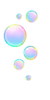        |
Available from beginning |
Sunglasses sticker |
Take 10 photos at the Photo Club |
Pokémon-patterned ribbon stickers |
Take 20 photos at the Photo Club |
Thick glasses sticker |
Take 30 photos at the Photo Club |
 Fire-type sticker |
Clear Kiawe's trial |
Grass-type sticker |
Clear Mallow's trial |
Ghost-type sticker |
Clear Acerola's trial |
 Dragon-type sticker |
Clear the Vast Poni Canyon trial |
 Crown sticker |
Become Champion |
Hiker sticker |
Clear Kiawe's trial |
Large
| Appearance | Unlock method |
|---|---|
         |
Available from beginning |
 Water-type sticker |
Clear Lana's trial |
Electric-type sticker |
Clear Sophocles's trial |
 Fairy-type sticker |
Clear Mina's trial |
   Sinister organization stickers |
Defeat Team Rainbow Rocket |
Speech
| Appearance | Unlock method |
|---|---|
   
|
Available from beginning |

|
Become Champion |
Frames
| Appearance | Unlock method |
|---|---|
 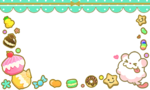 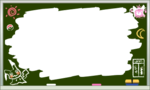   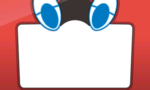 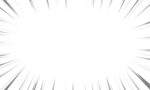 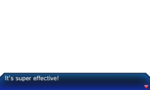 
|
Available from beginning |

|
Complete the Pikachu quiz at Pikachu Valley |
Gallery
Artwork

|
| Concept Art from Ultra Sun and Moon |
In other languages
| |||||||||||||||||||||||||||||
See also

|
This game-related article is part of Project Games, a Bulbapedia project that aims to write comprehensive articles on the Pokémon games. |





