Glitch screen: Difference between revisions
No edit summary |
m (Bot: Modifying it:Schermata Glitch to it:Schermata glitch) |
||
| (18 intermediate revisions by 8 users not shown) | |||
| Line 4: | Line 4: | ||
==Variants== | ==Variants== | ||
There are five variants of the glitch. | There are <!--five-->four variants of the glitch. | ||
<!-- I'd not be sure of five. That's like listing each different color for any pokemon. --> | |||
===Red-tint=== | ===Red-tint=== | ||
The red-tint is a recoloration of ''only'' pixels that have color. They gain | The red-tint is a recoloration of ''only'' pixels that have color. They gain a red hue. | ||
[[File: | [[File:RBGlitchDexD6.png|thumb|center|Red-tint over [[4 h]] 's Pokédex entry]] | ||
===Purple-Tint=== | ===Purple-Tint=== | ||
==== | ====Dark purple and red==== | ||
The purple-tint is a heavy recoloration of all pixels in the sprites area. They gain a deep purple hue. | The purple-tint is a heavy recoloration of all pixels in the sprites area. They gain a deep purple hue. | ||
When the Pokémon is placed into battle, the sprite and whole battle menu will be tinted. | When the Pokémon is placed into battle, the sprite and whole battle menu will be tinted. | ||
[[File: | [[File:YGlitchDexE2.png|thumb|center|[[(h4to89]] 's Pokédex entry, showing ''very'' heavy tinting. "No. 202" is barely visible]] | ||
[[File:Sprite glitch.png|thumb|center|A black box around [[♀ .]]]] | |||
==== | ====Purple==== | ||
The purple tint is a moderate recoloration of pixels in the sprites area. They gain a purple hue. | The purple tint is a moderate recoloration of pixels in the sprites area. They gain a bright purple hue. | ||
[[File:YGlitchDexC4.png|thumb|center|[[X ゥ- xゥ,]]'s Pokédex entry with purple tint]] | [[File:YGlitchDexC4.png|thumb|center|[[X ゥ- xゥ,]]'s Pokédex entry with purple tint]] | ||
[[File:Yellow_Hex_E1_Effects.png|thumb|center|[['r 'r 4]]'s in-battle view of the screen]] | [[File:Yellow_Hex_E1_Effects.png|thumb|center|[['r 'r 4]]'s in-battle view of the screen]] | ||
===Blackout=== | ===Blackout=== <!-- not quite sure if this is purple but I'll leave it this way --> | ||
Blackout is a recoloration of ''only'' pixels that have color. They are all turned completely black. This screen is actually intentionally placed into the game, as it is used when the player [[black out|blacks out]]. | Blackout is a recoloration of ''only'' pixels that have color. They are all turned completely black. This screen is actually intentionally placed into the game, as it is used when the player [[black out|blacks out]]. <!-- I think a citation is needed here, I'm 90% it swaps a certain adress, instead of changing the pallet --> | ||
[[File:9494hblackout.png|thumb|center|[[94 h]]'s front sprite showing Blackout screen, and [[94]]'s back sprite showing it also.]] | [[File:9494hblackout.png|thumb|center|[[94 h]]'s front sprite showing Blackout screen, and [[94]]'s back sprite showing it also.]] | ||
===Blackbox=== | <!--===Blackbox=== | ||
Blackbox is a recoloration of ''only'' pixels that have ''no'' color. They are all turned completely black. | Blackbox is a recoloration of ''only'' pixels that have ''no'' color. They are all turned completely black. | ||
[[File:Sprite glitch.png|thumb|center|A black box around [[♀ .]]]] | [[File:Sprite glitch.png|thumb|center|A black box around [[♀ .]]]]--> | ||
==Circumvention== | |||
Most glitch screens can be avoided by using the [[Game Boy|original Game Boy]] or [[Super Game Boy]] rather than the [[Game Boy Color]]. This is due to the Super Game Boy's inability to replace the color white, and the absence of colors in general on the original Game Boy. <!--Not exactly this, but that's the best way to put it: SGB only supports one color under white-->By doing this, players may view the otherwise-obstructed moves of glitch Pokémon. | |||
{{Glitches}}<br> | {{Glitches}}<br> | ||
| Line 37: | Line 40: | ||
[[Category:Glitch effects]] | [[Category:Glitch effects]] | ||
[[it:Schermata glitch]] | |||
Latest revision as of 07:52, 24 October 2021
- This article is about glitch overlays of color. For the corruption of screen pixels, see Glitch.
Glitch screens are glitches that Generation I glitch Pokémon cause. It is an overlay of color over a Pokémon's sprite and the immediate surrounding area.
Variants
There are four variants of the glitch.
Red-tint
The red-tint is a recoloration of only pixels that have color. They gain a red hue.

Purple-Tint
Dark purple and red
The purple-tint is a heavy recoloration of all pixels in the sprites area. They gain a deep purple hue. When the Pokémon is placed into battle, the sprite and whole battle menu will be tinted.
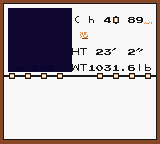
Purple
The purple tint is a moderate recoloration of pixels in the sprites area. They gain a bright purple hue.


Blackout
Blackout is a recoloration of only pixels that have color. They are all turned completely black. This screen is actually intentionally placed into the game, as it is used when the player blacks out.
Circumvention
Most glitch screens can be avoided by using the original Game Boy or Super Game Boy rather than the Game Boy Color. This is due to the Super Game Boy's inability to replace the color white, and the absence of colors in general on the original Game Boy. By doing this, players may view the otherwise-obstructed moves of glitch Pokémon.

|
This article is part of Project GlitchDex, a Bulbapedia project that aims to write comprehensive articles on glitches in the Pokémon games. |
