Wi-Fi Plaza: Difference between revisions
m (→Rooms) |
mNo edit summary |
||
| (36 intermediate revisions by 21 users not shown) | |||
| Line 1: | Line 1: | ||
[[ | [[File:Pt Wifi Plaza.png|thumb|right|300px|Wi-Fi Plaza]] | ||
The '''Wi-Fi Plaza''' (Japanese: '''Wi-Fiひろば''' ''Wi-Fi Plaza'') | The '''Wi-Fi Plaza''' (Japanese: '''Wi-Fiひろば''' ''Wi-Fi Plaza'') was an enhancement to the Wi-Fi Club in {{game|Platinum}}, {{v2|HeartGold and SoulSilver|s}} found beneath most [[Pokémon Center]]s, downstairs in the Pokémon Center basement and a replacement for the [[Joyful Game Corner]] found in [[Pokémon Emerald Version|Pokémon Emerald]], [[Pokémon FireRed and LeafGreen Versions|FireRed and LeafGreen]]. Players from around the world could enter a plaza-like area to play mini-games together via Nintendo Wi-Fi. The player could walk around the plaza and communicate with other players in the plaza. The Wi-Fi Plaza utilized the [[Nintendo DS|DS]]'s touchscreen, allowing interaction when playing mini-games or playing with tap toys to generate sounds. | ||
In the Wi-Fi Plaza, there | In the Wi-Fi Plaza, there were five different type-based rooms that feature certain Pokémon of that type. One of the five rooms was pre-selected randomly before entering the plaza; these rooms didn’t affect mini-games and other features, but did provide aesthetic differences such as background color and featured Pokémon. The five different types were {{type|Fire}}, {{type|Water}}, {{type|Grass}}, {{type|Electric}} and a rare, secret {{p|Mew}}-themed room. | ||
Groups of up to 20 players can enter the Wi-Fi Plaza at one time, | Groups of up to 20 players can enter the same Wi-Fi Plaza room at one time. When a player first connects, the Wi-Fi service would place the player in either a room that was created recently and didn't have the maximum amount of players or would generate a new room that would be open anywhere from 20 to 30 minutes. Three minutes before the room closed, the lights would dim and fireworks started going off, signaling that the room was closing and that a parade was about to start. When the parade started shortly after, players could then get a ride on a Pokémon float to go out of the plaza. If they didn’t get a ride by the time the parade ended, they would just exit as though they were disconnecting from Wi-Fi. Alternatively, if a player didn’t want to wait for the room to close, they could exit at anytime by taking the portal where they entered. Players could enter again after a minute and a half has passed to get into a different room. Much like the [[Global Terminal]] and the {{si|Battle Tower}}, players did not need to add each other as friends to play with them. | ||
With the shutdown of [[Nintendo Wi-Fi Connection]], the Wi-Fi Room is no longer legitimately accessible, although third party services such as the '''[https://pkmnclassic.net/ Poké Classic Network]''' and '''Wiimmfi''' were created to provide access to online play again. | |||
==Minigames== | ==Minigames== | ||
There were three mini-games available on the left side of the plaza. Each game can allow up to four players to play. At the game's entrance, the player selected "Join" to join the game and put out an invitation to other idle players. Once four players joined, or if at least two players joined within the time limit, the mini-game would start. If a player won a game, their Tap Toy would be upgraded a level if it was not already level three. | |||
There | |||
===Swalot Plop=== | ===Swalot Plop=== | ||
[[File:Swalot Plop.png|thumb|right|Swalot Plop]] | [[File:Swalot Plop.png|thumb|right|Swalot Plop]] | ||
'' | ''"Toss Berries into the mouth of a rotating <sc>Swalot</sc>."'' | ||
'''Swalot Plop''' (Japanese: '''ばくばくマルノーム''' ''Chomp-Chomp Marunoom'') is a game played on a big {{p|Swalot}}-shaped machine which utilizes more of the game's 3D capabilities. Players toss little, round [[Berry|Berries]] into the machine's mouth using the touch screen. The rotating Swalot swallows the Berries and spits them out later. The player obtaining the most points got their Tap Toy upgraded. | |||
During the second round, the game | In the Swalot Plop, there would be 2 rounds every game. During the first round, every player would get 100 points for every thrown Berry they got in the Swalot's mouth. The player's score would get another 100 per consecutive Berry tossed in, with a maximum of 300. If the player failed to shoot a Berry into the machine's mouth, the scoring would reset and go back to 100 per Berry. | ||
During the second round, the game remained the same, but the Swalot would spin while closing and opening its mouth, making it harder to throw the Berries in. During the second round, every player would get 300 points for every thrown Berry they get in the Swalot-shaped machine's mouth. The player's score would get another 300 points per consecutive Berry tossed in, and this time the maximum is 900. If the player failed to shoot a Berry into the machine's mouth, the scoring would reset and go back to 300 points per Berry. | |||
===Mime Jr. Top=== | ===Mime Jr. Top=== | ||
[[File:Mime Jr. Top.png|thumb|left|Mime Jr. Top]] | [[File:Mime Jr. Top.png|thumb|left|Mime Jr. Top]] | ||
'''Mime Jr. Top''' (Japanese: '''ころころマネネ''' ''Roll-Roll Manene'') is another minigame that uses more of the DS's touch screen capabilities. It features four {{p|Mime Jr.}} balancing on circus balls. Players must try | ''"Roll the ball to keep <sc>Mime Jr.</sc> balanced on it."'' | ||
'''Mime Jr. Top''' (Japanese: '''ころころマネネ''' ''Roll-Roll Manene'') is another minigame that uses more of the DS's touch screen capabilities. It features four {{p|Mime Jr.}} balancing on circus balls. Players must try to keep their Mime Jr. on the ball using the stylus. The longer it stayed on the ball, the more points the player received. If a player's Mime Jr. stayed on the ball the longest, that player won the game. | |||
Using the DS's touchscreen, the player must balance on top of a giant circus ball by spinning the balls at different angles so Mime Jr. doesn't fall off. The touch screen will display the player's Mime Jr. and circus ball, while the top screen will display other players' Mime Jr. and circus balls. The circus balls will be colored differently to distinguish between players. | Using the DS's touchscreen, the player must balance on top of a giant circus ball by spinning the balls at different angles so Mime Jr. doesn't fall off. The touch screen will display the player's Mime Jr. and circus ball, while the top screen will display other players' Mime Jr. and circus balls. The circus balls will be colored differently to distinguish between players. | ||
| Line 29: | Line 34: | ||
===Wobbuffet Pop=== | ===Wobbuffet Pop=== | ||
[[File:Wobbuffet Pop.png|thumb|right|Wobbuffet Pop]] | [[File:Wobbuffet Pop.png|thumb|right|Wobbuffet Pop]] | ||
'''Wobbuffet Pop''' (Japanese: '''どんどんソーナンス''' ''Quick-Quick Sonans'') is a mini-game using the touch screen to pump up balloons by a {{p|Wobbuffet}}-shaped pump. Balloons are pumped with the stylus up and down to earn points. Some {{p|Wynaut}} on the top screen will make it harder for the player to pump balloons. When ten balloons are popped, all players | ''"Press the <sc>Wobbuffet</sc> pump and pop balloons with the other players."'' | ||
'''Wobbuffet Pop''' (Japanese: '''どんどんソーナンス''' ''Quick-Quick Sonans'') is a mini-game using the touch screen to pump up balloons by a {{p|Wobbuffet}}-shaped pump. Balloons are pumped with the stylus up and down to earn points. Some {{p|Wynaut}} on the top screen will make it harder for the player to pump balloons. When ten balloons are popped, all players would get the Tap Toy upgrade. | |||
The touch screen will display the player's pump, shaped like a big Wobbuffet, that can be touched to pump the balloons that appear on the top screen. The top screen | The touch screen will display the player's pump, shaped like a big Wobbuffet, that can be touched to pump the balloons that appear on the top screen. The top screen would also display the other players pumps, and the field, where other {{p|Wynaut}} obstacles bounce. The pumps would be colored different colors to distinguish between players. | ||
This is the only game which other players | This is the only game which other players worked together as a team, and the only game where everyone could get a Tap Toy upgrade at the same time. | ||
==Other features== | ==Other features== | ||
===Footprint panels=== | ===Footprint panels=== | ||
There are two long tables on the right side of the plaza, that several people | There are two long tables on the right side of the plaza, that several people could get access to. Here, players could choose up to 6 footprints to place on the table. Once players have selected their footprint, they could touch the canvas and start coloring it with footprints. The footprints themselves are determined by the footprints of the Pokémon in the player's [[party]]. If a Pokémon in the player's party does not have a footprint, it would have the Wi-Fi symbol in the slot where the Pokémon's footprint would be. A party that isn't full or [[Pokémon Egg|Eggs]] will simply have those slots displayed as empty. However, it was discovered in at least some rooms, players with {{p|Arceus}}, would have the {{p|Arceus}} footprint replaced with a Wi-Fi symbol which would be a separate color than the players normal color. A few seconds after being placed, the footprints would fade. Each kind of footprint exited in a different way. When enough footprints were placed on the board at once, usually requiring multiple people, the board was cleared in a special way, such as the prints growing and fading away, or the board rotating and clearing all footprints. The color being chosen for the player has no correlation to the favorite types a person chose when they entered the Wi-Fi plaza. Instead it was roughly-based on the order the player entered the table. | ||
===Visitor profiles=== | ===Visitor profiles=== | ||
There is a globe on the lower right side of the Wi-Fi Plaza. This is so players can see exactly where everyone else in the room is from, providing they have implemented their location in the [[Global Terminal]]. | There is a globe on the lower right side of the Wi-Fi Plaza. This is so players can see exactly where everyone else in the room is from, providing they have implemented their location in the [[Global Terminal]]. | ||
In addition, by pressing ''X'' or ''Start'', something similar to a | In addition, by pressing ''X'' or ''Start'', something similar to a Trainer card can be seen. It showed the player's last actions, including the people they talked to and the games they have played recently. It also showed their current Tap Toy. | ||
===General inquiries counter=== | ===General inquiries counter=== | ||
This is found at the center, in front of Plaza News. Here, players | This is found at the center, in front of Plaza News. Here, players could ask people questions about the Wi-Fi Plaza. The general inquiries counter can give information regarding any of the Wi-Fi Plaza features. | ||
Upon entering, players | Upon entering, players were asked to choose up to two types. Players could choose only one or even none though. | ||
===Plaza Survey=== | ===Plaza Survey=== | ||
Every week, there is a question found on a machine in the center of a plaza, tied to a balloon. These surveys | Every week, there is a question found on a machine in the center of a plaza, tied to a balloon. These surveys had several choices and players could only choose one. Results of the latest survey topic were shown near closing time while results of the week before can be seen at once. These surveys changed every week, but could be answered everyday. | ||
===Plaza News=== | ===Plaza News=== | ||
This is the big machine found at the center of the plaza, to the Plaza Survey's right. It | This is the big machine found at the center of the plaza, to the Plaza Survey's right. It showed the time left before closing time, the number of people connected and the latest survey topic when it's near closing time. | ||
==Tap Toys== | ==Tap Toys== | ||
Tap Toys are given upon entering the plaza and are controlled on the touch screen. These Tap Toys are given out randomly, while entering the room. They create effects when touched from the touch screen such as sounds and motions. They could also be exchanged or copied from other players when they were not playing any games or doing anything else. For example the bell, once tapped, would create a sound of bell that everyone in the room that are near the player will hear it. Or by touching the balloon, the player would be able to float in the air for a period of time. They were upgraded when one wins in a mini-game. This could occur a maximum of two times per toy as the maximum level is 3. | |||
Tap Toys are given upon entering the plaza and are controlled on the touch screen. These Tap Toys are given out randomly, while entering the room. They create effects when touched from the touch screen such as sounds and motions. They | |||
{| style="margin:auto; text-align:center; {{roundy|2px}} border:2px solid #{{white color dark}}; background:#{{white color}}; font-size:80%" | |||
|- | |||
| style="{{roundy|2px}} border:2px solid #{{white color dark}}; background:#{{white color light}}" | [[File:Platinum Wi-Fi Plaza Tap Toy Balloons.png]] | |||
| style="{{roundy|2px}} border:2px solid #{{white color dark}}; background:#{{white color light}}" | [[File:Platinum Wi-Fi Plaza Tap Toy Bells.png]] | |||
| style="{{roundy|2px}} border:2px solid #{{white color dark}}; background:#{{white color light}}" | [[File:Platinum Wi-Fi Plaza Tap Toy Cymbals.png]] | |||
|- | |||
| Balloons | |||
| Bells | |||
| Cymbals | |||
|- | |||
| style="{{roundy|2px}} border:2px solid #{{white color dark}}; background:#{{white color light}}" | [[File:Platinum Wi-Fi Plaza Tap Toy Signal.png]] | |||
| style="{{roundy|2px}} border:2px solid #{{white color dark}}; background:#{{white color light}}" | [[File:Platinum Wi-Fi Plaza Tap Toy Sparkle.png]] | |||
| style="{{roundy|2px}} border:2px solid #{{white color dark}}; background:#{{white color light}}" | [[File:Platinum Wi-Fi Plaza Tap Toy Popper.png]] | |||
|- | |||
| Signal | |||
| Sparkle | |||
| Popper | |||
|- | |||
| style="{{roundy|2px}} border:2px solid #{{white color dark}}; background:#{{white color light}}" | [[File:Platinum Wi-Fi Plaza Tap Toy Ripple.png]] | |||
| style="{{roundy|2px}} border:2px solid #{{white color dark}}; background:#{{white color light}}" | [[File:Platinum Wi-Fi Plaza Tap Toy Whirl.png]] | |||
| style="{{roundy|2px}} border:2px solid #{{white color dark}}; background:#{{white color light}}" | [[File:Platinum Wi-Fi Plaza Tap Toy Drum.png]] | |||
|- | |||
| Ripple | |||
| Whirl | |||
| Drum | |||
|} | |||
== | ==Plaza== | ||
In the Wi-Fi Plaza, there | {{incomplete|section|Needs complete layout maps of the rooms. What is the room % chance?}} | ||
In the Wi-Fi Plaza, there were five different type-based rooms, that feature certain Pokémon of that type. One of the five rooms was pre-selected randomly before entering the plaza, these rooms did not affect mini-games and other features, but did provide aesthetic differences such as background color and featured Pokémon. The five different type were {{type|Fire}}, {{type|Water}}, {{type|Grass}}, {{type|Electric}} and a rare, secret {{p|Mew}}-themed room. Every time a player wanted to enter the plaza, they were sent to a random room featuring certain Pokémon. | |||
{| align=" | ===Rooms=== | ||
{| style="margin:auto; text-align:center; {{roundy|2px}} border:2px solid #{{white color dark}}; background:#{{white color}}; font-size:80%" | |||
|- | |||
| style="{{roundy|2px}} border:2px solid #{{grass color dark}}; background:#{{grass color light}}" | [[File:Wi-Fi Plaza Grass.png]] | |||
| style="{{roundy|2px}} border:2px solid #{{grass color dark}}; background:#{{grass color light}}" | [[File:Wi-Fi Plaza Lights Grass.png]] | |||
| style="{{roundy|2px}} border:2px solid #{{grass color dark}}; background:#{{grass color light}}" | [[File:Wi-Fi Plaza Fireworks Grass.png]] | |||
|- | |||
| Grass Room | |||
| Grass Room<br>(Lighting Event) | |||
| Grass Room<br>(Fireworks) | |||
|- | |||
| style="{{roundy|2px}} border:2px solid #{{fire color dark}}; background:#{{fire color light}}" | [[File:Wifi Fire.png]] | |||
| style="{{roundy|2px}} border:2px solid #{{fire color dark}}; background:#{{fire color light}}" | [[File:Wi-Fi Plaza Lights Fire.png]] | |||
| style="{{roundy|2px}} border:2px solid #{{fire color dark}}; background:#{{fire color light}}" | [[File:Wi-Fi Plaza Fireworks Fire.png]] | |||
|- | |||
| Fire Room | |||
| Fire Room<br>(Lighting Event) | |||
| Fire Room<br>(Fireworks) | |||
|- | |- | ||
| style="{{roundy|2px}} border:2px solid #{{water color dark}}; background:#{{water color light}}" | [[File:Waterwifi.png]] | |||
| style="{{roundy|2px}} border:2px solid #{{water color dark}}; background:#{{water color light}}" | [[File:Wi-Fi Plaza Lights Water.png]] | |||
| style="{{roundy|2px}} border:2px solid #{{water color dark}}; background:#{{water color light}}" | [[File:Wi-Fi Plaza Fireworks Water.png]] | |||
| | |||
| {{ | |||
|- | |- | ||
| | | Water Room | ||
| | | Water Room<br>(Lighting Event) | ||
| | | Water Room<br>(Fireworks) | ||
|- | |||
| style="{{roundy|2px}} border:2px solid #{{electric color dark}}; background:#{{electric color light}}" | [[File:Wi-Fi Plaza Electric.png]] | |||
| style="{{roundy|2px}} border:2px solid #{{electric color dark}}; background:#{{electric color light}}" | [[File:Wifi lights.png]] | |||
| style="{{roundy|2px}} border:2px solid #{{electric color dark}}; background:#{{electric color light}}" | [[File:Firewifi.png]] | |||
|- | |||
| Electric Room | |||
| Electric Room<br>(Lighting Event) | |||
| Electric Room<br>(Fireworks) | |||
|} | |} | ||
{{-}} | ===Seasons=== | ||
At some point, the Wi-Fi Plaza had four seasonal looks that would overhaul the visuals of the Plaza, where they could be applied to any of the four main rooms. | |||
File:Grass Plaza.png| | |||
File: | It is currently unknown how these seasons were distributed. | ||
File: | |||
File:Mewwifi.png| | {| style="margin:auto; text-align:center; {{roundy|2px}} border:2px solid #{{white color dark}}; background:#{{white color}}; font-size:80%" | ||
|- | |||
{{-} | | style="{{roundy|2px}} border:2px solid #{{spring color dark}}; background:#{{spring color light}}" | [[File:Grass Plaza.png]] | ||
| style="{{roundy|2px}} border:2px solid #{{summer color dark}}; background:#{{summer color light}}" | [[File:Wi-Fi Plaza Summer.png]] | |||
|- | |||
| Spring | |||
| Summer | |||
|- | |||
| style="{{roundy|2px}} border:2px solid #{{autumn color dark}}; background:#{{autumn color light}}" | [[File:Wi-Fi Plaza Autumn.png]] | |||
| style="{{roundy|2px}} border:2px solid #{{winter color dark}}; background:#{{winter color light}}" | [[File:Wi-Fi Plaza Winter.png]] | |||
|- | |||
| Autumn | |||
| Winter | |||
|- | |||
|} | |||
===Floats=== | |||
{| style="margin:auto; text-align:center; {{roundy|2px}} border:2px solid #{{white color dark}}; background:#{{white color}}; font-size:80%" | |||
|- | |||
| style="{{roundy|2px}} border:2px solid #{{grass color dark}}; background:#{{grass color light}}" | [[File:Wi-Fi Plaza Grass Float Bulbasaur.png]] | |||
| style="{{roundy|2px}} border:2px solid #{{grass color dark}}; background:#{{grass color light}}" | [[File:Wi-Fi Plaza Grass Float Carnivine.png]] | |||
| style="{{roundy|2px}} border:2px solid #{{fire color dark}}; background:#{{fire color light}}" | [[File:Wi-Fi Plaza Fire Float Charizard.png]] | |||
| style="{{roundy|2px}} border:2px solid #{{fire color dark}}; background:#{{fire color light}}" | [[File:Wi-Fi Plaza Fire Float Torchic.png]] | |||
|- | |||
| colspan=2 | Grass Room<br>(Bulbasaur and Carnivine) | |||
| colspan=2 |Fire Room<br>(Charizard and Torchic) | |||
|- | |||
| style="{{roundy|2px}} border:2px solid #{{water color dark}}; background:#{{water color light}}" | [[File:Wi-Fi Plaza Water Float Gyarados.png]] | |||
| style="{{roundy|2px}} border:2px solid #{{water color dark}}; background:#{{water color light}}" | [[File:Wi-Fi Plaza Water Float Piplup.png]] | |||
| style="{{roundy|2px}} border:2px solid #{{electric color dark}}; background:#{{electric color light}}" | [[File:Wi-Fi Plaza Electric Float Pikachu.png]] | |||
| style="{{roundy|2px}} border:2px solid #{{electric color dark}}; background:#{{electric color light}}" | [[File:Wi-Fi Plaza Electric Float Magnezone.png]] | |||
|- | |||
| colspan=2 |Water Room<br>(Gyarados and Piplup) | |||
| colspan=2 |Electric Room<br>(Pikachu and Magnezone) | |||
|} | |||
===Mew Room=== | |||
Until December 17, 2008 (Japan) and starting March 26, 2009 (US), players entering Wi-Fi Plaza had a high chance of entering a {{p|Mew}}-themed room with Mew statues, lamps, and a float at the exit. This room was still available afterward, although the chances were reduced, making it significantly rarer than the others. The color of the room pulsates from bright to dim after the lights are enabled. | |||
{| style="margin:auto; text-align:center; {{roundy|2px}} border:2px solid #{{white color dark}}; background:#{{white color}}; font-size:80%" | |||
|- | |||
| style="{{roundy|2px}} border:2px solid #{{white color dark}}; background:#{{white color light}}" | [[File:Mewwifi.png]] | |||
| style="{{roundy|2px}} border:2px solid #{{white color dark}}; background:#{{white color light}}" | [[File:Wi-Fi Plaza Lights Brighter Mew.png]] | |||
| style="{{roundy|2px}} border:2px solid #{{white color dark}}; background:#{{white color light}}" | [[File:Wi-Fi Plaza Lights Mew.png]] | |||
| style="{{roundy|2px}} border:2px solid #{{white color dark}}; background:#{{white color light}}" | [[File:Wi-Fi Plaza Fireworks Mew.png]] | |||
|- | |||
| Room | |||
| Lighting Event | |||
| Lighting Event (Dimmed) | |||
| Fireworks | |||
|- | |||
| colspan="4" style="{{roundy|2px}} border:2px solid #{{white color dark}}; background:#{{white color light}}" | [[File:Wi-Fi Plaza Mew Float Mew.png]] | |||
|- | |||
| colspan=4 | Float | |||
|} | |||
===Closing time=== | ===Closing time=== | ||
When the room | When the room was about to close, the background lights would dim and the room would become darker, then different colored lights around the room will begin to illuminate the plaza. This would be the first sign that the plaza's time was running out. Soon after, when time was running out, a fireworks display from all around the room would go off. Everyone must exit through the floats, found in the room. Certain Pokémon were featured in the floats going out as well. Similar to the Tap Toys, a button is available at the bottom screen upon boarding a float. The button made the float do certain things, such as {{p|Bulbasaur}} releasing its vines, {{p|Charizard}} breathing fire, {{p|Carnivine}} opening its mouth, {{p|Magnezone}} releasing electricity and several others who just move their body. | ||
==Trivia== | ==Trivia== | ||
* Most of the featured Pokémon are unavailable in [[Sinnoh]] and [[Johto]] before obtaining the [[National Pokédex]]. | * Most of the featured Pokémon are unavailable in [[Sinnoh]] and [[Johto]] before obtaining the [[National Pokédex]]. | ||
* The size of Swalot's barbels indicates that it is female. | * The size of Swalot's barbels indicates that it is female. | ||
==In other languages== | |||
{{langtable|color=BDBDBD|bordercolor=090809 | |||
|fr_ca=Wi-Fi Plaza{{tt|*|Platinum box}} | |||
|fr_eu=Square Wi-Fi | |||
|es=Plaza Wi-Fi | |||
|de=Wi-Fi Plaza | |||
|it=Piazza Wi-Fi | |||
|ko=Wi-Fi 광장 ''Wi-Fi Gwangjang'' | |||
|pt=Wi-Fi Plaza{{tt|*|Platinum manual}} | |||
}} | |||
{| | |||
| | |||
''Swalot Plop'' | |||
{{langtable|color={{poison color}}|bordercolor={{poison color dark}} | |||
|fr=Gob'Tout | |||
|de=Schlukwech-Plopp | |||
|it=Swalot Plop | |||
|es=Swalot Tragón | |||
|ko=와구와구 꿀꺽몬 ''Wagu-Wagu Kkulkkeongmon''}} | |||
| | |||
''Mime Jr. Top'' | |||
{{langtable|color={{psychic color}}|bordercolor={{psychic color dark}} | |||
|fr=Cirque Jr. | |||
|de=Pantimimi-Top | |||
|it=Mime Jr. Top | |||
|es=Mr. Mime Rodón | |||
|ko=데굴데굴 흉내내 ''Degul-Degul Hyungnaenae''}} | |||
| | |||
''Wobbuffet Pop'' | |||
{{langtable|color={{psychic color}}|bordercolor={{psychic color dark}} | |||
|fr=Éclate-Toké | |||
|de=Woingenau-Peng | |||
|it=Wobbuffet Pop | |||
|es=Wobbuffet Inflón | |||
|ko=점점 마자용 ''Jeom-Jeom Majayong''}} | |||
|} | |||
{{Project Locations notice}} | |||
[[Category:Games]] | [[Category:Games]] | ||
[[Category:Pokémon Platinum]] | [[Category:Pokémon Platinum]] | ||
[[Category:Pokémon HeartGold and SoulSilver]] | [[Category:Pokémon HeartGold and SoulSilver]] | ||
[[de:Wi-Fi Plaza]] | |||
[[es:Plaza Wi-Fi]] | [[es:Plaza Wi-Fi]] | ||
[[fr:Square Wi-Fi]] | |||
[[ | [[ja:Wi-Fiクラブ]] | ||
Latest revision as of 08:38, 25 October 2023
The Wi-Fi Plaza (Japanese: Wi-Fiひろば Wi-Fi Plaza) was an enhancement to the Wi-Fi Club in Pokémon Platinum, HeartGold and SoulSilver found beneath most Pokémon Centers, downstairs in the Pokémon Center basement and a replacement for the Joyful Game Corner found in Pokémon Emerald, FireRed and LeafGreen. Players from around the world could enter a plaza-like area to play mini-games together via Nintendo Wi-Fi. The player could walk around the plaza and communicate with other players in the plaza. The Wi-Fi Plaza utilized the DS's touchscreen, allowing interaction when playing mini-games or playing with tap toys to generate sounds.
In the Wi-Fi Plaza, there were five different type-based rooms that feature certain Pokémon of that type. One of the five rooms was pre-selected randomly before entering the plaza; these rooms didn’t affect mini-games and other features, but did provide aesthetic differences such as background color and featured Pokémon. The five different types were Fire-type, Water-type, Grass-type, Electric-type and a rare, secret Mew-themed room.
Groups of up to 20 players can enter the same Wi-Fi Plaza room at one time. When a player first connects, the Wi-Fi service would place the player in either a room that was created recently and didn't have the maximum amount of players or would generate a new room that would be open anywhere from 20 to 30 minutes. Three minutes before the room closed, the lights would dim and fireworks started going off, signaling that the room was closing and that a parade was about to start. When the parade started shortly after, players could then get a ride on a Pokémon float to go out of the plaza. If they didn’t get a ride by the time the parade ended, they would just exit as though they were disconnecting from Wi-Fi. Alternatively, if a player didn’t want to wait for the room to close, they could exit at anytime by taking the portal where they entered. Players could enter again after a minute and a half has passed to get into a different room. Much like the Global Terminal and the Battle Tower, players did not need to add each other as friends to play with them.
With the shutdown of Nintendo Wi-Fi Connection, the Wi-Fi Room is no longer legitimately accessible, although third party services such as the Poké Classic Network and Wiimmfi were created to provide access to online play again.
Minigames
There were three mini-games available on the left side of the plaza. Each game can allow up to four players to play. At the game's entrance, the player selected "Join" to join the game and put out an invitation to other idle players. Once four players joined, or if at least two players joined within the time limit, the mini-game would start. If a player won a game, their Tap Toy would be upgraded a level if it was not already level three.
Swalot Plop
"Toss Berries into the mouth of a rotating Swalot."
Swalot Plop (Japanese: ばくばくマルノーム Chomp-Chomp Marunoom) is a game played on a big Swalot-shaped machine which utilizes more of the game's 3D capabilities. Players toss little, round Berries into the machine's mouth using the touch screen. The rotating Swalot swallows the Berries and spits them out later. The player obtaining the most points got their Tap Toy upgraded.
In the Swalot Plop, there would be 2 rounds every game. During the first round, every player would get 100 points for every thrown Berry they got in the Swalot's mouth. The player's score would get another 100 per consecutive Berry tossed in, with a maximum of 300. If the player failed to shoot a Berry into the machine's mouth, the scoring would reset and go back to 100 per Berry.
During the second round, the game remained the same, but the Swalot would spin while closing and opening its mouth, making it harder to throw the Berries in. During the second round, every player would get 300 points for every thrown Berry they get in the Swalot-shaped machine's mouth. The player's score would get another 300 points per consecutive Berry tossed in, and this time the maximum is 900. If the player failed to shoot a Berry into the machine's mouth, the scoring would reset and go back to 300 points per Berry.
Mime Jr. Top
"Roll the ball to keep Mime Jr. balanced on it."
Mime Jr. Top (Japanese: ころころマネネ Roll-Roll Manene) is another minigame that uses more of the DS's touch screen capabilities. It features four Mime Jr. balancing on circus balls. Players must try to keep their Mime Jr. on the ball using the stylus. The longer it stayed on the ball, the more points the player received. If a player's Mime Jr. stayed on the ball the longest, that player won the game.
Using the DS's touchscreen, the player must balance on top of a giant circus ball by spinning the balls at different angles so Mime Jr. doesn't fall off. The touch screen will display the player's Mime Jr. and circus ball, while the top screen will display other players' Mime Jr. and circus balls. The circus balls will be colored differently to distinguish between players.
The longer the player stays on the circus ball the higher score the player will get. It is much like a combo system of multiplication. For every time the ball shines on the player, they will get 100 points and for the next time the player will get 200 points, then 600 points, and so on. The maximum score a player can receive is 100,000 points.
Wobbuffet Pop
"Press the Wobbuffet pump and pop balloons with the other players."
Wobbuffet Pop (Japanese: どんどんソーナンス Quick-Quick Sonans) is a mini-game using the touch screen to pump up balloons by a Wobbuffet-shaped pump. Balloons are pumped with the stylus up and down to earn points. Some Wynaut on the top screen will make it harder for the player to pump balloons. When ten balloons are popped, all players would get the Tap Toy upgrade.
The touch screen will display the player's pump, shaped like a big Wobbuffet, that can be touched to pump the balloons that appear on the top screen. The top screen would also display the other players pumps, and the field, where other Wynaut obstacles bounce. The pumps would be colored different colors to distinguish between players.
This is the only game which other players worked together as a team, and the only game where everyone could get a Tap Toy upgrade at the same time.
Other features
Footprint panels
There are two long tables on the right side of the plaza, that several people could get access to. Here, players could choose up to 6 footprints to place on the table. Once players have selected their footprint, they could touch the canvas and start coloring it with footprints. The footprints themselves are determined by the footprints of the Pokémon in the player's party. If a Pokémon in the player's party does not have a footprint, it would have the Wi-Fi symbol in the slot where the Pokémon's footprint would be. A party that isn't full or Eggs will simply have those slots displayed as empty. However, it was discovered in at least some rooms, players with Arceus, would have the Arceus footprint replaced with a Wi-Fi symbol which would be a separate color than the players normal color. A few seconds after being placed, the footprints would fade. Each kind of footprint exited in a different way. When enough footprints were placed on the board at once, usually requiring multiple people, the board was cleared in a special way, such as the prints growing and fading away, or the board rotating and clearing all footprints. The color being chosen for the player has no correlation to the favorite types a person chose when they entered the Wi-Fi plaza. Instead it was roughly-based on the order the player entered the table.
Visitor profiles
There is a globe on the lower right side of the Wi-Fi Plaza. This is so players can see exactly where everyone else in the room is from, providing they have implemented their location in the Global Terminal.
In addition, by pressing X or Start, something similar to a Trainer card can be seen. It showed the player's last actions, including the people they talked to and the games they have played recently. It also showed their current Tap Toy.
General inquiries counter
This is found at the center, in front of Plaza News. Here, players could ask people questions about the Wi-Fi Plaza. The general inquiries counter can give information regarding any of the Wi-Fi Plaza features.
Upon entering, players were asked to choose up to two types. Players could choose only one or even none though.
Plaza Survey
Every week, there is a question found on a machine in the center of a plaza, tied to a balloon. These surveys had several choices and players could only choose one. Results of the latest survey topic were shown near closing time while results of the week before can be seen at once. These surveys changed every week, but could be answered everyday.
Plaza News
This is the big machine found at the center of the plaza, to the Plaza Survey's right. It showed the time left before closing time, the number of people connected and the latest survey topic when it's near closing time.
Tap Toys
Tap Toys are given upon entering the plaza and are controlled on the touch screen. These Tap Toys are given out randomly, while entering the room. They create effects when touched from the touch screen such as sounds and motions. They could also be exchanged or copied from other players when they were not playing any games or doing anything else. For example the bell, once tapped, would create a sound of bell that everyone in the room that are near the player will hear it. Or by touching the balloon, the player would be able to float in the air for a period of time. They were upgraded when one wins in a mini-game. This could occur a maximum of two times per toy as the maximum level is 3.
Plaza

|
This section is incomplete. Please feel free to edit this section to add missing information and complete it. Reason: Needs complete layout maps of the rooms. What is the room % chance? |
In the Wi-Fi Plaza, there were five different type-based rooms, that feature certain Pokémon of that type. One of the five rooms was pre-selected randomly before entering the plaza, these rooms did not affect mini-games and other features, but did provide aesthetic differences such as background color and featured Pokémon. The five different type were Fire-type, Water-type, Grass-type, Electric-type and a rare, secret Mew-themed room. Every time a player wanted to enter the plaza, they were sent to a random room featuring certain Pokémon.
Rooms
Seasons
At some point, the Wi-Fi Plaza had four seasonal looks that would overhaul the visuals of the Plaza, where they could be applied to any of the four main rooms.
It is currently unknown how these seasons were distributed.

|
File:Wi-Fi Plaza Summer.png |
| Spring | Summer |
| File:Wi-Fi Plaza Autumn.png | File:Wi-Fi Plaza Winter.png |
| Autumn | Winter |
Floats

|

|

|

|
| Grass Room (Bulbasaur and Carnivine) |
Fire Room (Charizard and Torchic) | ||
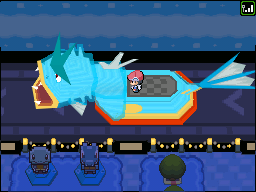
|
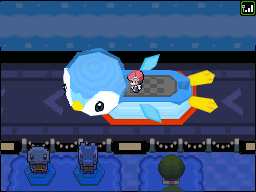
|

|

|
| Water Room (Gyarados and Piplup) |
Electric Room (Pikachu and Magnezone) | ||
Mew Room
Until December 17, 2008 (Japan) and starting March 26, 2009 (US), players entering Wi-Fi Plaza had a high chance of entering a Mew-themed room with Mew statues, lamps, and a float at the exit. This room was still available afterward, although the chances were reduced, making it significantly rarer than the others. The color of the room pulsates from bright to dim after the lights are enabled.

|

|

|

|
| Room | Lighting Event | Lighting Event (Dimmed) | Fireworks |
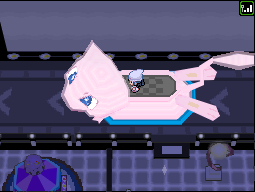
| |||
| Float | |||
Closing time
When the room was about to close, the background lights would dim and the room would become darker, then different colored lights around the room will begin to illuminate the plaza. This would be the first sign that the plaza's time was running out. Soon after, when time was running out, a fireworks display from all around the room would go off. Everyone must exit through the floats, found in the room. Certain Pokémon were featured in the floats going out as well. Similar to the Tap Toys, a button is available at the bottom screen upon boarding a float. The button made the float do certain things, such as Bulbasaur releasing its vines, Charizard breathing fire, Carnivine opening its mouth, Magnezone releasing electricity and several others who just move their body.
Trivia
- Most of the featured Pokémon are unavailable in Sinnoh and Johto before obtaining the National Pokédex.
- The size of Swalot's barbels indicates that it is female.
In other languages
| ||||||||||||||||||||||||||
|
Swalot Plop
|
Mime Jr. Top
|
Wobbuffet Pop
| ||||||||||||||||||||||||||||||||||||||||||||||||||||||||||||||||||

|
This article is part of Project Locations, a Bulbapedia project that aims to write comprehensive articles on every location in the Pokémon world. |
















