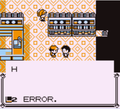Error message
- Error redirects here. For errors in the game's programming, see glitch.
| This glitch is in need of research. Reason: What about other generations and non-core games? You can discuss this on the talk page. |
In the core series Pokémon games, like in any other piece of software, there are several error messages for when an unintended behavior occurs.
Details
Generation I

In the Generation I games, there are several error codes with the format (x) ERROR.RB or (x) error.Y (Japanese: (x)エラー) that usually appear as result of glitches. They are commonly triggered when the game prints an internal 0x00 byte in the middle of a text string. In most cases, the number in the code is the index number of the text box that contains the 0x00 byte. When an error code is printed on-screen, the game ignores all following text.
The memory address $FF8C usually stores the identifier of the text box after the message is closed. When displaying Game Corner prizes, it is used to store the current window. Error codes can also appear during Trainer escape glitches. For example, in Pokémon Red and Blue, fleeing from the long-range Trainer on Route 6, re-enabling the ability to use the menu with a Trainer in a location other than Route 6, and returning to Route 6 after reading the Poké Mart signpost in Vermilion City will bring up a "9 ERROR." This is because said signpost has index number 0x09 stored in the memory address $CF13. Upon returning to Route 6, the game attempts to print text box 0x09 but the corresponding text for Route 6 doesn't exist and is presumably just a single 0x00 byte, so the game prints a "9 ERROR."
Due to the fact that Generation I games were never designed to use text boxes with an index number greater than 0x63, error codes from text boxes with index number 0x64 and higher will display using a tile rather than a number.
Mixed error codes
"Mixed error codes" is a misnomer for false error codes that can appear to have large numbers. In glitch dialog, numbers can precede the 0x00 byte that prints an error code, giving the impression that the error code ID is larger than it actually is. For example, it is not possible to have a "9991234 error"; that message is either "99912" followed by 34 error, or "999123" followed by 4 error. This effect can be combined with the error code IDs of text boxes with index number 0x64 or higher mentioned above.
Gallery
Generation II

|
This section is incomplete. Please feel free to edit this section to add missing information and complete it. |
The Generation II games still have the original error code system from Generation I with the exact same format; in English versions, the text is rendered as "(x)Df-" due to the Japanese string エラー (error) not being translated. These error codes are commonly seen while browsing through corrupted Mail or after performing the Trainer House glitch.
Generation II also features a more detailed method of handling errors compared to Generation I, although error messages are uncommon in-game without cheating devices.
| Message (English) | Message (Japanese) | Location | Description or possible cause |
|---|---|---|---|
| "Object event." | オブジェイベント | Overworld | This text will appear when trying to talk to an object which has no event set for it. (screenshot) |
| "No windows available for popping." | ポップできる ウィンドウが ありません! | Overworld Title screen |
This text appears when an event attempts to bring up a message window yet the specified text/function is undefined - notably appears when HM06 is used outside of the TM/HM pocket. In Japanese Crystal, it appears on the title screen whenever address CF65 is set to at least some specific values. |
| "The window save area was exceeded." | ??? | Theoretically would appear when too many overlapping popup windows are displayed. | |
| "Corrupted event!" | ??? | Causes of this message are unknown, probably displays if the object the player is talking at has an invalid event set for it . | |
| "BG event." | ??? | Would appear when the player triggers a hidden event (such as leaving New Bark Town without a Pokémon) which has no script defined. | |
| "Coordinates event." | ??? | This would appear when the player activates an event which is set to trigger once the player's coordinates are equal to a certain value, but which has no script defined. | |
| "The save file is corrupted!" | レポートの ないようが こわれています!! | Title screen | This error message commonly appears when the player attempts to select CONTINUE but the game has no valid data to load. For example, the game may give this message when save data from Gold and Silver is loaded in Crystal (or vice-versa). This may also occur if the internal battery inside the game cartridge is unstable or is completely depleted. |
| "You don't have a POKéMON!" | ポケモンを もっていません! | Overworld | Appears whenever the player tries to use an item on a Pokémon without having any Pokémon. |
| "Bzzzzt! You must have a POKéMON to use this!" | ピーッ! ポケモンを もっていない ひとは つかうことが できません! | Overworld | Appears whenever the player attempts to use a PC with access to the Pokémon Storage System without having any Pokémon. The PC in the player's room is thus unaffected. |
| TIME NOT SET | とけいのじこく ふめい | Title screen | This message appears whenever the clock data is invalid or corrupted. In Western versions, it also appears after using the clock reset menu. |
Related articles

|
This article is part of Project GlitchDex, a Bulbapedia project that aims to write comprehensive articles on glitches in the Pokémon games. |