Glitch screen
- This article is about glitch overlays of color. For the corruption of screen pixels, see Glitch.
Glitch screens are glitches that Generation I glitch Pokémon cause. It is an overlay of color over a Pokémon's sprite and the immediate surrounding area.
Variants
There are four variants of the glitch.
Red-tint
The red-tint is a recoloration of only pixels that have color. They gain a red hue.

Purple-Tint
Dark purple and red
The purple-tint is a heavy recoloration of all pixels in the sprites area. They gain a deep purple hue. When the Pokémon is placed into battle, the sprite and whole battle menu will be tinted.
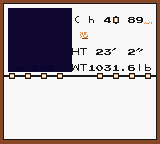
Purple
The purple tint is a moderate recoloration of pixels in the sprites area. They gain a bright purple hue.


Blackout
Blackout is a recoloration of only pixels that have color. They are all turned completely black. This screen is actually intentionally placed into the game, as it is used when the player blacks out.
Circumvention
Most glitch screens can be avoided by using the original Game Boy or Super Game Boy rather than the Game Boy Color. This is due to the Super Game Boy's inability to replace the color white, and the absence of colors in general on the original Game Boy. By doing this, players may view the otherwise-obstructed moves of glitch Pokémon.

|
This article is part of Project GlitchDex, a Bulbapedia project that aims to write comprehensive articles on glitches in the Pokémon games. |
