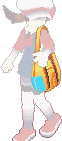Bag: Difference between revisions
m (→Gallery) |
Iam.soviet19 (talk | contribs) (→Generation VII: USUM) |
||
| Line 512: | Line 512: | ||
In [[Pokémon Ultra Sun and Ultra Moon]], a new section is added called '''Rotom Powers''', which stores [[Rotom Power]]s received from befriending the [[Rotom Pokédex]]. The Rotom Powers works similarly to [[Pass Power]]s and [[O-Power]]s. | In [[Pokémon Ultra Sun and Ultra Moon]], a new section is added called '''Rotom Powers''', which stores [[Rotom Power]]s received from befriending the [[Rotom Pokédex]]. The Rotom Powers works similarly to [[Pass Power]]s and [[O-Power]]s. | ||
====Sun and Moon==== | |||
{| class="roundy" style="border: 3px solid #{{sun color}}; background: #{{moon color light}}; margin:auto" | {| class="roundy" style="border: 3px solid #{{sun color}}; background: #{{moon color light}}; margin:auto" | ||
|- | |- | ||
| Line 537: | Line 538: | ||
! style="background: #{{Items color light}}" width="12%" | [[File:Bag Free Space pocket icon.png]] | ! style="background: #{{Items color light}}" width="12%" | [[File:Bag Free Space pocket icon.png]] | ||
! style="background: #{{Z-Crystals color light}}; {{roundybr|5px}}" width="12%" | [[File:Bag Z-Crystals pocket icon.png]] | ! style="background: #{{Z-Crystals color light}}; {{roundybr|5px}}" width="12%" | [[File:Bag Z-Crystals pocket icon.png]] | ||
|} | |||
====Ultra Sun and Ultra Moon==== | |||
{| class="roundy" style="border: 3px solid #{{sun color}}; background: #{{moon color light}}; margin:auto" | |||
|- | |||
! style="background: #{{red color}}; {{roundytl|5px}}" | Rotom Powers<br>ロトムパワー | |||
! style="background: #{{TMs and HMs color light}};" | Medicine<br>かいふく | |||
! style="background: #{{mail color light}};" | Items<br>どうぐ | |||
! style="background: #{{key items color light}}" | TMs<br>わざマシン | |||
! style="background: #{{blue color light}}" | Berries<br>きのみ | |||
! style="background: #{{red color light}};" | Key Items<br>たいせつなもの | |||
! style="background: #{{Items color light}}" | Free Space<br>フリースペース | |||
! style="background: #{{Z-Crystals color light}}; {{roundytr|5px}}" | Z-Crystals<br>Zクリスタル | |||
|- style="background: #FFF" | |||
| Contains all [[Rotom Powers]]. | |||
| Contains all healing and permanent stat-enhancing medicines. | |||
| Contains all items not in other cases. | |||
| Contains all [[TM]]s. | |||
| Contains all {{Berries}}. | |||
| Contains all [[List of Key Items in Generation VII|Key Items]]. | |||
| Contains items put there by the player. | |||
| Contains all [[Z-Crystal]]s. | |||
|- | |||
! style="background: #{{red color}}; {{roundybl|5px}}" width="12%" | <!--[[File:Bag Rotom Powers USUM pocket icon.png]]--> | |||
! style="background: #{{TMs and HMs color light}}" width="12%" | <!--[[File:Bag Medicine USUM pocket icon.png]]--> | |||
! style="background: #{{mail color light}}" width="12%" | <!--[[File:Bag Items USUM pocket icon.png]]--> | |||
! style="background: #{{key items color light}}" width="12%" | <!--[[File:Bag TMs USUM pocket icon.png]]--> | |||
! style="background: #{{blue color light}}" width="12%" | <!--[[File:Bag Berries USUM pocket icon.png]]--> | |||
! style="background: #{{red color light}};" width="12%" | <!--[[File:Bag Key items USUM pocket icon.png]]--> | |||
! style="background: #{{Items color light}}" width="12%" | <!--[[File:Bag Free Space USUM pocket icon.png]]--> | |||
! style="background: #{{Z-Crystals color light}}; {{roundybr|5px}}" width="12%" | <!--[[File:Bag Z-Crystals USUM pocket icon.png]]--> | |||
|} | |} | ||
Revision as of 01:07, 5 January 2018


The Bag (Japanese: バッグ bag), referred to on the menu as Item (Japanese: どうぐ tool) in Generation I and Pack (Japanese: リュック ruck) in Generation II, is a vital tool in all core series Pokémon games. It holds all of the player's items, storing them for later use. By opening the Bag, players can use, arrange, and toss most items, and register Key Items for easy access.
In the Help System of the Generation V games, it is called the Bag function (Japanese: バッグの機能 bag function).
Use
Outside of battle
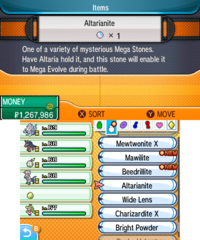
The Bag appears as part of the start menu in all core series games, as well as in Pokémon Colosseum and Pokémon XD: Gale of Darkness. In Generation I as well as in Colosseum and XD, it is accessed with the "ITEMS" command, while in Generation II, it is accessed with the "PACK" command.
All items that the player has on hand will be located in the Bag and, after Generation I, being placed in the appropriate pocket automatically. Prior to Generation IV, the items pocket had only 20 (42 in FireRed and LeafGreen, 30 in Emerald) spaces for items, while the other pockets had space for any and all items that would go there. If an item to be picked up would be placed into the items pocket, however, and the pocket was full, it could not be picked up until the player had deposited some items into the PC. This problem no longer exists in Generation IV and beyond, where all pockets have enough space for every item.
Inside of the Bag menu, the player will find a list of all their items, ordered by default from the first kind obtained to the most recently obtained. Players may rearrange these items with the select button, except in the Berries and TMs and HMs pockets, which are automatically ordered. Depending on the type of item, and sometimes on the item itself, options exist when it is selected that allow players to use the item, throw the item away, register it to the Select/Y button for use on the field, or have a Pokémon hold it.
In battle
The Bag is also one of the four menu selections during a Pokémon battle, and allows the player to use items that can be used in battle, such as Poké Balls, Potions, and items like X Attack. Prior to Generation IV, the Bag menu during battle was the same as that outside of battle, allowing inventory checking of items that are unrelated to battle during it. In Generation IV, however, it became a completely different menu on the touch screen, split into four categories of use.
Using an item while in battle uses up a turn. Prior to Generation VII, this only occurs if the item that the player tries to use has an effect during the battle (for example, in Generation II, attempting to use a NeverMeltIce will lead only to the player being scolded by Professor Oak). In Generation VII, attempting to use an item that would have no effect takes a turn, but does not consume the item. Items cannot be used in linked battles or in facilities such as the Battle Tower.
The item that was last used during battle, if there were multiple copies of it in the Bag, can be easily used again. The selection cursor will remain on it in Generation I-III and VII games, while a shortcut menu will exist at the lower left corner of the screen to the last used item in Generation IV-VI.
Differences between generations
While the Bag has remained a consistent part of the menu screen for all generations, significant changes have been made to its structure in each later generation, with most welcomed as improvements.
Generation I
In Generation I, the Bag began as a simple list of items, with only 20 different kinds ever allowed to be held on-hand at one time. Additional items that the player owned would need to be stored in the player's PC (accessible from any Pokémon Center and holding up to 50 different kinds of item), but would need to be put there manually, as picked up items that did not fit in the Bag would simply be left where they were, but could be picked up at a later time, when there was space for them. Up to 99 of any one item could normally be held in the Bag, with additional amounts of an item taking up a second slot (for example, in order to have 103 Great Balls on hand, one would need to have one slot of them ×99, and another with them ×4); this was not totally concrete, however, and the item duplication glitch involving MissingNo. could be performed in Pokémon Red and Blue, allowing for 255 of the same item to be held in the same Bag slot.
Generation II
The Bag received its first major overhaul in Generation II, where items were now separated into four pockets. While the items pocket held most of the different types of item still, the other three pockets were more specialized, and could contain all items of their specific type, allowing for better access to these items. Each item also received an in-Bag description.
Items どうぐ |
Balls ボール |
File:GSC Key items pocket.png Key Items たいせつ |
TM/HM わざマシン |
|---|---|---|---|
| Contains all items not in other pockets. | Contains all 11 varieties of Poké Ball available in Generation II. | Contains all Key Items. | Contains all TMs and HMs. |
Generation III
Another overhaul for the Bag came in Generation III, adding one further pocket that did not exist in Generation II. This pocket, much like the Poké Balls pocket, was created in response to the large overhaul to the Berry system from Generation II, allowing all 43 Berries to be kept in the Bag at once, organized by their Berry number.
A visual of the Bag itself was added to the screen, replacing the blueprint-like structure present in Generation II, and for the first time, male and female player characters had a different Bag design. In Pokémon Ruby and Sapphire, the Bags are yellow, but in Emerald, they are green.
Ruby, Sapphire, and Emerald
どうぐ |
モンスターボール |
わざマシン |
きのみ |
たいせつなもの | |||||||||||||||||||||||||||||||||||
|---|---|---|---|---|---|---|---|---|---|---|---|---|---|---|---|---|---|---|---|---|---|---|---|---|---|---|---|---|---|---|---|---|---|---|---|---|---|---|---|
| Contains all items not in other pockets. | Contains all 11 varieties of Poké Ball available in Generation III. | Contains all TMs and HMs. | Contains all Berries. | Contains all Key Items. |
Emerald
Additionally, Emerald uses the Battle Bag in the Battle Pyramid. The color of the icon is purple for the Level 50 challenge, and red for the Open Level challenge.
|
バトルバッグ | ||
|---|---|---|
| Contains items acquired in the Battle Pyramid. |
Colosseum and XD
In Colosseum and XD, the bag is divided as it is in Ruby and Sapphire. The only noticeable differences in function are that in the event of a full bag, any new items are automatically sent to the PC, rather than left alone, and that Key Items cannot be registered (as none that can be used on the field are present).
FireRed and LeafGreen
In FireRed and LeafGreen, the Bag's five pockets were condensed into three, with two Key Items, the Berry Pouch and TM Case, serving the role that the Berries and TMs and HMs pockets do in Hoenn-based games. A small icon was also given to each item, displaying it in the Bag alongside the description, which was lengthened. These Bag icons were also used in Emerald.
どうぐ |
たいせつなもの |
モンスターボール | |||||||||||||||
|---|---|---|---|---|---|---|---|---|---|---|---|---|---|---|---|---|---|
| Contains all items not in other pockets. | Contains all Key Items. | Contains all 11 varieties of Poké Ball available in Generation III. |
Generation IV
The Bag was revamped once again in Generation IV, not only allowing for infinite space (and making the PC storage system for items obsolete) but also splitting the pockets up further than in Generation III. Three new pockets were split off from the Items pocket, making for a total of eight pockets. The Bags are yellow in Diamond and Pearl, but gray/silver in Platinum.
In Pokémon Diamond, Pearl, and Platinum, the Bag retained the list-like format from Generation III, with pocket-changing controls as well as a Poké Ball-shaped scrollwheel being present on the bottom screen. Pokémon HeartGold and SoulSilver, by contrast, groups the items into six-cell pages. Additionally these games have Ethan/Lyra holding the bag with the pocket being highlighted, while other games just show pockets.
Diamond and Pearl
どうぐ |
かいふく |
モンスターボール |
わざマシン |
きのみ |
メール |
せんとうよう |
たいせつなもの | ||||||||||||||||||||||||||||||||
|---|---|---|---|---|---|---|---|---|---|---|---|---|---|---|---|---|---|---|---|---|---|---|---|---|---|---|---|---|---|---|---|---|---|---|---|---|---|---|---|
| Contains all items not in other pockets. | Contains all healing and permanent stat-enhancing medicines. | Contains all available varieties of Poké Ball. | Contains all TMs and HMs. | Contains all Berries. | Contains all Mail. | Contains all items which only have effect in battle. | Contains all Key Items. | ||||||||||||||||||||||||||||||||
| File:Bag Battle items DP pocket icon.png | File:Bag Key items DP pocket icon.png |
Platinum
どうぐ |
かいふく |
モンスターボール |
わざマシン |
きのみ |
メール |
せんとうよう |
たいせつなもの | ||||||||||||||||||||||||||||||||
|---|---|---|---|---|---|---|---|---|---|---|---|---|---|---|---|---|---|---|---|---|---|---|---|---|---|---|---|---|---|---|---|---|---|---|---|---|---|---|---|
| Contains all items not in other pockets. | Contains all healing and permanent stat-enhancing medicines. | Contains all available varieties of Poké Ball. | Contains all TMs and HMs. | Contains all Berries. | Contains all Mail. | Contains all items which only have effect in battle. | Contains all Key Items. | ||||||||||||||||||||||||||||||||
| File:Bag Battle items Pt pocket icon.png | File:Bag Key items Pt pocket icon.png |
HeartGold and SoulSilver
どうぐ |
かいふく |
モンスターボール |
わざマシン |
きのみ |
メール |
せんとうよう |
たいせつなもの | ||||||||||||||||||||||||||||||||
|---|---|---|---|---|---|---|---|---|---|---|---|---|---|---|---|---|---|---|---|---|---|---|---|---|---|---|---|---|---|---|---|---|---|---|---|---|---|---|---|
| Contains all items not in other pockets. | Contains all healing and permanent stat-enhancing medicines. | Contains all available varieties of Poké Ball. | Contains all TMs and HMs. | Contains all Berries. | Contains all Mail. | Contains all items which only have effect in battle. | Contains all Key Items. | ||||||||||||||||||||||||||||||||
Generation V
In Black and White, the Bag was overhauled again, with eight pockets being condensed into five, much like in Ruby, Sapphire, and Emerald. The pockets are called Cases in these games, and are labeled Items, Medicine, TMs & HMs, Berries and Key Items, with Poké Balls, Mail, held items and other items all being placed in the Items pocket. Held items, Mail and Poké Balls are indicated as such by an icon displayed to the immediate left of the item that corresponds to what type of item it is.
In these games, recently acquired items (other than TMs) are added at the top of their respective item list (rather than the bottom, as in previous generations), and players can sort a pocket automatically by pressing Start, in addition to manual sorting with Select.
In Black 2 and White 2, a Free Space section was added to the Bag, and the icon takes on the appearance of a smaller Bag. Players can select items they use most and add them to Free Space for easy access. Manual sorting cannot be performed in this section, and items are always placed in alphabetical order. However, the player can filter the kind of items they want to see with the sorting button.
Unlike in the first pairs, new items go at the bottom of the item list like in previous generations rather than the top, including TMs and HMs. More sorting options were also added.
Black and White
どうぐ |
かいふく |
わざマシン |
きのみ |
たいせつなもの | |||||||||||||||||||||||||
|---|---|---|---|---|---|---|---|---|---|---|---|---|---|---|---|---|---|---|---|---|---|---|---|---|---|---|---|---|---|
| Contains all items not in other cases. | Contains all healing and permanent stat-enhancing medicines. | Contains all TMs and HMs. | Contains all Berries. | Contains all Key Items. | |||||||||||||||||||||||||
Black 2 and White 2
どうぐ |
かいふく |
わざマシン |
きのみ |
たいせつなもの |
フリースペース | ||||||||||||||||||||||||||||||
|---|---|---|---|---|---|---|---|---|---|---|---|---|---|---|---|---|---|---|---|---|---|---|---|---|---|---|---|---|---|---|---|---|---|---|---|
| Contains all items not in other cases. | Contains all healing and permanent stat-enhancing medicines. | Contains all TMs and HMs. | Contains all Berries. | Contains all Key Items. | Contains items put there by the player. | ||||||||||||||||||||||||||||||
Generation VI

|
This section is incomplete. Please feel free to edit this section to add missing information and complete it. Reason: Changes in ORAS, if any (other than removing customization) |
Generation VI saw the least amount of changes to the Bag. Items may be picked up by pressing and holding with the stylus, which allows for manual sorting; Start and Select both open the automatic sorting menu. In addition, the Items slot no longer has icons indicating items' types, though they are still grouped together when automatically sorted. The Free Space slot from Pokémon Black 2 and White 2 was removed, once again giving the Bag five slots, and each slot can be dragged to rearrange the order. A clock icon was also added at the bottom of the screen, which will show a list of the last twelve items used.
While the physical shape of the Bag did not change, it is now possible to customize the color and patterning of the bag due to it being an article of clothing as a part of Trainer customization.
| Items どうぐ |
Medicine かいふく |
TMs & HMs わざマシン |
Berries きのみ |
Key Items たいせつなもの |
|---|---|---|---|---|
| Contains all items not in other cases. | Contains all healing and permanent stat-enhancing medicines. | Contains all TMs and HMs. | Contains all Berries. | Contains all Key Items. |
| File:Bag Items VI pocket icon.png |
File:Bag Key items XY pocket icon.pngFile:Bag Key items ORAS pocket icon.png |
Generation VII
In Generation VII, the Bag retained most of its functions found in Generation VI except for the removal of the clock function. While the five sections from Generation VI remain, two new sections were added.
The Free Space section, previously seen in Pokémon Black 2 and White 2, makes a return and allows the player to store any items they want from other sections for convenience. A new section called Z-Crystals is also added, which stores all Z-Crystals found in the game. The Z-Crystals section will only be available once the player has obtained a Z-Crystal and the Z-Ring. Due to the removal of HMs from the games, the TMs & HMs section has been renamed to TMs only.
In Pokémon Ultra Sun and Ultra Moon, a new section is added called Rotom Powers, which stores Rotom Powers received from befriending the Rotom Pokédex. The Rotom Powers works similarly to Pass Powers and O-Powers.
Sun and Moon
| Medicine かいふく |
Items どうぐ |
TMs わざマシン |
Berries きのみ |
Key Items たいせつなもの |
Free Space フリースペース |
Z-Crystals Zクリスタル |
|---|---|---|---|---|---|---|
| Contains all healing and permanent stat-enhancing medicines. | Contains all items not in other cases. | Contains all TMs. | Contains all Berries. | Contains all Key Items. | Contains items put there by the player. | Contains all Z-Crystals. |
| File:Bag Key items SM pocket icon.png |
Ultra Sun and Ultra Moon
| Rotom Powers ロトムパワー |
Medicine かいふく |
Items どうぐ |
TMs わざマシン |
Berries きのみ |
Key Items たいせつなもの |
Free Space フリースペース |
Z-Crystals Zクリスタル |
|---|---|---|---|---|---|---|---|
| Contains all Rotom Powers. | Contains all healing and permanent stat-enhancing medicines. | Contains all items not in other cases. | Contains all TMs. | Contains all Berries. | Contains all Key Items. | Contains items put there by the player. | Contains all Z-Crystals. |
In the spin-off games
Pokémon Mystery Dungeon series
In Pokémon Mystery Dungeon: Red Rescue Team and Blue Rescue Team, items are stored in the Toolbox. It has a capacity of 16.
In Pokémon Mystery Dungeon: Explorers of Time, Darkness, and Sky, items are stored in the Treasure Bag. It initially has a capacity of 16, being expanded incrementally throughout the story, up to a capacity of 48.
Pokémon GO
In Pokémon GO, the player's Bag initially has a capacity of 350 items. Bag Upgrades can be purchased in the Shop, which expand the capacity by 50. The maximum upgradeable capacity is 1,500 items. Prior to an update on June 22, 2017, this maximum was 1,000 items.
The player can hold more items than the Bag's capacity if they acquire multiple items at once that put them over the capacity, but if they start out over capacity, they will not be able to acquire more, such as from PokéStops.
The Bag was also available, prior to an update on February 17, 2017, on the encounter screen to select the camera, Berries, and other Poké Balls, but has since been replaced by separate buttons for these items.
In the anime

|
This section is incomplete. Please feel free to edit this section to add missing information and complete it. Reason: needs pictures of May, Serena, and Lillie's bags |
All of the main characters in the Pokémon anime own a Bag in which they keep their supplies and Poké Balls. Both of May's Bags were designed based on the ones worn by her game counterpart in Generation III, Ash's Bag in the Diamond & Pearl series is based on Lucas's, but colored green, and both of Lillie's Bags were designed based on the ones worn by her game counterpart. However, the other main characters' Bags have little to do with their game counterparts, with Dawn and Serena taking a backpack rather than the Bags used by their game counterparts, and Ash's other companions having no Bags in the games.
By far, Brock's Bag has been shown to be the most spacious, having a full tea set and table inside in The School of Hard Knocks, as well as containing, presumably, everything he needs to cook meals on the road for his friends.
It was shown in Following A Maiden's Voyage! that Dawn had planned to take a large suitcase full of clothing and accessories with her. However, Johanna made her leave it at home and gave her a small backpack instead, containing only the items she would need on her journey.
Ash's Bag in the original series
Ash's Bag in the Advanced Generation series
Ash's Bag in the Diamond & Pearl series
Ash's Bag in the Best Wishes series
Ash's Bag in the XY series
Ash's Bag in the Sun & Moon series
Ash's Bag in M20
Gallery
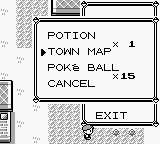
|
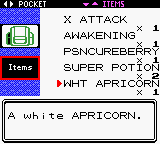
|
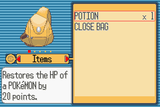
|

|
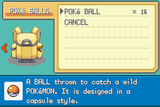
|
| Generation I | Generation II | RS | E | FRLG |
|---|---|---|---|---|

|

|
File:HGSSbag.png | 
|
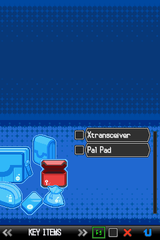
|
| DP | Pt | HGSS | BW | B2W2 |

|
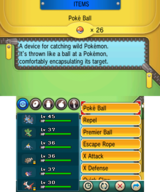
|
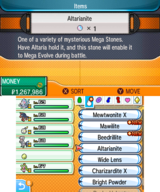
|
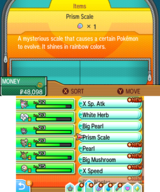
| |
| XY | ORAS | SM | USUM |
In other languages
| ||||||||||||||||||||||||||||||||||||||||
References
| |||||||

|
This item article is part of Project ItemDex, a Bulbapedia project that aims to write comprehensive articles on all items. |