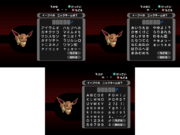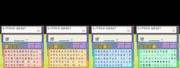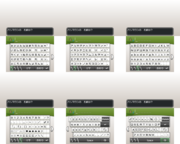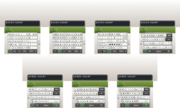Text entry
A text entry feature is available in the core series games as well as several spin-off games.
In the core series games
In the core series games, the player is often given the opportunity to enter text letter-by-letter. The most common places that use standard text entry are entering the player's name, the rival's name, and Pokémon's nicknames; all three of these fields use the same text entry system. Prior to the Nintendo Switch, all core series games are on Nintendo systems that do not provide a native text entry system, so each game has to implement its own text entry system.
In addition to standard text entry (letter-by-letter), there are some areas within the games that players can enter text in a much more structured manner, known as the easy chat system. This system is used to make messages that can more easily translate between languages as well as restricting the ability of players to include profanity or disclose personal information.
The controls for the game's own standard text entry systems are described below:
- The Control Pad moves the cursor. On the Nintendo 3DS, the Circle Pad also moves the cursor. On the Nintendo GameCube, the Control Stick and C Stick also move the cursor.
- The A Button inputs the selected character or confirms the selected option.
- The Touch Screen (in the Nintendo DS and 3DS games) can also be used to input characters or choose an option.
- From Pokémon Black and White to Pokémon Ultra Sun and Ultra Moon, tapping the sprite in the top-left of the text entry screen replaces the currently entered text with the default text. For Pokémon nicknames, this is the Pokémon's species name in Generations V and VII, and the Pokémon's current nickname in Generation VI.
- Because Chinese characters cannot be entered in Chinese games, the Name Rater instead offers to reset a Pokémon's nickname through a dialogue option. Additionally, the game warns players that once they have changed the name of a Box, a Battle Team, or Festival Plaza, they cannot go back to the default name (as they contain Chinese characters).
- In the Nintendo 3DS games, tapping an entered character moves the caret before this character.
- From Pokémon Black and White to Pokémon Ultra Sun and Ultra Moon, tapping the sprite in the top-left of the text entry screen replaces the currently entered text with the default text. For Pokémon nicknames, this is the Pokémon's species name in Generations V and VII, and the Pokémon's current nickname in Generation VI.
- The B Button or the Delete option (introduced in Generation II) erases the last character entered.
- The Select Button (in the Game Boy, Game Boy Advance, and Nintendo DS games), the Y Button (in the Nintendo 3DS games), the X Button (in the Nintendo GameCube games), the R Button (in Western versions of Pokémon XD), or an on-screen option swaps the characters in the grid area or keyboard area between the available sets, which can include hiragana, katakana, rōmaji, uppercase letters, lowercase letters, numbers, symbols, and hangul, depending on the game and language. It is not present in the Korean versions of Pokémon Gold and Silver, which only support entry of hangul.
- The Select Button (in Generation V), the L and R Buttons (in the Nintendo 3DS games), or an on-screen option toggles between the grid layout and the QWERTY keyboard layout.
- The Shift key in the QWERTY keyboard layout swaps the characters in the keyboard area between uppercase and lowercase letters.
- In all language versions of the Generation V games and the Japanese, French, German, Italian, Spanish, and Chinese versions of the Nintendo 3DS games, it remains active until it is pressed again.
- In English and Korean versions of the Nintendo 3DS games, it is only active for one character and is cleared after any key is pressed (in English and in hangul mode in Korean) or cleared after the DEL or Space keys are pressed (in ABC mode in Korean).
- The R Button (in Pokémon Ruby, Sapphire, and Emerald, the Nintendo GameCube games, and the Nintendo DS games) or the X Button (in the Nintendo 3DS games) changes the character directly before the cursor.
- In Japanese versions of Pokémon Ruby and Sapphire and the Nintendo GameCube games, it only toggles dakuten and handakuten.
- In Western versions of Pokémon Colosseum, it only toggles between uppercase and lowercase letters.
- In Japanese versions of Pokémon Emerald, it toggles dakuten and handakuten, small kana, between uppercase and lowercase letters, and cycles through the digits 0–9.
- In Japanese versions of the Generation IV games and all language versions from Pokémon Black and White to Pokémon Ultra Sun and Ultra Moon, it toggles dakuten and handakuten, small kana, and between uppercase and lowercase letters.
- Due to a bug, the accented letters that were added for English, German, and Spanish versions in Pokémon X and Y are not converted, and are left as-is.
- The End or OK option submits the message. In the Nintendo GameCube games, it brings up a Yes/No prompt to confirm the input.
- The Start Button also submits the message (in Generation I), moves the cursor to this option (from Generation II onwards), or brings up the Yes/No prompt to confirm the input (in the Nintendo GameCube games).
Generation I

|
Note: Internally, no distinction is made between the hiragana へ he and the katakana ヘ he and their variants, or between the hiragana り ri and the katakana リ ri. |
|---|---|
| English, French, Italian, and Spanish* | |

| |
| German | |

| |
| Japanese |
Generation II
- Main article: Text entry (Generation II)
In the default interface:
- Compared to Generation I, gender symbols were removed from the Western versions, while the multiplication signGS/spaceC and semicolon were also removed from the German version. The kana を / ヲ wo, small vowel katakana, question mark, and exclamation mark were added to the Japanese version.
- Korean versions can enter 2,353 hangul blocks and 40 hangul jamo.
Mail in all versions and Box names in Western versions use a unique input interface with a wider variety of characters than the default interface.
Generation III
In the default interface:
- Compared to Generation II, the ability to type digits, gender symbols, and ellipses were added to all versions. The ability to type the multiplication symbol, parentheses, colon, square brackets, and the Pokémon abbreviation were removed, while the ability to type single quotation marks was added to the Western versions. The semicolon was also removed from the English, French, Italian, and Spanish versions.
- Double quotation marks were added to the English, Italian, and Spanish versions. Double guillemets were added to the French version. The space, the uppercase and lowercase letters ä, ö, and ü, and double quotation marks were added to the German version. Uppercase and lowercase Latin alphabet letters, small vowel hiragana, fullwidth period, interpunct, double and single quotation marks, and slash were added to the Japanese version.
An alternate letter-by-letter text entry system is used in the Union Room's Chat feature in Pokémon FireRed, LeafGreen, and Emerald, with a wider variety of characters than the default interface.
Generation IV
Compared to Generation III, the ability to type the colon, semicolon, parentheses, tilde/wave dash, at sign, percent sign, plus sign, equals sign, ten shapes, music note, cloud, umbrella, snowman, four faces, sleeping symbol, and two arrows were added to all versions. The multiplication sign, division sign, fullwidth comma, halfwidth period, comma, and hyphen-minus were added to the Japanese version, while the interpunct, number sign, and asterisk were added to Western and Korean versions.
Double quotation marks, the uppercase and lowercase letters à, ç, é, è, ù, and û, and the lowercase letters â, ê, ë, î, ï, and ô were added to the French version. The right double quotation mark (”) and ß were added to the German version. The letters à, é, è, ì, ò, and ù were added in uppercase and lowercase to the Italian versions. The inverted exclamation and question marks and the letters á, é, í, ñ, ó, ú, and ü were added in uppercase and lowercase to the Spanish versions.
Compared to Generation II, the ability to type uppercase and lowercase Latin alphabet letters, digits, exclamation mark, and question mark were added in the Korean versions. Seven of the hangul vowel jamo (ㅘ, ㅙ, ㅚ, ㅝ, ㅞ, ㅟ, and ㅢ) and two hangul blocks (괻 and 읆) can no longer be entered, while four hangul blocks (굄, 댜, 돐, and 읊) were added.
Generation V
Compared to Generation IV, only the at sign has been removed from Western and Korean versions. The uppercase letters Â, Ê, Ë, Î, Ï, Ô, and Û were added to the French version, while the ability to enter the katakana ヴ vu was added to the Japanese version.
Generation VI and Pokémon Sun, Moon, Ultra Sun, and Ultra Moon
Compared to Generation V, only the at sign has been removed. The uppercase and lowercase é were added to the English and German versions, while the letters ç, ï, à, è, ì, ò, and ù were added in uppercase and lowercase to the Spanish version. No changes in character availability were made between Generation VI and VII.
Pokémon: Let's Go, Pikachu! and Let's Go, Eevee!, Generation VIII, and IX
Pokémon: Let's Go, Pikachu! and Let's Go, Eevee! and all Generation VIII and IX core series games use the native Nintendo Switch text entry system. Games played in Western languages or Japanese can use characters from the English, French, German, Italian, Spanish, Dutch, Portuguese, Russian, and Symbol keyboards. Games played in Japanese can also use the Japanese keyboard, but kanji conversion is not available. Games played in Korean or Chinese have access only to the keyboard of that language and the Symbol keyboard; additional characters can be entered by manipulating the predictive text suggestions. (Note that the Japanese, Korean, and Chinese keyboards include access to a basic English keyboard.) The only character that cannot be entered from the keyboard is the at sign.
Some of the special characters that have been present since Pokémon Diamond and Pearl are modified when transferred from Pokémon Bank to Pokémon HOME.
- The face characters, arrows, and sleeping symbol are no longer supported, and are replaced with spaces (fullwidth spaces for the characters that can be entered in Japanese or Chinese, halfwidth spaces otherwise).
- The halfwidth ellipsis, gender symbols, suits, shapes, music note, sun, cloud, umbrella, and snowman are replaced with the corresponding Unicode code point that was used only for their fullwidth counterparts in previous games.
If either of these replacements are made anywhere in the string, any leading or trailing halfwidth spaces are trimmed from the resulting string. This makes it possible to have a Pokémon whose nickname or Original Trainer name is an empty string, or consists entirely of fullwidth spaces (which cannot normally be entered after Generation I).
In the spin-off games
Pokémon Mystery Dungeon series
Rescue Team and Explorers
There were no changes between Rescue Team and Explorers except the positioning of the characters Š and Þ, and Ý and Ÿ which were swapped and þ which were positioned after ž in Rescue Team.
|
Gates to Infinity
In Gates to Infinity, space is blank instead of using a bottom square bracket, Ellipsis was moved to after the lowercase letters, and the Single low-9 quotation mark, Left single quotation mark, Double low-9 quotation mark, and the Left double quotaion mark were added.
|
Super Mystery Dungeon
The only change in Super Mystery Dungeon is that space went back to using a bottom square bracket instead of a blank.
|
Pokémon Ranger series

|
This section is incomplete. Please feel free to edit this section to add missing information and complete it. Reason: needs other languages if different and what is on the third screen |
In the Pokémon Ranger series, the player can be named at the beginning of the game.
Pokémon Ranger
|
Shadows of Almia and Guardian Signs
|
Pokémon Trozei series
In Pokémon Trozei! the player is named at the beginning of the game and can change this name at any time from the main menu.
|
Pokémon Art Academy
In Pokémon Art Academy, the player selects a name for themselves at the beginning of the game. The player can change their name as well as the name of any card in their album at any time.
The game utilizes the Nintendo 3DS's keyboard and its limitations. Cards' names can be left blank.
Pokémon Duel
In Pokémon Duel, the player selects a name for themselves at the beginning of the game.
Names can be up to eight characters long.
All text entry uses the keyboard of the device the game is played on.
Pokémon GO

|
This section is incomplete. Please feel free to edit this section to add missing information and complete it. Reason: are there any characters that Pokémon GO does not support? |
In Pokémon GO, the player selects a name for themselves at the beginning of the game, and can only change it once by going to the settings and pressing Change Nickname.
Caught Pokémon can have a nickname assigned or changed on the Pokémon's summary screen by tapping its name. Nicknames can be up to twelve characters long. Nicknames are not visible to other players.
In 2016, Pokémon GO allowed rich text entry, which supported bold tags (<b></b>) and italic tags (<i></i>) to be used; other tags supported by Unity's rich text system are too long to enclose any text. Pokémon GO no longer recognizes these tags.
All text entry uses the keyboard of the device the game is played on.
See also
- Character encoding (Generation I)
- Character encoding (Generation II)
- Character encoding (Generation III)
- Character encoding (Generation IV)
- Character encoding (Generation V–present)
- Character encoding (TCG GB)

|
This game-related article is part of Project Games, a Bulbapedia project that aims to write comprehensive articles on the Pokémon games. |