Party: Difference between revisions
Vikeyviking (talk | contribs) |
m (Text replacement - "{{-}}↵{{Menu}}" to "{{Menu}}") |
||
| (200 intermediate revisions by 93 users not shown) | |||
| Line 1: | Line 1: | ||
[[File: | [[File:SV Party.png|thumb|350px|Viewing a party in {{g|Scarlet and Violet}}]] | ||
A '''party''' or '''team''' (Japanese: ''' | A '''party''' or '''team''' (Japanese: '''{{tt|手持|ても}}ちポケモン''' ''Pokémon on hand'') is a group of up to six {{OBP|Pokémon|species}} that a {{pkmn|Trainer}} carries with them. | ||
After this team of six is filled, newly-acquired Pokémon are sent to a [[PC]] or equivalent to be stored. Trainers may have any Pokémon in their party, and newly [[caught Pokémon]] will automatically fill empty slots in the party. Some games have the [[Pokémon Box Link]] system, allowing players to change their party at almost any time. Other games require players to travel to a [[Pokémon Center]], base camp, or another PC-enabled place to access the [[Pokémon Storage System]] or equivalent. | |||
== | ==In the games== | ||
The interface used to manage a player's party is known as the '''Pokémon List''' (Japanese: '''ポケモンリスト''' ''Pokémon List''). | |||
===In battle=== | |||
When entering a [[Pokémon battle|Single Battle]], the first Pokémon that has not [[fainting|fainted]] in the party list is the one that will be drawn first. For [[Double Battle]]s, the first two Pokémon that have not fainted in the party list are the ones that will be drawn first by the Trainer. Likewise, the first three Pokémon that have not fainted in the party will be sent out first when entering a [[Triple Battle]] or [[Rotation Battle]]. If there are not enough conscious Pokémon to battle, then the {{player}} will simply be unable to participate in the battle. During battle, if "Shift" is selected in [[Options]], Trainers can switch the participating {{OBP|Pokémon|species}} with another in the party when one of the opponent's Pokémon are defeated. This is not the case during Double Battles, Triple Battles, Rotation Battles, the [[Battle Tower]], and other similar areas. | |||
=== | ===Outside of battle=== | ||
{{ | [[File:HGSS Party Photo.png|thumb|220px|A photo of {{ga|Ethan}} with his party in {{2v2|HeartGold|SoulSilver}}]] | ||
All Pokémon in a Trainer's party will slowly gain [[friendship|trust towards them]] as the Trainer walks around. Every 256 steps, the party Pokémon gain friendship. Also, if there is an {{pkmn|Egg}} in the party, it will slowly hatch according to steps taken. Different Eggs take different amounts of distance, but to hatch they must be in the party. Eggs cannot participate in battle, therefore a Trainer may only carry a maximum of five Eggs at a time. | |||
Some {{Abilities}} have an {{cat|Abilities with field effects|out-of-battle effect}}, and these can only be activated if they are in a Trainer's party. Most of these Abilities only work outside of battle when the Pokémon with the Ability is leading the party. | |||
If any Pokémon in the party are suffering from [[Pokérus]], it can spread along the party, including Eggs. However, Pokémon in the party will recover from Pokérus after [[time#night|midnight]]. | |||
=== | ===Interface=== | ||
Viewing the party in the [[menu]] will display their name, icon, current [[HP]], [[status condition]], and [[level]] in all games. From the party, it's possible to visit the Pokémon's [[summary]]. When not in battle, it's also possible to give or take a [[held item]] (from [[Generation II]] onwards), and also change the order of the Pokémon in the party. | |||
===Generation | ====Generation I==== | ||
In [[Generation | In the [[Generation I]] games, [[gender]] was not yet a mechanic{{tt|*|Nidoran♂, Nidoran♀ and their evolutionary relatives exempt}}, and so this is absent. Also, on the Pokémon summary screens, there are only two screens: Stats and [[Move]]s. The Moves section only shows the name, and the [[PP]] of each move. The icons were extremely limited, and the only Pokémon that had its own, unique icon was {{p|Pikachu}} (in {{game|Yellow}} only). | ||
===Generation | ====Generation II==== | ||
In [[Generation II]], the icon range became higher than in Generation I, although it still remained low. The screen was colored similarly to Pokémon Yellow, with all Pokémon icons sharing a common palette. | |||
In | |||
New to the party screen was a box-like icon obscuring the lower left quarter of a Pokémon's own icon if the Pokémon was [[held items|holding an item]] (if the item in question was [[mail]], the icon looked like an envelope instead) and a "Cancel" item. | |||
The Moves section of the summary allowed switching orders and power to be shown along with [[type]]. [[PP]] was still visible, and the party screen itself kept the same format. In {{game|Crystal}}, some Pokémon got unique party sprites, such as {{p|Snorlax}}. | |||
==Gallery== | ====Generation III==== | ||
{| | In [[Generation III]], the party screen was overhauled, now with the first Pokémon on the left. Each and every Pokémon had its own unique icon, and all in color. The Pokérus status is visible on the party, unless another status condition is present. The Moves section is again updated, with a page for [[Pokémon Contest]] properties, such as [[Appeal]] and [[Jamming|Jam Points]], and another for the moves when used in battle. The battle moves now show [[accuracy]], [[power]], type, and added effects. However, Shiny Pokémon do not show the alternate colors in the party screen. | ||
|- | |||
====Generation IV==== | |||
In {{game2|Diamond|Pearl|Platinum}}, the party screen is changed again, showing the party Pokémon from left to right and top to bottom. All other things stay similar, with unique icons, but it adds condition to the summary pages. The party can also be viewed through the [[Pokétch]], to see either [[HP]] and items, or [[friendship]]. | |||
|- | In {{game|HeartGold and SoulSilver|s}}, the party screen is essentially the same as in Diamond, Pearl, and Platinum; however, it is moved to the bottom screen. The Pokémon that leads the party [[Walking Pokémon|follows]] the player around, like the {{OBP|Pikachu|Yellow}} from {{game|Yellow}}. | ||
! | ====Generation V==== | ||
In {{g|Black and White}}, the party screen is now fully able to interact with the [[Nintendo DS]]'s touch screen, by being placed on the bottom of the screen. It functions similarly as it did in previous games. The player can view the back sprite of a Pokémon by tapping it while viewing information on it. Sliding the stylus up and down or left and right causes the Pokémon to jump, and drawing circles around the Pokémon makes it levitate. | |||
|- | |||
====Generation VI==== | |||
In {{g|X and Y}}, the party screen is almost the same except Pokémon in party are now always jumping unless fainted, in which fainted Pokémon just sit still. While all Pokémon have their unique icons updated, these icons are no longer animated. Sprites were replaced by models (players can no longer view the back but by tapping it causes it to perform one of the Pokémon's species-based attack animations instead), can move from one Pokémon to another by sliding the stylus or tapping the Poké Balls located on the right of the summary screen, can move from one item to another by sliding the stylus and no longer drawing circles around the Pokémon to levitate. | |||
|- | Additionally, Pokémon with field moves display an icon like that of a TM or HM that opens the Pokémon option list with the field moves expanded, Pokémon can be switched by touching a Pokémon until it detaches from the grid or by touching a swap button and using either quicker drag-and-drop or button navigation and items can be moved more easily by pressing an item swap button. Both the item swap and the Pokémon swap must be disengaged using the back icon or B button before the menu can be closed. The party Pokémon can be seen and interacted with by using both [[Pokémon-Amie]] and [[Super Training]], but the party order is not affected by them. | ||
! | In {{g|Omega Ruby and Alpha Sapphire}}, the contest move effects page returned, with [[contest condition]] displayed on the upper screen. | ||
! | |||
====Generation VII==== | |||
In {{g|Sun and Moon}}, the party screen works almost the same as it does in Generation VI. The ability to drag a Pokémon to move it remains, along with the ability to swap items. However, Pokémon placement can be done by pressing the Y button. The X button no longer closes the menu, as it is replaced with swapping held items around party members instead. A Pokémon's EVs can be seen by pressing the Y button on their status screen. Pokémon can have their Markers changed to both blue and pink colors within this screen. Their Ability and Held Item descriptions can be viewed by pressing a blue circle with an "i" next to it via touch screen. Ribbons can still be viewed, although Contest stats from Omega Ruby and Alpha Sapphire have been removed, due to the lack of Pokémon Contests in the games. Having been completely abandoned as a mechanic, field moves can no longer be selected or used. | |||
Party Pokémon can be interacted with and healed in [[Pokémon Refresh]], replacing Pokémon-Amie. This can be done after battles to heal status conditions and groom the Pokémon. The Pokémon currently sent out in battle will be the first one to appear in Refresh. Otherwise, it will always be the Pokémon in the front of the party. | |||
In [[Pokémon: Let's Go, Pikachu! and Let's Go, Eevee!]], the party screen is displayed in a more horizontal manner, with Pokémon organized in two rows of three, instead of two columns. Pokémon icons are no longer restricted to the same size, some of them (mostly those of fully evolved or Legendary Pokémon) were replaced with larger ones. The party screen now also allows direct access to [[Pokémon Storage System|boxes]]. | |||
====Generation VIII==== | |||
In {{g|Sword and Shield}}, the party screen reverted to its original form, with the entire party presented as a single column. The rest of the screen displays the Pokémon's moves if shown in battle, otherwise its model is shown. If a Pokémon is holding an item, the item's specific icon is shown instead of a generic box. The access to [[Pokémon Storage System|boxes]] is unavailable until it is unlocked in-story (in this game only, it is unlocked by obtaining a [[Pokémon Box Link]]). | |||
In {{g|Brilliant Diamond and Shining Pearl}}, Pokémon and item icons have been redrawn in a higher resolution. | |||
In {{g|Legends: Arceus}}, Pokémon are shown as portraits instead of icons. [[Held items]] are not shown, being completely absent in this game. New to the party screen are Poké Ball icons which glow when a Pokémon is ready to evolve, experience bars with points required to level up, as well as markers specific to Alpha Pokémon. The party can appear on two different screens: outside of battle, it shares a screen with the [[bag|satchel]], with items on the left and the party on the right; during battles, it is possible to switch to another screen, where the party appears on the left, while the right side of the screen lists the moves the currently selected Pokémon can use. The access to the boxes (or pastures in this game) is not possible. | |||
====Generation IX==== | |||
In {{g|Scarlet and Violet}}, the changes from {{g|Legends: Arceus}} have been rolled back. The party no longer has its own screen and now appears at the same time as the [[menu]], allowing the player to move between the two by pressing left or right. Access to boxes is now its own menu item. A new shortcut allows auto-healing a Pokémon by using healing items in bulk. The shortcut allowing to move Pokémon has been replaced with one allowing to immediately switch a Pokémon with one in the lead of the party. | |||
===Gallery=== | |||
====Core series==== | |||
=====Game Boy and Game Boy Color===== | |||
{| class="roundy" style="background:#{{Pokémon color light}}; border:3px solid #{{Black color dark}}; margin:auto; text-align:center" cellpadding="5" cellspacing="3" | |||
|- | |||
! class="roundytop" style="background:#FFF" | [[File:RB Party.png]] | |||
! class="roundytop" style="background:#FFF" | [[File:GSC party.png]] | |||
|- | |||
! class="roundybottom" style="background:#{{kanto color}}" | {{color2|FFF|Pokémon Red and Blue Versions|RB}}{{color2|FFF|Pokémon Yellow Version|Y}} | |||
! class="roundybottom" style="background:#{{johto color}}" | {{color2|FFF|Pokémon Gold and Silver Versions|GS}}{{color2|FFF|Pokémon Crystal Version|C}} | |||
|} | |||
=====Game Boy Advance===== | |||
{| class="roundy" style="background:#{{Pokémon color light}}; border:3px solid #{{Black color dark}}; margin:auto; text-align:center" cellpadding="5" cellspacing="3" | |||
|- | |||
! class="roundytop" style="background:#FFF" | [[File:RS Party.png|x144px]] | |||
! class="roundytop" style="background:#FFF" | [[File:E party.png|x144px]] | |||
! class="roundytop" style="background:#FFF" | [[File:FRLG Party.png|x144px]] | |||
|- | |||
! class="roundybottom" style="background:#{{Hoenn color}}" | {{color2|FFF|Pokémon Ruby and Sapphire Versions|RS}} | |||
! class="roundybottom" style="background:#{{Hoenn color}}" | {{color2|FFF|Pokémon Emerald Version|E}} | |||
! class="roundybottom" style="background:#{{Kanto color}}" | {{color2|FFF|Pokémon FireRed and LeafGreen Versions|FRLG}} | |||
|} | |} | ||
=====Nintendo DS===== | |||
{| class="roundy" style="background:#{{Pokémon color light}}; border:3px solid #{{Black color dark}}; margin:auto; text-align:center" cellpadding="5" cellspacing="3" | |||
|- | |||
! class="roundytop" style="background:#FFF" | [[File:DP Party.png|160px]] | |||
! class="roundytop" style="background:#FFF" | [[File:Pt Party.png|160px]] | |||
! class="roundytop" style="background:#FFF" | [[File:HGSS Party.png|160px]] | |||
! class="roundytop" style="background:#FFF" | [[File:BW Party.png|160px]] | |||
! class="roundytop" style="background:#FFF" | [[File:B2W2 Party.png|160px]] | |||
|- | |||
! class="roundybottom" style="background:#{{Sinnoh color}}" | {{color2|FFF|Pokémon Diamond and Pearl Versions|DP}} | |||
! class="roundybottom" style="background:#{{Sinnoh color}}" | {{color2|FFF|Pokémon Platinum Version|Pt}} | |||
! class="roundybottom" style="background:#{{Johto color}}" | {{color2|FFF|Pokémon HeartGold and SoulSilver Versions|HGSS}} | |||
! class="roundybottom" style="background:#{{Unova color}}" | {{color2|FFF|Pokémon Black and White Versions|BW}} | |||
! class="roundybottom" style="background:#{{Unova color}}" | {{color2|FFF|Pokémon Black and White Versions 2|B2W2}} | |||
|} | |||
=====Nintendo 3DS===== | |||
{| class="roundy" style="background:#{{Pokémon color light}}; border:3px solid #{{Black color dark}}; margin:auto; text-align:center" cellpadding="5" cellspacing="3" | |||
|- | |||
! class="roundytop" style="background:#FFF" | [[File:XY Party.png|x240px]] | |||
! class="roundytop" style="background:#FFF" | [[File:ORAS Party.png|x240px]] | |||
! class="roundytop" style="background:#FFF" | [[File:SM Party.png|x240px]] | |||
! class="roundytop" style="background:#FFF" | [[File:USUM Party.png|x240px]] | |||
|- | |||
! class="roundybottom" style="background:#{{Kalos color}}" | {{color2|FFF|Pokémon X and Y|XY}} | |||
! class="roundybottom" style="background:#{{Hoenn color}}" | {{color2|FFF|Pokémon Omega Ruby and Alpha Sapphire|ORAS}} | |||
! class="roundybottom" style="background:#{{Alola color}}" | {{color2|FFF|Pokémon Sun and Moon|SM}} | |||
! class="roundybottom" style="background:#{{Alola color}}" | {{color2|FFF|Pokémon Ultra Sun and Ultra Moon|USUM}} | |||
|} | |||
=====Nintendo Switch===== | |||
{| class="roundy" style="background:#{{Pokémon color light}}; border:3px solid #{{Black color dark}}; margin:auto; text-align:center" cellpadding="5" cellspacing="3" | |||
|- | |||
! class="roundytop" style="background:#FFF" | [[File:PE Party.png|x240px]] | |||
! class="roundytop" style="background:#FFF" | [[File:SwSh Party.png|x240px]] | |||
|- | |||
! class="roundybottom" style="background:#{{Kanto color}}" | {{color2|FFF|Pokémon: Let's Go, Pikachu! and Let's Go, Eevee!|LGPE}} | |||
! class="roundybottom" style="background:#{{Galar color}}" | {{color2|FFF|Pokémon Sword and Shield|SwSh}} | |||
|- | |||
! class="roundytop" style="background:#FFF" | [[File:BdSp Party.png|x240px]] | |||
! class="roundytop" style="background:#FFF" | [[File:PLA Party.png|x240px]] | |||
|- | |||
! class="roundybottom" style="background:#{{Sinnoh color}}" | {{color2|FFF|Pokémon Brilliant Diamond and Shining Pearl|BDSP}} | |||
! class="roundybottom" style="background:#{{Hisui color}}" | {{color2|FFF|Pokémon Legends: Arceus|LA}} | |||
|- | |||
! class="roundytop" style="background:#FFF" | [[File:SV Party.png|x240px]] | |||
|- | |||
! class="roundybottom" style="background:#{{Paldea color}}" | {{color2|FFF|Pokémon Scarlet and Violet|SV}} | |||
|} | |||
====Spin-off games==== | |||
{| class="roundy" style="background:#{{Pokémon color light}}; border:3px solid #{{Black color dark}}; margin:auto; text-align:center" cellpadding="5" cellspacing="3" | |||
|- | |||
! class="roundytop" style="background:#FFF" | [[File:Stadium J Parties.png|x240px]] | |||
! class="roundytop" style="background:#FFF" | [[File:Stadium E Parties.png|x240px]] | |||
|- | |||
! class="roundybottom" style="background:#{{Kanto color}}" | {{color2|FFF|Pokémon Stadium (Japanese)|Stadium (Japan)}} | |||
! class="roundybottom" style="background:#{{Kanto color}}" | {{color2|FFF|Pokémon Stadium|Stadium}} | |||
|- | |||
! class="roundytop" style="background:#FFF" | [[File:Stadium 2 Parties.png|x240px]] | |||
! class="roundytop" style="background:#FFF" | [[File:Colo Party.png|x240px]] | |||
|- | |||
! class="roundybottom" style="background:#{{Johto color}}" | {{color2|FFF|Pokémon Stadium 2|Stadium 2}} | |||
! class="roundybottom" style="background:#{{Colo color}}" | {{color2|000|Pokémon Colosseum|Colosseum}} | |||
|- | |||
! class="roundytop" style="background:#FFF" | [[File:XD Party.png|x240px]] | |||
! class="roundytop" style="background:#FFF" | [[File:Battle Revolution Party.png|x240px]] | |||
|- | |||
! class="roundybottom" style="background:#{{Shadow color}}" | {{color2|FFF|Pokémon XD: Gale of Darkness|XD: Gale of Darkness}} | |||
! class="roundybottom" style="background:#{{Pbr color}}" | {{color2|000|Pokémon Battle Revolution|Battle Revolution}} | |||
|} | |||
==In the anime== | |||
[[File:Ash party JN.png|thumb|250px|Ash's party in ''[[Pokémon Journeys: The Series]]'']] | |||
===Main Series=== | |||
In the {{pkmn|anime}}, {{pkmn|Trainer}}s can only carry six {{OBP|Pokémon|species}} at a time just like in the {{pkmn|games}}. When a Trainer catches a new Pokémon while having a full party, the new Pokémon cannot be used until the Trainer switches it with a Pokémon currently in the party. In ''[[EP013|Mystery at the Lighthouse]]'', the Poké Ball of {{Ash}}'s newly-caught {{AP|Krabby}} teleported away, while in ''[[BW018|Sewaddle and Burgh in Pinwheel Forest!]]'', the Poké Ball in which Ash caught his brand-new {{AP|Sewaddle}} simply shrank and locked itself with a red light until he had switched out one of his other Pokémon. In ''[[JN015|A Snow Day for Searching!]]'', however, [[Goh]] was seen immediately sending out his newly-caught {{TP|Goh|Cubone}} despite having six Pokémon on hand, suggesting that there are no strict party limits outside of {{pkmn|battle}} in ''[[Pokémon Journeys: The Series]]'', similar to [[Pokémon GO]]. | |||
Unlike in the games, it is possible for Trainers to carry an {{pkmn|Egg}} while they have a full party of six Pokémon with them. This was seen in the [[original series]] when {{Ash}} traveled with {{AP|Larvitar}} while he had a full party already. This might, however, have been because Larvitar was never ''officially'' Ash's Pokémon, as he never actually caught it in a Poké Ball. | |||
In this [[canon]], official battles between Trainers usually involve each person using the same number of Pokémon. For example, most [[Gym]] {{pkmn|battle}}s require both the [[Gym Leader]] and the challenger to use the same number of Pokémon. There is also a battle variation known as a [[Full Battle]], in which both Trainers are required to use all six Pokémon. In [[Pokémon Showcase]]s, {{pkmn|Performer}}s are allowed to use up to six Pokémon while delivering a Freestyle Performance, although this was never shown. | |||
{{-}} | {{-}} | ||
==In the manga== | |||
[[File:Casey Shield party.png|thumb|250px|{{Casey}}'s party in Pokémon Adventures]] | |||
===Pokémon Adventures=== | |||
In [[Pokémon Adventures]], there are technically no limits to how many Pokémon a Trainer can have on hand beyond what the Trainer can physically carry. However, Trainers are still limited to a maximum of six Pokémon for official battles, such as in the [[Pokémon League]]. In ''[[PS119|A Flaaffy Kerfuffle]]'', {{adv|Professor Oak}} explained that the [[Pokémon Association]] determined six to be the ideal maximum at which a Trainer could give all Pokémon on hand sufficient care and attention. | |||
The concept of a full party of six Pokémon was brought up in ''[[PS402|Besting Buizel II]]'', where [[Crasher Wake]] told {{adv|Pearl}} that he should catch an additional two Pokémon to fill out his team of four before confronting [[Team Galactic]]. Pearl's full team was revealed by the end of [[PS403|the next chapter]]. In [[PASS32]], {{Casey}} refused [[Mustard]]'s offer to train his {{p|Kubfu}} due to her already having six Pokémon in her team, so he gave it to {{Henry}} instead. | |||
==Trivia== | |||
* In the anime, only five main characters have ever held full teams of six Pokémon at any time: {{Ash}}, {{an|Misty}}, {{an|Dawn}}, [[Goh]], and {{an|Brock}}. | |||
** In ''[[JN145|Rocket Revengers!]]'', all of the Pokémon belonging to the {{TRT}} stored in {{an|Team Rocket HQ}} were returned to their respective Trainers, marking the first time that [[Jessie]] and [[James]] were seen with full parties on hand. This also marked the longest time for a main character to have a full party in the anime. | |||
==In other languages== | |||
{{langtable|color={{normal color}}|bordercolor={{normal color dark}} | |||
|zh_yue=同行 ''Tùhnghàhng'' | |||
|zh_cmn=同行 ''Tóngxíng'' | |||
|da=Hold | |||
|fr_ca=Groupe{{tt|*|Diamond manual}} | |||
|fr_eu=Équipe | |||
|de=Team | |||
|it=Squadra | |||
|ko=지닌 포켓몬 ''Jinin Pokémon'' | |||
|pt_br=Equipe ([[Pokémon GO]], [[PS161]])<br>Pokémon em mãos ([[PS187]]-present) | |||
|es=Equipo | |||
|sv=Pokémon-grupp | |||
|pt=Equipa{{tt|*|Blue Rescue Team manual}} | |||
|tr=Ekip | |||
}} | |||
{{Menu}} | {{Menu}} | ||
<br> | |||
{{Project Games notice|game mechanic}} | |||
[[Category:Terminology]] | [[Category:Terminology]] | ||
[[de: | [[de:Pokémon-Team]] | ||
[[es:Equipo Pokémon]] | |||
[[fr:Équipe]] | |||
[[it:Squadra]] | |||
[[ja:手持ちポケモン]] | [[ja:手持ちポケモン]] | ||
[[zh:同行宝可梦]] | |||
Latest revision as of 00:31, 20 September 2024

A party or team (Japanese: 手持ちポケモン Pokémon on hand) is a group of up to six Pokémon that a Trainer carries with them.
After this team of six is filled, newly-acquired Pokémon are sent to a PC or equivalent to be stored. Trainers may have any Pokémon in their party, and newly caught Pokémon will automatically fill empty slots in the party. Some games have the Pokémon Box Link system, allowing players to change their party at almost any time. Other games require players to travel to a Pokémon Center, base camp, or another PC-enabled place to access the Pokémon Storage System or equivalent.
In the games
The interface used to manage a player's party is known as the Pokémon List (Japanese: ポケモンリスト Pokémon List).
In battle
When entering a Single Battle, the first Pokémon that has not fainted in the party list is the one that will be drawn first. For Double Battles, the first two Pokémon that have not fainted in the party list are the ones that will be drawn first by the Trainer. Likewise, the first three Pokémon that have not fainted in the party will be sent out first when entering a Triple Battle or Rotation Battle. If there are not enough conscious Pokémon to battle, then the player will simply be unable to participate in the battle. During battle, if "Shift" is selected in Options, Trainers can switch the participating Pokémon with another in the party when one of the opponent's Pokémon are defeated. This is not the case during Double Battles, Triple Battles, Rotation Battles, the Battle Tower, and other similar areas.
Outside of battle
All Pokémon in a Trainer's party will slowly gain trust towards them as the Trainer walks around. Every 256 steps, the party Pokémon gain friendship. Also, if there is an Egg in the party, it will slowly hatch according to steps taken. Different Eggs take different amounts of distance, but to hatch they must be in the party. Eggs cannot participate in battle, therefore a Trainer may only carry a maximum of five Eggs at a time.
Some Abilities have an out-of-battle effect, and these can only be activated if they are in a Trainer's party. Most of these Abilities only work outside of battle when the Pokémon with the Ability is leading the party.
If any Pokémon in the party are suffering from Pokérus, it can spread along the party, including Eggs. However, Pokémon in the party will recover from Pokérus after midnight.
Interface
Viewing the party in the menu will display their name, icon, current HP, status condition, and level in all games. From the party, it's possible to visit the Pokémon's summary. When not in battle, it's also possible to give or take a held item (from Generation II onwards), and also change the order of the Pokémon in the party.
Generation I
In the Generation I games, gender was not yet a mechanic*, and so this is absent. Also, on the Pokémon summary screens, there are only two screens: Stats and Moves. The Moves section only shows the name, and the PP of each move. The icons were extremely limited, and the only Pokémon that had its own, unique icon was Pikachu (in Pokémon Yellow only).
Generation II
In Generation II, the icon range became higher than in Generation I, although it still remained low. The screen was colored similarly to Pokémon Yellow, with all Pokémon icons sharing a common palette.
New to the party screen was a box-like icon obscuring the lower left quarter of a Pokémon's own icon if the Pokémon was holding an item (if the item in question was mail, the icon looked like an envelope instead) and a "Cancel" item.
The Moves section of the summary allowed switching orders and power to be shown along with type. PP was still visible, and the party screen itself kept the same format. In Pokémon Crystal, some Pokémon got unique party sprites, such as Snorlax.
Generation III
In Generation III, the party screen was overhauled, now with the first Pokémon on the left. Each and every Pokémon had its own unique icon, and all in color. The Pokérus status is visible on the party, unless another status condition is present. The Moves section is again updated, with a page for Pokémon Contest properties, such as Appeal and Jam Points, and another for the moves when used in battle. The battle moves now show accuracy, power, type, and added effects. However, Shiny Pokémon do not show the alternate colors in the party screen.
Generation IV
In Pokémon Diamond, Pearl, and Platinum, the party screen is changed again, showing the party Pokémon from left to right and top to bottom. All other things stay similar, with unique icons, but it adds condition to the summary pages. The party can also be viewed through the Pokétch, to see either HP and items, or friendship.
In Pokémon HeartGold and SoulSilver, the party screen is essentially the same as in Diamond, Pearl, and Platinum; however, it is moved to the bottom screen. The Pokémon that leads the party follows the player around, like the Pikachu from Pokémon Yellow.
Generation V
In Pokémon Black and White, the party screen is now fully able to interact with the Nintendo DS's touch screen, by being placed on the bottom of the screen. It functions similarly as it did in previous games. The player can view the back sprite of a Pokémon by tapping it while viewing information on it. Sliding the stylus up and down or left and right causes the Pokémon to jump, and drawing circles around the Pokémon makes it levitate.
Generation VI
In Pokémon X and Y, the party screen is almost the same except Pokémon in party are now always jumping unless fainted, in which fainted Pokémon just sit still. While all Pokémon have their unique icons updated, these icons are no longer animated. Sprites were replaced by models (players can no longer view the back but by tapping it causes it to perform one of the Pokémon's species-based attack animations instead), can move from one Pokémon to another by sliding the stylus or tapping the Poké Balls located on the right of the summary screen, can move from one item to another by sliding the stylus and no longer drawing circles around the Pokémon to levitate.
Additionally, Pokémon with field moves display an icon like that of a TM or HM that opens the Pokémon option list with the field moves expanded, Pokémon can be switched by touching a Pokémon until it detaches from the grid or by touching a swap button and using either quicker drag-and-drop or button navigation and items can be moved more easily by pressing an item swap button. Both the item swap and the Pokémon swap must be disengaged using the back icon or B button before the menu can be closed. The party Pokémon can be seen and interacted with by using both Pokémon-Amie and Super Training, but the party order is not affected by them.
In Pokémon Omega Ruby and Alpha Sapphire, the contest move effects page returned, with contest condition displayed on the upper screen.
Generation VII
In Pokémon Sun and Moon, the party screen works almost the same as it does in Generation VI. The ability to drag a Pokémon to move it remains, along with the ability to swap items. However, Pokémon placement can be done by pressing the Y button. The X button no longer closes the menu, as it is replaced with swapping held items around party members instead. A Pokémon's EVs can be seen by pressing the Y button on their status screen. Pokémon can have their Markers changed to both blue and pink colors within this screen. Their Ability and Held Item descriptions can be viewed by pressing a blue circle with an "i" next to it via touch screen. Ribbons can still be viewed, although Contest stats from Omega Ruby and Alpha Sapphire have been removed, due to the lack of Pokémon Contests in the games. Having been completely abandoned as a mechanic, field moves can no longer be selected or used.
Party Pokémon can be interacted with and healed in Pokémon Refresh, replacing Pokémon-Amie. This can be done after battles to heal status conditions and groom the Pokémon. The Pokémon currently sent out in battle will be the first one to appear in Refresh. Otherwise, it will always be the Pokémon in the front of the party.
In Pokémon: Let's Go, Pikachu! and Let's Go, Eevee!, the party screen is displayed in a more horizontal manner, with Pokémon organized in two rows of three, instead of two columns. Pokémon icons are no longer restricted to the same size, some of them (mostly those of fully evolved or Legendary Pokémon) were replaced with larger ones. The party screen now also allows direct access to boxes.
Generation VIII
In Pokémon Sword and Shield, the party screen reverted to its original form, with the entire party presented as a single column. The rest of the screen displays the Pokémon's moves if shown in battle, otherwise its model is shown. If a Pokémon is holding an item, the item's specific icon is shown instead of a generic box. The access to boxes is unavailable until it is unlocked in-story (in this game only, it is unlocked by obtaining a Pokémon Box Link).
In Pokémon Brilliant Diamond and Shining Pearl, Pokémon and item icons have been redrawn in a higher resolution.
In Pokémon Legends: Arceus, Pokémon are shown as portraits instead of icons. Held items are not shown, being completely absent in this game. New to the party screen are Poké Ball icons which glow when a Pokémon is ready to evolve, experience bars with points required to level up, as well as markers specific to Alpha Pokémon. The party can appear on two different screens: outside of battle, it shares a screen with the satchel, with items on the left and the party on the right; during battles, it is possible to switch to another screen, where the party appears on the left, while the right side of the screen lists the moves the currently selected Pokémon can use. The access to the boxes (or pastures in this game) is not possible.
Generation IX
In Pokémon Scarlet and Violet, the changes from Pokémon Legends: Arceus have been rolled back. The party no longer has its own screen and now appears at the same time as the menu, allowing the player to move between the two by pressing left or right. Access to boxes is now its own menu item. A new shortcut allows auto-healing a Pokémon by using healing items in bulk. The shortcut allowing to move Pokémon has been replaced with one allowing to immediately switch a Pokémon with one in the lead of the party.
Gallery
Core series
Game Boy and Game Boy Color
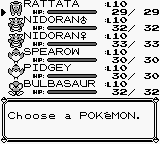
|
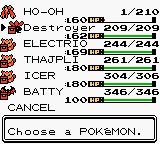
|
|---|---|
| RBY | GSC |
Game Boy Advance

|

|

|
|---|---|---|
| RS | E | FRLG |
Nintendo DS

|

|

|

|

|
|---|---|---|---|---|
| DP | Pt | HGSS | BW | B2W2 |
Nintendo 3DS

|
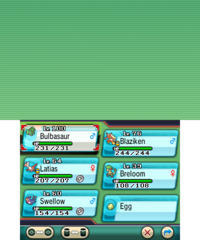
|

|

|
|---|---|---|---|
| XY | ORAS | SM | USUM |
Nintendo Switch

|
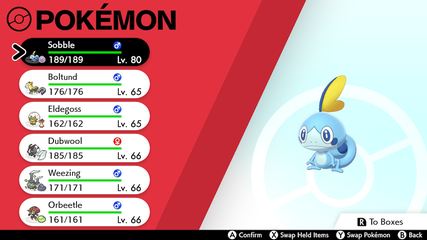
|
|---|---|
| LGPE | SwSh |

|

|
| BDSP | LA |

| |
| SV |
Spin-off games

|

|
|---|---|
| Stadium (Japan) | Stadium |

|

|
| Stadium 2 | Colosseum |

|

|
| XD: Gale of Darkness | Battle Revolution |
In the anime

Main Series
In the anime, Trainers can only carry six Pokémon at a time just like in the games. When a Trainer catches a new Pokémon while having a full party, the new Pokémon cannot be used until the Trainer switches it with a Pokémon currently in the party. In Mystery at the Lighthouse, the Poké Ball of Ash's newly-caught Krabby teleported away, while in Sewaddle and Burgh in Pinwheel Forest!, the Poké Ball in which Ash caught his brand-new Sewaddle simply shrank and locked itself with a red light until he had switched out one of his other Pokémon. In A Snow Day for Searching!, however, Goh was seen immediately sending out his newly-caught Cubone despite having six Pokémon on hand, suggesting that there are no strict party limits outside of battle in Pokémon Journeys: The Series, similar to Pokémon GO.
Unlike in the games, it is possible for Trainers to carry an Egg while they have a full party of six Pokémon with them. This was seen in the original series when Ash traveled with Larvitar while he had a full party already. This might, however, have been because Larvitar was never officially Ash's Pokémon, as he never actually caught it in a Poké Ball.
In this canon, official battles between Trainers usually involve each person using the same number of Pokémon. For example, most Gym battles require both the Gym Leader and the challenger to use the same number of Pokémon. There is also a battle variation known as a Full Battle, in which both Trainers are required to use all six Pokémon. In Pokémon Showcases, Performers are allowed to use up to six Pokémon while delivering a Freestyle Performance, although this was never shown.
In the manga

Pokémon Adventures
In Pokémon Adventures, there are technically no limits to how many Pokémon a Trainer can have on hand beyond what the Trainer can physically carry. However, Trainers are still limited to a maximum of six Pokémon for official battles, such as in the Pokémon League. In A Flaaffy Kerfuffle, Professor Oak explained that the Pokémon Association determined six to be the ideal maximum at which a Trainer could give all Pokémon on hand sufficient care and attention.
The concept of a full party of six Pokémon was brought up in Besting Buizel II, where Crasher Wake told Pearl that he should catch an additional two Pokémon to fill out his team of four before confronting Team Galactic. Pearl's full team was revealed by the end of the next chapter. In PASS32, Casey refused Mustard's offer to train his Kubfu due to her already having six Pokémon in her team, so he gave it to Henry instead.
Trivia
- In the anime, only five main characters have ever held full teams of six Pokémon at any time: Ash, Misty, Dawn, Goh, and Brock.
- In Rocket Revengers!, all of the Pokémon belonging to the Team Rocket stored in Team Rocket HQ were returned to their respective Trainers, marking the first time that Jessie and James were seen with full parties on hand. This also marked the longest time for a main character to have a full party in the anime.
In other languages
| |||||||||||||||||||||||||||||||||||||||||||
| |||||||

|
This game mechanic article is part of Project Games, a Bulbapedia project that aims to write comprehensive articles on the Pokémon games. |
