Template talk:Welcome: Difference between revisions
m (→Bot: new section) |
(→Bot) |
||
| Line 233: | Line 233: | ||
Has it been explained why there isn't a bot for this? [[User:Malake256|Malake256]] 17:06, 1 August 2010 (UTC) | Has it been explained why there isn't a bot for this? [[User:Malake256|Malake256]] 17:06, 1 August 2010 (UTC) | ||
:If you look to the first subsection on the first Archive, TTE says it can be done, but it's easy to see the new accounts and do it manually. I seem to have been doing the majority of it lately, and yeah, it's pretty easy to just go to the User Creation Log, open up new tabs for all of 'em, and then paste the template in. A bot would be helpful, but I don't think we get enough new people everyday to need it. Plus, it might be nice to have an actual person do it in case the newbie needs some help or something. BulbaBot won't be answering many questions. ~~ '''[[User:Scyther Be Awesome|<span style="color:green">Scyther </span><span style="color:blue">Be </span><span style="color:red">Awesome!</span>]] <sub>[[User talk:Scyther Be Awesome|Talk!]]</sub>''' 17:17, 1 August 2010 (UTC) | |||
Revision as of 17:17, 1 August 2010
Archives
- Archive 1 (discussions from January 4 – November 26, 2008) - Old Welcome talk
- Archive 2 (discussions from November 26 – December 4, 2008) - The vote to new Welcome
Welcome
| ||||
|
Miscellaneous
| ||||
due to an overwhelming vote of 3 - 27 - 5 - 5, Kogoro's Welcome template has been decided as the new official welcome template. and now i presume some of you will complain a bit, and by all means, go right ahead. just be aware that at least 27 people won't agree with you. -- MAGNEDETH 23:09, 4 December 2008 (UTC)
- Now that this template is taken into use, I think we should think the problem arising from the fact that somebody may like to hide the box. How do we ensure that this can easily be done by that user, or are we going to force him/her to display this green splash on the top of his/her talk page? UltimateSephiroth (about me · chat · edits) 23:13, 4 December 2008 (UTC)
- The only problem in that is that it makes it easy for a newbie to just click and hide it, then ignore it completely. Having it right out there constantly should definitely get them to notice it, and hopefully they will bother to check it out. - Kogoro | Talk to me -
- Actually, it seems to be a more efficient way to display ways new users can help out. Nice style choices, as well. Bulbapedian - Talk 00:38, 5 December 2008 (UTC)
Resetting indentI still like the format of the old welcome better (we really don't need a big box), but this one improves the actual content so I can live with it. Congrts, Kogoro! LordArceus 00:40, 5 December 2008 (UTC)
- I'll congratulate Kogoro on the effort put in. Still looks all RAWR INDIMIDATING LINKS WITH NO EXPLANATION for me though. Glinn Mgraw 07:08, 5 December 2008 (UTC)
- I think that the bottommost row should be a different color. If the users siggy is a lightish color, it ends up looking like crap.--RexRacer -talk 21:57, 6 December 2008 (UTC)
- then change your signature color. it shouldnt be changed because one or two users have light signaturesDCM((曲奇饼妖怪Spy on My Edits))
- I think that the bottommost row should be a different color. If the users siggy is a lightish color, it ends up looking like crap.--RexRacer -talk 21:57, 6 December 2008 (UTC)
(reset indent) I just added a small white background to the signature itself, so people with light or green signatures should show up normally now. -- Jïörüjï Ðērākō.>.cнаt^ 03:43, 11 January 2009 (UTC)
Template needs the CoC
Mention of Bulbaquette somewhere would be good, seeing as it's now official. Of course, this will throw everything majorly off balance... :/ — THE TROM — 07:40, 17 January 2009 (UTC)
- Hey, I know. Both the guide to Bulbapedia, and CoC can go into a section above Getting Started. Something like this:
|
Welcome to Bulbapedia, Welcome!
If you are unsure how to edit in the wiki, these article are a great starting block: As a new user, you may wish to learn a few things that will be useful in your editing: | ||||
| ||||
|
Miscellaneous
| ||||
|
Thank you, and have a good time editing here! ~~~~ |
Just prettier and more useful. --Clarky13 08:21, 17 January 2009 (UTC)
- Clarky... I really hate to say but, that modification isn't all that pretty. The logo is way oversized now. And the bullets really look off in the header. - Kogoro | Talk to me - 08:25, 17 January 2009 (UTC)
- Oooooowwwwwwwwwww, I know. I'm horrible. --Clarky13 08:33, 17 January 2009 (UTC)
- No, you're not...... but your template is. Put the guide under "getting started" and the CoC under "policies and guidelines". Then find something important-ish to go under the third column, to even it out. — THE TROM — 08:44, 17 January 2009 (UTC)
- Like the update that has just been done perhaps? ;) - Kogoro | Talk to me - 08:45, 17 January 2009 (UTC)
- No, you're not...... but your template is. Put the guide under "getting started" and the CoC under "policies and guidelines". Then find something important-ish to go under the third column, to even it out. — THE TROM — 08:44, 17 January 2009 (UTC)
- Oooooowwwwwwwwwww, I know. I'm horrible. --Clarky13 08:33, 17 January 2009 (UTC)
An unimportant edit request
Move the noinclude tag to the end of the template, to prevent huge whitespace underneath when substing the template and adding additional comments underneath. Please. — THE TROM — 07:03, 19 February 2009 (UTC)
I know no one ever reads their green blob, but....
Could be productive to mention the userspace thing in brief without making them click the link. No one ever clicks the links, and it is more likely that they read the blurb below. I'm thinking a sentence like "if you want to create a userpage, feel free, but don't edit too many times or you may be blocked from editing it." ... or stuff. Anyhoo..... — THE TROM — 09:58, 28 February 2009 (UTC)
Could we do something like this:
Welcome
| ||||
|
Miscellaneous
| ||||
|
Thank you, and have a good time editing here! ~~~~ |
It tells them about their userpage so that 1.they know where they can express themselves so that they don't do it on other pages e.g: No "Oooh cute" on Clefairy's page. 2. I hate typing User:... and coming up with a redlink and I don't think I'm the only one.--Pokémon lovers Any questions 02:50, 26 April 2009 (UTC)
- No one has to make a userpage if they don't want to. If you're searching for someone, search for their talk page, as every un-permablocked user has a talk page. The problem is that some people edit their userpage more than anything else. Two months down the track, this really isn't a concern any more, although minimalistic editing is encouraged. — THE TROM — 03:13, 26 April 2009 (UTC)
- I'm amused that despite the largest implication of this welcome template lying on how the new users receive it, most of the decisions put forth into the template are put forth by more or less seasoned wiki-ers that simply cannot view the template from a newbie point of view, and yet you fail to recognize the significance of the idea (or any!) put forth by this fairly new user. Totallynotnova 02:46, 14 October 2009 (UTC)
Under "signatures"
I think it should be noted that images are not allowed in signatures. What do you think? Alpha CuboneKing 03:48, 7 November 2009 (UTC)
- Eh, it links to the policy, and we're trying to keep it super duper simple. A big list of all the pointers was the old ineffective welcome that we got rid of. Thanks for the suggestion, though.--RexRacer 03:52, 7 November 2009 (UTC)
talk page comments
Should it be noted on here that talk page comments are not allowed to be removed? Turtwig A (talk | contribs) 15:34, 25 December 2009 (UTC)
- The template used to be a lot bigger - but we made it shorter because people don't really bother reading a huge wall of text. It has links to the welcome portal, which has links to all our policies. --electAbuzzzz 16:06, 25 December 2009 (UTC)
List of Admins link
Bulbapedia:Administrators is no longer a complete list of users with powers. May I suggest a page called "Bulbapedia:List of staff members"? It'd have everybody with at least the Jr. Admin (or maybe just Admin) power, and that's what the welcome would link to... CuboneKing 23:43, 2 May 2010 (UTC)
- I want to update the entire welcome again. This will just be a quickfix. —darklordtrom 10:44, 3 May 2010 (UTC)
How to round borders in other browsers
Hey, guys! I notice you only have the -moz-border-radius coding on there. Well, I got a secret for ya! You may want to use this on other templates/pages, too. There's other border-rounding HTML codes for various browsers. Here's a list:
- -moz-border-radius
- border-radius
- webkit-border-radius
- khtml-border-radius
Those four are the only ones I know, at the moment. I haven't found any others. I'll make it into a template like we did at WK so that you can use it to your heart's content! Anyways, use those like you would with -moz-border-radius code. Good day!__Neo(T)(Home) 01:37, 16 May 2010 (UTC)
- Template made! See Template:round for information!__Neo(T)(Home) 01:47, 16 May 2010 (UTC)
- Two steps ahead of you, we've had a template that roundies corners in every browser (?) except IE... for a couple of months, actually. We just need to template-ize all the templates... ▫▫ティナ♫★ 01:48, 16 May 2010 (UTC)
Bot
Has it been explained why there isn't a bot for this? Malake256 17:06, 1 August 2010 (UTC)
- If you look to the first subsection on the first Archive, TTE says it can be done, but it's easy to see the new accounts and do it manually. I seem to have been doing the majority of it lately, and yeah, it's pretty easy to just go to the User Creation Log, open up new tabs for all of 'em, and then paste the template in. A bot would be helpful, but I don't think we get enough new people everyday to need it. Plus, it might be nice to have an actual person do it in case the newbie needs some help or something. BulbaBot won't be answering many questions. ~~ Scyther Be Awesome! Talk! 17:17, 1 August 2010 (UTC)

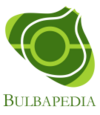
 ) button at the top of the edit window.
) button at the top of the edit window.