Union Room

|
This article is incomplete. Please feel free to edit this article to add missing information and complete it. Reason: BDSP functionality |

The Union Room (Japanese: ユニオンルーム Union Room) allows players to interact directly with other players over local wireless. It serves a similar purpose to the Cable Club that was present in Generations I, II, and III. In Generations III, IV, and V, it can be entered from the second floor of any Pokémon Center after saving the game. The player can exit the Union Room by stepping on the warp tile, which will send the player back to the Pokémon Center. In Brilliant Diamond and Shining Pearl, the Union Room can be accessed at any time by pressing Y while having the menu screen up, making it akin to Sword and Shield's Y-Comm.
After talking to another player, players may participate in any of the following activities:
Other Trainers appear in the Union Room as representations of nearby players who have also entered the room. While in the Union Room, every player is assigned a random Trainer class, such as Ace Trainer or Bug Catcher, to help differentiate between players. In Diamond, Pearl, and Platinum, this can be changed by talking to the Psychic in the Oreburgh City Pokémon Center. In HeartGold and SoulSilver, this can be changed by talking to the Ace Trainer in the Violet City Pokémon Center. In Black and White, this can be customized on the player's Trainer Card. In Brilliant Diamond and Shining Pearl, this can be changed by talking to the leftmost receptionist on the second floor of any Pokémon Center.
In Pokémon FireRed, LeafGreen, and Emerald, the Union Room requires the Wireless Adapter to be attached to the Game Boy Advance to enter. Pokémon holding an e-Card Berry and Spiky-eared Pichu are not permitted to enter the room. In Pokémon Platinum, HeartGold, and SoulSilver, Rotom will revert to its normal form when the player enters the Union Room.
Features
Greet
Greet (Japanese: あいさつ Greet) allows each player to see the other's Trainer Card.
- In the Generation III games, this is called Greetings. The information on the Trainer Card is shown to the other player in a text-based format, including its level, number of Pokédex entries, total play time, number of battles won and lost, number of trades, and the message set on the player's profile.
- In the Generation IV games, if a Sinnoh player views a Johto Trainer Card, there won't be any Badges obtained, due to the difference in region. Similarly, if a Johto player views a Sinnoh Trainer Card, there won't be any Badges obtained.
- In the Generation V games, as the Badge case is separate from the Trainer Card, players cannot view other players' obtained Badges.
Battle
Battle (Japanese: たいせん Battle) allows players to hold a battle in the Union Room.
- In Generation III and IV, both players can battle with two Pokémon that are level 30 or lower in their party. Only one-on-one battles may be conducted in the Union Room; battles without these restrictions must be conducted in the Colosseum instead.
- In Generation V, the Union Room replaces the Colosseum for all battles over local wireless. Players may conduct battles with two players or four players. They may select from any format (Single, Double, Triple, Rotation, or Multi), no restrictions or Flat Battle rules, and Wonder Launcher on or off. Once all players have agreed on the battle rules, they enter a separate room where they can take their positions on the battlefield and begin battling.
Trade
Trade (Japanese: こうかん Trade) allows players to trade Pokémon.
- In Generation III, players can register one Pokémon from their party for trade at a time by talking to the receptionist in the back-left corner of the Union Room. They may also trade for a registered Pokémon by checking the Trading Board, also in the back-left corner of the Union Room. When registering a Pokémon, the player must select the type of Pokémon wanted in return. Another player may respond to the offer with a Pokémon of the specified type. The player who registered the Pokémon is then told the level and species of the Pokémon offered and is asked whether they would like to accept.
- In Generation IV, players meet one-on-one in order to conduct a trade. When trading, the Pokémon offered to trade is selected by its owner from their party. When two Pokémon are selected, the game asks each player whether or not they want to trade. If both players select yes, then the trade will commence. It is also possible to look at the summary of each Pokémon when the trade option is selected.
- In Generation V, players now perform a Negotiation Trade instead of a traditional trade.
Draw
Draw (Japanese: おえかき Draw) allows two to five players to draw on a single canvas using the Touch Screen in the Generation IV and V games. Each player can change between eight different colors (black, white, red, magenta, blue, cyan, green, and yellow) and three line thicknesses (two, four, and six pixels wide) for their pen.
-
Drawing in Generation IV
-
Drawing in Generation V
Records
Records (Japanese: レコード Records) allows two to five people to mix records at once in the Generation IV games. In the Generation III games, this cannot be done in the Union Room and must be done in the Record Corner over link cable.
Spin Trade
Spin Trades (Japanese: ぐるぐる交換 Spin Trade) were introduced in Pokémon Platinum. It can be selected using the Spin (Japanese: ぐるぐる Spin) option after talking to another player, and allows two to five players to trade Eggs at once. Each player must have at least one Egg in their party in order to participate in a Spin Trade.
Before beginning the trade, each player selects an Egg from their party. Manaphy Eggs can be traded, but will appear as regular Eggs during the trade. The Egg that each player will receive is randomly determined, though no player will receive the Egg that they selected. Once the trade is complete, the player will receive an Egg and be told whose Egg they received. Players who receive an Egg that landed on a Bonus Area will also receive a free Berry. The pool of available Berries depends on the number of participating players.
After the table begins spinning, tapping the button on the Touch Screen will cause the Eggs to bounce into different positions. If the Eggs end up sufficiently close to the edge of a Bonus Area, this can allow more players to receive a Berry than would otherwise be possible.
-
A Spin Trade in Generation IV
-
A Spin Trade in Generation V
| Number of players | Bonus Areas | Possible landers | Bonus Berries | |
|---|---|---|---|---|
| Pt HG SS | B W B2 W2 | |||
| 2 players |  Half the table |
1 or 2 landers | ||
| 3 players |  Two-thirds of the table |
1 or 2 landers | ||
| 4 players |  Half the table |
2 or 4 landers | ||
| 5 players |  Three-fifths of the table |
3 or 4 landers | ||
Chat
Chat (Japanese: チャット Chat) allows players to communicate with each other while in the Union Room.
In the Generation III games, players can chat one-on-one using letter-by-letter text entry, though with a slightly different selection of characters compared to those available for player names and Pokémon nicknames. Unlike in later generations, players must manually initiate a chat with the other player.
In the Generation IV games, players can chat with all the other players in the Union Room using the easy chat system via the Chat entry in the menu. The log of messages sent by other players is shown on the Touch Screen in Pokémon Diamond, Pearl, and Platinum, and can be accessed via the Log entry in the menu in Pokémon HeartGold and SoulSilver. Tapping a message in the log will highlight the player who sent that message on the upper screen.
In the Generation V games, messages are now sent via buttons along the bottom of the Touch Screen. The leftmost icon allows the player to post messages and view messages the player has previously sent using the easy chat system. The other four icons post preset messages to tell other players that the player would like to battle, trade, draw, or Spin Trade, from left-to-right, respectively. After tapping one of these four icons, it remains selected. Other players who have chosen the same icon will jump up and down to indicate that they would also like to participate in that activity. Tapping it again will deselect it.
-
Chat in Generation III
Appearance
| FireRed | LeafGreen | Emerald | Diamond | Pearl | Platinum | HeartGold | SoulSilver | Black | White | Black 2 | White 2 |
|---|---|---|---|---|---|---|---|---|---|---|---|

|

|

|

|
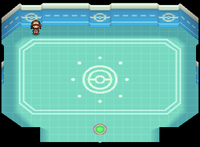
| |||||||
Trivia
- If two Generation IV or V games in different languages are connected using the Union Room, the other language's word for "hello" will be displayed when the character from the other language is spoken to. For example, an English copy connected to a Japanese copy will display "こんにちは," while the Japanese copy it is connected to will display "Hello."
- In the Generation IV games, the receptionist in the Union Room will talk to the player if no other Trainers are present in the Union Room at the time if the player selects "Converse":
- Converse:
In other languages
| |||||||||||||||||||||||||||||||
Spin Trade
| |||||||||||||||||||||
See also

|
This game-related article is part of Project Games, a Bulbapedia project that aims to write comprehensive articles on the Pokémon games. |
- Articles needing more information
- Kanto locations
- Sevii locations
- Johto locations
- Hoenn locations
- Sinnoh locations
- Unova locations
- FireRed and LeafGreen locations
- Emerald locations
- Diamond and Pearl locations
- Platinum locations
- HeartGold and SoulSilver locations
- Black and White locations
- Black 2 and White 2 locations
- Brilliant Diamond and Shining Pearl locations




