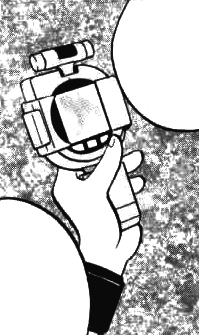Pokégear
Pokémon Gear (Japanese: ポケモンギア Pokémon Gear), mostly known as Pokégear (Japanese: ポケギア Pokégear), is an electronic device found in Johto. It looks like a large, advanced wristwatch with the Silph Co. logo on it. It was first introduced in Generation II; the Hoenn region's analog to the Pokégear appears to be the PokéNav, the Sinnoh counterpart is the Pokétch, and the Unova counterpart is the C-Gear.
The Pokégear is an important tool for Trainers, some see it necessary to have one on a Trainer's adventure. The main character of Pokémon Gold, Silver, and Crystal receives a Pokégear from their mother at the start of their journey. The player is able to have access to the Pokégear by selecting it from the menu. At that, it is easy to navigate through the Pokégear by selecting through four different functions located at the top-left of the screen. It displays the map of the region, names of previously fought Trainers, and the current time. It also allows players to call registered Trainers. Certain functions need to be unlocked during the game by receiving special expansion cards.
The Pokégear returns in the Generation IV remakes, HeartGold and SoulSilver. The interface has been completely redesigned, using both screens on the Nintendo DS. The top will always display the time function on the Pokégear, while the touch screen will display the other different functions of the Pokégear, as well as selecting other functions using the touch screen. The outer aesthetics of the Pokégear have changed abruptly as well. The whole Pokégear is a flip top, while the bottom section of the Pokégear is used to scan special expansion cards to upgrade it with other functions. Its color skin is changeable between blue, pink, a Team Rocket theme, a Japanese dojo theme, a Pokémon League theme, and teal-and-white with a Silph Co. theme.
Functions

The Pokégear's functionality comes from the several features and applications that can be installed in it, making it extensible. Many people are willing to give away special expansion cards to upgrade the Pokégear with other functions. In Pokémon Gold, Silver, and Crystal, there are 4 available functions, two of which are included with the Pokégear. The rest are not available at the start but can be received at a later time.
Time
Included in Pokémon Gold, Silver, and Crystal with the Pokégear, the time function is the most basic feature. The Pokégear will digitally display the time of day using the 12-hour AM/PM format as well as the day of the week. It runs off the time the player input at the beginning of the game.
A glitch in Gold and Silver will change the day if the functions are scrolled through; this was addressed in Crystal. A function in Gold and Silver that allowed players to reset the game's time in the title screen was also removed from Crystal.
In HeartGold and SoulSilver, the time will always be displayed on the top screen of the DS. However, unlike in Gold, Silver, and Crystal, the time is displayed using the 24-hour format instead of the 12-hour format and runs on the Nintendo DS's internal clock, much like the Pokétch. There is also a wireless signal measurement next to the time, though it has no purpose and always displays the same.
The time function in Gold, Silver, and Crystal
The top screen in HeartGold and SoulSilver
Map
Obtained after the player receives a map card for the Pokégear after taking a tour of Cherrygrove City from the Guide Gent, the map function of the Pokégear acts as a Town Map, displaying a map of Johto and later Kanto with cities, towns and other important landmarks. It is the most basic of the map devices used by the player, and is the navigational item for all Generation II games.
In HeartGold and SoulSilver, the mechanics of the map remain the same, only to have several added features, including the ability to zoom in to display areas of interest, with certain locations having a small flavor text. There is another feature that allows the player to add notes and markings to different locations, to allow the player to make notes about each area about the Pokémon in the area, any Apricorn or Berry trees, any special buildings, TM locations or any other notes. These notes will appear on the top screen when the player highlights that specific area on the map. Like the Marking Map on the Pokétch, it also displays the current locations of all Roaming Pokémon, including Entei and Raikou.
If, in HeartGold and SoulSilver, a non-player character calls the player on the Pokégear phone for a rematch or to give an item, then the Pokégear map will display a small red exclamation point next to the name of the route or location.
The map function in Gold, Silver, and Crystal, displaying the map for Johto
The map function in HeartGold and SoulSilver, displaying the Johto half of the map
Phone


Included in Pokémon Gold, Silver, and Crystal with the device, the Pokégear's phone acts like a cellphone, allowing the user to make calls to people that they've traded phone numbers with. This allows the player to talk to other characters and learn information from them, such as battling tips or when rare Pokémon appear. Trainers with whom the player has exchanged numbers may also sometimes call the player to request a rematch, in which they will use higher-level Pokémon than during their initial battle.
The phone can also store numbers of other important people, like the player's mom or Professor Elm. Mom will also ring every so often, telling the player about the money she has saved (if opted for by the player) and occasionally spending that money on decorations for the player's bedroom or items such as Super Potions for the player. In Generation II, the phone function has a memory bank that can store the numbers for up to ten people.
In HeartGold and SoulSilver, the phone function makes a return and is used in the same way as before, though the interface (like the rest of the Pokégear) can now be controlled with the touch screen in addition to (or as an alternative to) the DS's buttons. In the remakes, the phone has no limit on how many numbers can be stored, though, unlike Generation II, numbers cannot be deleted from it. Also in the remakes, the player now has the option not to answer when someone calls them.
In HeartGold and SoulSilver, Trainers will only begin calling the player for rematches once the player has collected seven Badges and beaten Team Rocket at the Radio Tower in Goldenrod City. In addition, once the Radio Tower has been saved, the player can call registered Trainers to arrange rematches with them without having to wait for the respective Trainers to call the player. Each Trainer has a specific time during a specific day each week where they will accept a rematch when called; if they are called at any other time of the week, they will use their usual script, and a rematch will not be arranged. When a Trainer is called at the appropriate time, as long as the player is not at the same route or location as the Trainer, they will accept the challenge of a rematch and can then be battled at their original location with higher-level Pokémon at any later point in time (though, once the rematch has taken place, the player will need to call or be called again in order to carry out another rematch). Additionally to further power up the Trainer's team in two additional phases, defeating the Elite Four and later collecting all 16 Badges are the necessary requirements for these powerups as long as each incarnation of that Trainers' team is fought at least once. If a rematch with a Trainer has been arranged but not carried out, a red exclamation point will appear next to the name of the Trainer's location on the Pokégear map (unless it is against a Gym Leader, in which Saffron City will not have the exclamation point).
Trainer phone listing
|
Gym Leader phone listing
See also Gym Leader Phone Listing (sub-section of Gym Leader Rematch).
The rematch concept is expanded in HeartGold and SoulSilver to allow players to rematch the Gym Leaders of Johto and Kanto. The phone numbers for most of the sixteen Leaders can be obtained after defeating the Elite Four, but rematches with the Gym Leaders cannot be scheduled until the Earth Badge has been obtained (i.e Blue has been defeated). By speaking with them at the appropriate time and place, players can obtain their phone numbers. At a later, specified date, the player can call the Leader and ask for a rematch. The Leader will always accept, and the battle will be fought at Saffron City's Fighting Dojo.
|
Radio
After acquiring a Radio Card from a quiz host at the Goldenrod Radio Tower, the Radio function of the Pokégear can now be used. It allows the player to tune in to the various radio stations being broadcast from the two Radio Towers in Goldenrod (Johto) and Lavender (Kanto). When traveling to Kanto, however, the EXPN Card must be obtained from the manager of the Kanto Radio Tower before all Kanto stations can be played in Crystal Version, and the Poké Flute station can be played in Gold, Silver, HeartGold, and SoulSilver versions.
The Radio usually allows the players to tune in to the local programs, allowing the player to get tips from Professor Oak and DJ Mary on Prof. Oak's Pokémon Talk, or to let the player tune in to specific channels such as Buena's Password to win prizes. However, the Radio is also capable of picking up other signals within its tunable range, thereby occasionally causing weird noises to be heard such as the Mysterious Transmissions coming from the Ruins of Alph, or Team Rocket's evolution-forcing signals near the Lake of Rage.
During Team Rocket's takeover of the Goldenrod Radio Tower, all other stations were being replaced by the Team Rocket Announcement.
The Radio function also works when the Pokégear is not in use, allowing the player to play tunes from a specific radio show when on the move. Some tunes even affect how wild Pokémon appear, notably in HeartGold and SoulSilver, when Ben from the Pokémon Music Channel occasionally broadcasts the Hoenn Sound or Sinnoh Sound to allow the player to attract wild Pokémon native to Hoenn or Sinnoh.
Generation II
In Generation II when the Radio was first introduced, the interface features an interactive box at the top right corner, consisting of a number line divided into 'channels' and a slider that is controlled by the up (slider moves right) and down (slider moves left) buttons. The channels range from 0 to 20.5, and when the slider reaches a correct channel, a program will play (in this case, 4.5 for Prof. Oak's Pokémon Talk). Most of the screen shows the name of the program and a large space for the dialog box to appear.
The following lists the shows available in Generation II:
See also Broadcasted programs in Goldenrod Radio Tower.
| Radio shows in Generation II | ||||||||||||||||||||||||||||||||||||||||||||||||
|---|---|---|---|---|---|---|---|---|---|---|---|---|---|---|---|---|---|---|---|---|---|---|---|---|---|---|---|---|---|---|---|---|---|---|---|---|---|---|---|---|---|---|---|---|---|---|---|---|
|
Generation IV

In HeartGold and SoulSilver, the radio function makes a return, but the interface changes much drastically from Generation II. Most of the dialog and the reception icon is now shown at the top screen, while tuning can be done at the bottom screens. Tuning is done in two ways: moving a rounded indicator around the circular area using the stylus, or by selecting one of the four buttons at the side of the circular area, which directly tunes the radio to a pre-set Radio Station. (The Mysterious Transmission and the Poké Flute have to be manually tuned using the stylus.)
Programs in HeartGold and SoulSilver are now more varied; Professor Oak's Pokémon Talk will update the player on recent swarm, while a Variety Channel features a documentary and radio play. The broadcast timings for Buena's Password have also been changed, allowing her program to be received for one out of every three hours. Most programs are also not limited to their respective broadcast regions; the four main stations can be heard in both Kanto and Johto.
The following lists the shows available in Generation IV:
| Radio shows in Generation IV | ||||||||||||||||||||||||||||||||||||||||||||||||
|---|---|---|---|---|---|---|---|---|---|---|---|---|---|---|---|---|---|---|---|---|---|---|---|---|---|---|---|---|---|---|---|---|---|---|---|---|---|---|---|---|---|---|---|---|---|---|---|---|
| ||||||||||||||||||||||||||||||||||||||||||||||||
In the anime
In the anime, it is shown that the Pokégear has at least three designs, a black one, a white one, and a pink one. Several characters in the anime own Pokégears:
- Lisa lent hers to Ash so that he could keep in contact with Professor Oak in Spell of the Unown.
- A Pokégear under the ownership of Jasmine, the Olivine Gym Leader made a brief appearance in Fight for the Light.
- Jimmy, Marina and Vincent all own Pokégears. A plot point of The Legend of Thunder! is that it includes a tracking system to show where the other Pokégears currently are.
- Misty also owns one, so that she can keep in contact with her sisters at the Cerulean Gym.
- Lyra owns the new version of the Pokégear, and she owns a pink model. Likewise, her friend Khoury owns a blue model.
- Brock received his own Pokégear at the end of Bagged Then Tagged! when he was given one by Khoury's father. It has been used fairly regularly by him since then, normally being used by Brock to track the group's location (similar to how Max did with the PokéNav).
In the manga
In the Pokémon Adventures manga

|
This section is incomplete. Please feel free to edit this section to add missing information and complete it. |
The Pokégear is often used in Pokémon Adventures, first appearing in the Gold, Silver & Crystal arc. The Pokégear is the Pokémon world's equivalent of a cellular phone, albeit with more functions such as a Map Card. In addition to the Johto Pokédex holders, Red, Blue, Green, and Ruby also possess one. Misty, Erika, Norman, Juan, Wallace, Volkner, and Flint are also seen to own a Pokégear. Cyrus was seen with a special Pokégear that had the Team Galactic symbol around the screen.
In addition to its role as a cellular phone, the Pokégear can also be used as a remote control. It played a large role in the development of the Masked Man; this gadget was used to send signals to his Pokémon so that the Masked Man and his alter ego could be in "two places at one time."
Later in the Ruby & Sapphire arc, Ruby explained to Sapphire how a password is needed to operate an aircar, having learned how to do so from his mentor.
In the TCG
Both iterations of the Pokégear appear as cards in the Pokémon Trading Card Game.
| Related cards Cards listed with a blue background are only legal to use in the current Expanded format. Cards listed with a green background are legal to use in both the current Standard and Expanded formats. | |||||||
|---|---|---|---|---|---|---|---|
| Card | Type | English Expansion |
Rarity | # | Japanese Expansion |
Rarity | # |
| PokéGear | T | Neo Genesis | 88/111 | Gold, Silver, to a New World... | |||
| Pokégear 3.0 | T | HeartGold & SoulSilver | 96/123 | SoulSilver Collection | 064/070 | ||
Trivia
- Music from the Pokégear doesn't stop when the player uses Surf; however, it does stop when the player gets out of the water.
- In HeartGold and SoulSilver, the Pokégear's map displays Ethan's icon's hat with black sides, however the Pokédex display Ethan's icon's hat with yellow sides. This may be a leftover from conversion from his Generation II design (where the front of his hat was all black and the back was all yellow) to his Generation IV design (where the sides of his hat are black and the middle is yellow).
Names
| ||||||||||||||||||||||||||||||
| |||||||

|
This item article is part of Project ItemDex, a Bulbapedia project that aims to write comprehensive articles on all items. |