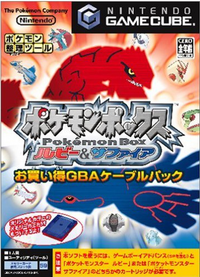Pokémon Box Ruby & Sapphire: Difference between revisions
m (→Emulation) |
|||
| Line 219: | Line 219: | ||
==Emulation== | ==Emulation== | ||
Aside from being a storage device, Pokémon Box can be used to play {{game3|Ruby and Sapphire|Ruby or Sapphire|s}} on a television without the [[Game Boy Player]]. Only those two versions (but not {{3v2|FireRed|LeafGreen|Emerald}}) can be played and the storage system on the memory card cannot be accessed via the in-game [[PC]], just the game cartridge's boxes. In this way, it is much like the [[Game Boy Tower]] of {{eng|Pokémon Stadium}} and [[Pokémon Stadium 2]]. Players can access this feature by choosing the option "Go to Adventure" from the title menu. Players can unlock an alternate border by filling up their Hoenn Pokédex. This is currently the only official way to play any hand held version of Pokémon on the [[Wii]]. | Aside from being a storage device, Pokémon Box can be used to play {{game3|Ruby and Sapphire|Ruby or Sapphire|s}} on a television without the [[Game Boy Player]]. Only those two versions (but not {{3v2|FireRed|LeafGreen|Emerald}}) can be played and the storage system on the memory card cannot be accessed via the in-game [[PC]], just the game cartridge's boxes. In this way, it is much like the [[Game Boy Tower]] of {{eng|Pokémon Stadium}} and [[Pokémon Stadium 2]]. Players can access this feature by choosing the option "Go to Adventure" from the title menu. Players can unlock an alternate border by filling up their Hoenn Pokédex. This is currently the only official way to play any hand held version of Pokémon on the [[Wii]]. | ||
| Line 241: | Line 238: | ||
|} | |} | ||
<gallery> | |||
Pokémon Box RS Adventure Mode.png|Playing the game with a Ruby or Sapphire cartridge. | |||
Pokémon Box RS Adventure Error.png|Trying to use a FireRed, LeafGreen, or Emerald cartridge. | |||
Pokémon Box RS Adventure Alternate Border.png|A complete Pokédex unlocks this border. | |||
</gallery> | |||
==Staff== | ==Staff== | ||
Revision as of 14:38, 2 April 2022
| Pokémon Box Ruby & Sapphire ポケモンボックス ルビー&サファイア | |
|---|---|
 Boxart of Pokémon Box Ruby & Sapphire | |
Basic info
| |
| Platform: | Nintendo GameCube |
| Category: | Utility |
| Players: | 1 |
| Connectivity: | GameCube Game Boy Advance cable |
| Developer: | Nintendo Game Freak |
| Publisher: | Nintendo |
| Part of: | Generation III side series |
Ratings
| |
| CERO: | All |
| ESRB: | E |
| ACB: | G |
| OFLC: | G8+ |
| PEGI: | 3 |
| GRAC: | N/A |
| GSRR: | N/A |
Release dates
| |
| Japan: | May 30, 2003[1] |
| North America: | July 11, 2004[2] |
| Australia: | July 16, 2004 |
| Europe: | May 14, 2004[3] |
| South Korea: | N/A |
| Hong Kong: | N/A |
| Taiwan: | N/A |
Websites
| |
| Japanese: | Pokémon.co.jp Nintendo.co.jp |
| English: | Pokémon.com |
|
Japanese boxart
| |
Pokémon Box Ruby & Sapphire (Japanese: ポケモンボックス ルビー&サファイア Pokémon Box Ruby & Sapphire) is a Nintendo GameCube Pokémon utility. Pokémon Box itself is not so much a game as it is a storage system for Trainers' Pokémon.
It was released on May 30, 2003 in Japan and on July 11, 2004 in North America. In North America, however, it was only available at the Pokémon Center in New York City. In Europe, it could be purchased in a GameCube Bundle called the Pokemon Colosseum Mega Pak which included Pokémon Colosseum, a memory card, and a GameCube-Game Boy Advance Game Link Cable; there were also a limited number of Pokémon Box games available on the Stars Catalogue on the Nintendo of Europe website.
Blurb
The Ultimate Utility for the Poké-Maniac Is Here!
- Store up to 1,500 Pokémon from Pokémon Ruby or Pokémon Sapphire!
- Organize, collect, sort and search your Pokémon!
- Play Pokémon Ruby or Pokémon Sapphire on your TV!
- Display your Pokémon on a Showcase stage! Customize the stage and background then display your Pokémon!
Features
Trainers can store up to 1,500 Pokémon in twenty-five boxes that hold 60 Pokémon each and trade between Pokémon Ruby, Sapphire, and Emerald, as well as FireRed and LeafGreen. All of the Pokémon can be stored on a GameCube memory card, requiring the full 59 blocks for save data. A special edition Ruby and Sapphire Memory Card 59 is included with most versions of the game for players to use (the European version just comes with a normal memory card).
The host of the game, Brigette, is the creator of the mass storage system, and is the sister of Lanette, who developed the standard storage system along with Bill.
Aside from the standalone European version, most versions of the game also come with a GameCube-to-Game Boy Advance Game Link Cable, which allows Trainers to deposit Pokémon from their Game Boy Advance game to Box without the need to trade.
Once a Pokémon is in a Box, Trainers can examine the stats of their Pokémon and, using the "Go to List" option, open a spreadsheet-style graph with numerous categories such as original Trainer, moves, Pokémon Contest stats, friendship, and level. This layout is similar to the List view found in Pokémon Stadium and Pokémon Stadium 2 when using the Box feature found within both of those games.
If a Ruby or Sapphire game that does not have the National Pokédex is connected to Pokémon Box and there are Pokémon in Pokémon Box not in that game's regional Pokédex, those Pokémon will not have their Pokédex numbers displayed. If a game with the National Pokédex is connected to Pokémon Box, Pokémon Box's Pokédex Mode is upgraded to the National Mode so non-regional Pokédex numbers will be displayed from then on regardless of whether a Ruby or Sapphire player has acquired the Nat Dex or not.
Players may also display their Pokémon using the "Showcase" option from the main menu in Brigette's Room. This feature allows players to create a stage from a combination of ten backgrounds, ten stage patterns, and five types of display pieces. They are also able to choose from one of eight music tracks, all of which have been remixed or ported from Pokémon Ruby and Sapphire. However, this view is only for show, and does not display any statistics about the Pokémon that are being displayed.
Players can take screenshots using the "Take Pictures" option. The picture taken this way can be used as wallpaper in the Memory Boxes, but only one picture taken this way can be stored at a time. Once the picture is registered, "My Wallpaper" will be added to the Special category of the Wallpaper section.
Certain conditions in each game must be met before Pokémon Box can be fully utilized:
Ruby and Sapphire
- Players must have received the Pokédex from Professor Birch before they can deposit their Pokémon.
- Players must have 100 Pokémon caught in the Pokédex before they can withdraw any Pokémon which they did not deposit.
- Pokémon not in the Hoenn Pokédex are not registered in the Pokédex until the player obtains the National Pokédex, so are not counted towards this total until the player obtains the National Pokédex.
Emerald
- Players must have Hall of Fame data and must have received the National Pokédex before they can deposit their Pokémon.
- Players must have 100 Pokémon caught in the Pokédex before they can withdraw any Pokémon which they did not deposit.
FireRed and LeafGreen
- Players must have finished the Sevii Islands quest and activated trades with Hoenn-based games with the Ruby and Sapphire before they can deposit or withdraw any Pokémon.
- Players must have 100 Pokémon caught in the Pokédex before they can withdraw any Pokémon which they did not deposit.
Bonus Eggs
When a certain number of Pokémon are deposited from a game cartridge, an additional Pokémon Egg will be deposited. The Pokémon that hatches will know a special move that it would not learn normally and that cannot be passed down through breeding. The deposited Pokémon do not all need to have the same original Trainer ID number, but must be transferred from the same game cartridge into Pokémon Box. This means that, in cases where a player has access to multiple games, all of the Pokémon can be transferred to one, then moved into Box. A player can get 1 of each egg per GBA game save file. The Pokémon that are available from the special Eggs are:
Swablu Egg
This special Swablu Egg can be received at the start of the game.
| Pokémon Info | Trainer Memo | Battle Moves | Ribbons | |||||||||||
|---|---|---|---|---|---|---|---|---|---|---|---|---|---|---|
| ♂/♀ | Dex No. | 0333 | Random nature. | Flying | Peck | None | ||||||||
| Lv5 | Type | Hatched: (Location hatched) | Normal | Growl | ||||||||||

|
Normal | Flying | at Lv 5. | Normal | False Swipe | |||||||||
| OT | (Hatcher's) (Hatcher's) |
-- | -- | |||||||||||
| ID No. | (Hatcher's) | There is no limit to this Pokémon's availability. It may be obtained on any date, beginning from when it was released. It was available in all regions. | ||||||||||||
| Item | Ability | |||||||||||||
| Natural Cure | ||||||||||||||
| This Pokémon was distributed as an Egg. The OT and ID No. of this Pokémon is the same as its hatcher's. | ||||||||||||||
| This Pokémon can be Shiny if hatched in a game different from the game it was received in. | ||||||||||||||
| ||||||||||||||
| ||||||||||||||
Zigzagoon Egg
This special Zigzagoon Egg can be received if at least 100 Pokémon are in the Box.
| Pokémon Info | Trainer Memo | Battle Moves | Ribbons | |||||||||||
|---|---|---|---|---|---|---|---|---|---|---|---|---|---|---|
| ♂/♀ | Dex No. | 0263 | Random nature. | Normal | Tackle | None | ||||||||
| Lv5 | Type | Hatched: (Location hatched) | Normal | Growl | ||||||||||

|
Normal | at Lv 5. | Normal | Tail Whip | ||||||||||
| OT | (Hatcher's) (Hatcher's) |
Normal | ExtremeSpeed | |||||||||||
| ID No. | (Hatcher's) | There is no limit to this Pokémon's availability. It may be obtained on any date, beginning from when it was released. It was available in all regions. | ||||||||||||
| Item | Ability | |||||||||||||
| Pickup | ||||||||||||||
| This Pokémon was distributed as an Egg. The OT and ID No. of this Pokémon is the same as its hatcher's. | ||||||||||||||
| This Pokémon can be Shiny if hatched in a game different from the game it was received in. | ||||||||||||||
| ||||||||||||||
| ||||||||||||||
Skitty Egg
This special Skitty Egg can be received if at least 500 Pokémon are in the Box.
| Pokémon Info | Trainer Memo | Battle Moves | Ribbons | |||||||||||
|---|---|---|---|---|---|---|---|---|---|---|---|---|---|---|
| ♂/♀ | Dex No. | 0300 | Random nature. | Normal | Tackle | None | ||||||||
| Lv5 | Type | Hatched: (Location hatched) | Normal | Growl | ||||||||||

|
Normal | at Lv 5. | Normal | Tail Whip | ||||||||||
| OT | (Hatcher's) (Hatcher's) |
Normal | Pay Day | |||||||||||
| ID No. | (Hatcher's) | There is no limit to this Pokémon's availability. It may be obtained on any date, beginning from when it was released. It was available in all regions. | ||||||||||||
| Item | Ability | |||||||||||||
| Cute Charm | ||||||||||||||
| This Pokémon was distributed as an Egg. The OT and ID No. of this Pokémon is the same as its hatcher's. | ||||||||||||||
| This Pokémon can be Shiny if hatched in a game different from the game it was received in. | ||||||||||||||
| ||||||||||||||
| ||||||||||||||
Pichu Egg
This special Pichu Egg can be received if 1499 Pokémon are in the Box.
| Pokémon Info | Trainer Memo | Battle Moves | Ribbons | |||||||||||
|---|---|---|---|---|---|---|---|---|---|---|---|---|---|---|
| ♂/♀ | Dex No. | 0172 | Random nature. | Electric | Thunder Shock | None | ||||||||
| Lv5 | Type | Hatched: (Location hatched) | Normal | Charm | ||||||||||

|
Electric | at Lv 5. | Water | Surf | ||||||||||
| OT | (Hatcher's) (Hatcher's) |
-- | -- | |||||||||||
| ID No. | (Hatcher's) | There is no limit to this Pokémon's availability. It may be obtained on any date, beginning from when it was released. It was available in all regions. | ||||||||||||
| Item | Ability | |||||||||||||
| Static | ||||||||||||||
| This Pokémon must forget the move Surf in order to be able to be sent to Pal Park. | ||||||||||||||
| This Pokémon was distributed as an Egg. The OT and ID No. of this Pokémon is the same as its hatcher's. | ||||||||||||||
| This Pokémon can be Shiny if hatched in a game different from the game it was received in. | ||||||||||||||
| ||||||||||||||
| ||||||||||||||
Emulation
Aside from being a storage device, Pokémon Box can be used to play Ruby or Sapphire on a television without the Game Boy Player. Only those two versions (but not FireRed, LeafGreen, and Emerald) can be played and the storage system on the memory card cannot be accessed via the in-game PC, just the game cartridge's boxes. In this way, it is much like the Game Boy Tower of Pokémon Stadium and Pokémon Stadium 2. Players can access this feature by choosing the option "Go to Adventure" from the title menu. Players can unlock an alternate border by filling up their Hoenn Pokédex. This is currently the only official way to play any hand held version of Pokémon on the Wii.
There is also a Take Pictures mode where the player can take a partial picture of something and apply different color modes to it, up to two at a time, on a spectrum. The player can save it as a wallpaper for boxes, but must save with Brigette.
 B & W + Bright |
 Bright |
 Sepia + Bright |
 B & W |
 Normal |
 Sepia |
 B & W + Dark |
 Dark |
 Sepia + Dark |
Staff
- Main article: Staff of Pokémon Box Ruby & Sapphire
Trivia
- Absol is the only non-Legendary Pokémon featured on the North American box art.
- The game was originally going to be translated as Pokémon Memory Magic in some parts of Europe,[4] but ultimately, they used translations of Pokémon Box Ruby & Sapphire.
In other languages
| |||||||||||||||||||||
References

|
This game-related article is part of Project Games, a Bulbapedia project that aims to write comprehensive articles on the Pokémon games. |