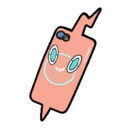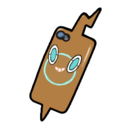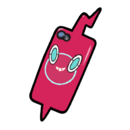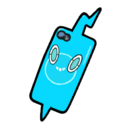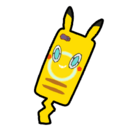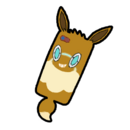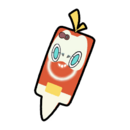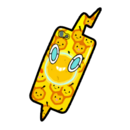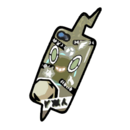Rotom Phone: Difference between revisions
(→Pokémon Journeys: The Series: This is the same Rotom Phone) |
mNo edit summary |
||
| (83 intermediate revisions by 31 users not shown) | |||
| Line 19: | Line 19: | ||
The Rotom itself can also power the motor in the [[Rotom Bike]], allowing the player to travel faster, and after an upgrade, over water as well. Unlike the [[Rotom Pokédex]], the Rotom Phone does not speak during the storyline, but does prompt the player where to go next, and alerts them to happenings in the [[Wild Area]], such as [[weather]] patterns. | The Rotom itself can also power the motor in the [[Rotom Bike]], allowing the player to travel faster, and after an upgrade, over water as well. Unlike the [[Rotom Pokédex]], the Rotom Phone does not speak during the storyline, but does prompt the player where to go next, and alerts them to happenings in the [[Wild Area]], such as [[weather]] patterns. | ||
=== | ===Pokémon Scarlet and Violet=== | ||
In {{g|Scarlet and Violet}}, the player can access their Map, Pokédex, and Profile from the Rotom Phone menu. After obtaining the Rotom Phone, it will come out when opening the main menu. Additionally, should the player fall from a great height, the player will hold onto their Rotom Phone to slow their fall before impacting the ground. | |||
In {{g|Scarlet and Violet}}, the player can access their Map, Pokédex, and Profile from the Rotom Phone menu. After obtaining the Rotom Phone, it will come out when opening the main menu. Additionally, should the player fall from a great height, the player will hold onto their Rotom Phone to slow their fall. | |||
===Description=== | ===Description=== | ||
| Line 35: | Line 29: | ||
===Acquisition=== | ===Acquisition=== | ||
{{ItemAvailability/ | {{ItemAvailability/keyhead|key items}} | ||
|- | |- | ||
| {{gameabbrev9|SV}} | | {{gameabbrev9|SV}} | ||
| Line 43: | Line 37: | ||
===Cases=== | ===Cases=== | ||
{{main|List of clothing | {{main|List of clothing in Pokémon Scarlet and Violet#Rotom Phone|List of clothing in Pokémon Scarlet and Violet → Rotom Phone}} | ||
In Sword and Shield, the {{player}} can only have | In Sword and Shield, the {{player}} can only have the default Rotom Phone, but in Scarlet and Violet, it can be customized with various cases. In [[The Teal Mask]], changing the Rotom Phone case will also change the background patterns in the Rotom Phone menus. | ||
====Color cases==== | |||
{| style="margin:auto; text-align:center; {{roundy|20px}} border: 2px solid #{{key items color dark}}; background: #{{key items color}}" | |||
|- | |||
|style="{{roundy|20px}} border: 2px solid #{{key items color dark}}; background: #{{key items color light}}; width:150px"| [[File:Company PhoneCase Default.png|x130px]] | |||
|style="{{roundy|20px}} border: 2px solid #{{key items color dark}}; background: #{{key items color light}}; width:150px"| [[File:Company PhoneCase Yellow.png|x130px]] | |||
|style="{{roundy|20px}} border: 2px solid #{{key items color dark}}; background: #{{key items color light}}; width:150px"| [[File:Company PhoneCase Green.png|x130px]] | |||
|style="{{roundy|20px}} border: 2px solid #{{key items color dark}}; background: #{{key items color light}}; width:150px"| [[File:Company PhoneCase Purple.png|x130px]] | |||
|style="{{roundy|20px}} border: 2px solid #{{key items color dark}}; background: #{{key items color light}}; width:150px"| [[File:Company PhoneCase Pink.png|x130px]] | |||
|style="{{roundy|20px}} border: 2px solid #{{key items color dark}}; background: #{{key items color light}}; width:150px"| [[File:Company PhoneCase Blue.png|x130px]] | |||
|style="{{roundy|20px}} border: 2px solid #{{key items color dark}}; background: #{{key items color light}}; width:150px"| [[File:Company PhoneCase Turquoise.png|x130px]] | |||
|- style="font-size: 80%; color:#FFF" | |||
| Default Case | |||
| Yellow Case | |||
| Green Case | |||
| Purple Case | |||
| Pink Case | |||
| Blue Case | |||
| Turquoise Case | |||
|- | |||
|style="{{roundy|20px}} border: 2px solid #{{key items color dark}}; background: #{{key items color light}}; width:150px"| [[File:Company PhoneCase Olive.png|x130px]] | |||
|style="{{roundy|20px}} border: 2px solid #{{key items color dark}}; background: #{{key items color light}}; width:150px"| [[File:Company PhoneCase Rose.png|x130px]] | |||
|style="{{roundy|20px}} border: 2px solid #{{key items color dark}}; background: #{{key items color light}}; width:150px"| [[File:Company PhoneCase Brown.png|x130px]] | |||
|style="{{roundy|20px}} border: 2px solid #{{key items color dark}}; background: #{{key items color light}}; width:150px"| [[File:Company PhoneCase Lavender.png|x130px]] | |||
|style="{{roundy|20px}} border: 2px solid #{{key items color dark}}; background: #{{key items color light}}; width:150px"| [[File:Company PhoneCase Cream.png|x130px]] | |||
|style="{{roundy|20px}} border: 2px solid #{{key items color dark}}; background: #{{key items color light}}; width:150px"| [[File:Company PhoneCase Dark Green.png|x130px]] | |||
|style="{{roundy|20px}} border: 2px solid #{{key items color dark}}; background: #{{key items color light}}; width:150px"| [[File:Company PhoneCase Wine Red.png|x130px]] | |||
|- style="font-size: 80%; color:#FFF" | |||
| Olive Case | |||
| Rose Case | |||
| Brown Case | |||
| Lavender Case | |||
| Cream Case | |||
| Dark Green Case | |||
| Wine Red Case | |||
|- | |||
|style="{{roundy|20px}} border: 2px solid #{{key items color dark}}; background: #{{key items color light}}; width:150px"| [[File:Company PhoneCase Orange.png|x130px]] | |||
|style="{{roundy|20px}} border: 2px solid #{{key items color dark}}; background: #{{key items color light}}; width:150px"| [[File:Company PhoneCase Sky Blue.png|x130px]] | |||
|style="{{roundy|20px}} border: 2px solid #{{key items color dark}}; background: #{{key items color light}}; width:150px"| [[File:Company PhoneCase Navy Blue.png|x130px]] | |||
|style="{{roundy|20px}} border: 2px solid #{{key items color dark}}; background: #{{key items color light}}; width:150px"| [[File:Company PhoneCase Cocoa Brown.png|x130px]] | |||
|style="{{roundy|20px}} border: 2px solid #{{key items color dark}}; background: #{{key items color light}}; width:150px"| [[File:Company PhoneCase Dark Brown.png|x130px]] | |||
|style="{{roundy|20px}} border: 2px solid #{{key items color dark}}; background: #{{key items color light}}; width:150px"| [[File:Company PhoneCase White.png|x130px]] | |||
|style="{{roundy|20px}} border: 2px solid #{{key items color dark}}; background: #{{key items color light}}; width:150px"| [[File:Company PhoneCase Black.png|x130px]] | |||
|- style="font-size: 80%; color:#FFF" | |||
| Orange Case | |||
| Sky Blue Case | |||
| Navy Blue Case | |||
| Cocoa Brown Case | |||
| Dark Brown Case | |||
| White Case | |||
| Black Case | |||
|- | |||
|} | |||
====Pokémon cases==== | |||
{| style="margin:auto; text-align:center; {{roundy|20px}} border: 2px solid #{{key items color dark}}; background: #{{key items color}}" | |||
|- | |||
|style="{{roundy|20px}} border: 2px solid #{{key items color dark}}; background: #{{key items color light}}; width:150px"| [[File:Company PhoneCase Pikachu.png|x130px]] | |||
|style="{{roundy|20px}} border: 2px solid #{{key items color dark}}; background: #{{key items color light}}; width:150px"| [[File:Company PhoneCase Eevee.png|x130px]] | |||
|style="{{roundy|20px}} border: 2px solid #{{key items color dark}}; background: #{{key items color light}}; width:150px"| [[File:Company PhoneCase Sprigatito.png|x130px]] | |||
|style="{{roundy|20px}} border: 2px solid #{{key items color dark}}; background: #{{key items color light}}; width:150px"| [[File:Company PhoneCase Fuecoco.png|x130px]] | |||
|style="{{roundy|20px}} border: 2px solid #{{key items color dark}}; background: #{{key items color light}}; width:150px"| [[File:Company PhoneCase Quaxly.png|x130px]] | |||
|- style="font-size: 80%; color:#FFF" | |||
| Pikachu Case | |||
| Eevee Case | |||
| Sprigatito Case | |||
| Fuecoco Case | |||
| Quaxly Case | |||
|- | |||
|style="{{roundy|20px}} border: 2px solid #{{key items color dark}}; background: #{{key items color light}}; width:150px"| [[File:Company PhoneCase Komala Log.png|x130px]] | |||
|style="{{roundy|20px}} border: 2px solid #{{key items color dark}}; background: #{{key items color light}}; width:150px"| [[File:Company PhoneCase Flabébé Flower.png|x130px]] | |||
|style="{{roundy|20px}} border: 2px solid #{{key items color dark}}; background: #{{key items color light}}; width:150px"| [[File:Company PhoneCase Magnemite Magnet.png|x130px]] | |||
|style="{{roundy|20px}} border: 2px solid #{{key items color dark}}; background: #{{key items color light}}; width:150px"| [[File:Company PhoneCase Gothita Ribbon.png|x130px]] | |||
|style="{{roundy|20px}} border: 2px solid #{{key items color dark}}; background: #{{key items color light}}; width:150px"| [[File:Company PhoneCase Swablu Sky.png|x130px]] | |||
|- style="font-size: 80%; color:#FFF" | |||
| Komala Log Case | |||
| Flabébé Flower Case | |||
| Magnemite Magnet Case | |||
| Gothita Ribbon Case | |||
| Swablu Sky Case | |||
|- | |||
|style="{{roundy|20px}} border: 2px solid #{{key items color dark}}; background: #{{key items color light}}; width:150px"| [[File:Company PhoneCase Combee Honey.png|x130px]] | |||
|style="{{roundy|20px}} border: 2px solid #{{key items color dark}}; background: #{{key items color light}}; width:150px"| [[File:Company PhoneCase Applin Apple.png|x130px]] | |||
|style="{{roundy|20px}} border: 2px solid #{{key items color dark}}; background: #{{key items color light}}; width:150px"| [[File:Company PhoneCase Okidogi.png|x130px]] | |||
|style="{{roundy|20px}} border: 2px solid #{{key items color dark}}; background: #{{key items color light}}; width:150px"| [[File:Company PhoneCase Munkidori.png|x130px]] | |||
|style="{{roundy|20px}} border: 2px solid #{{key items color dark}}; background: #{{key items color light}}; width:150px"| [[File:Company PhoneCase Fezandipiti.png|x130px]] | |||
|- style="font-size: 80%; color:#FFF" | |||
| Combee Honey Case | |||
| Applin Apple Case | |||
| Okidogi Case | |||
| Munkidori Case | |||
| Fezandipiti Case | |||
|} | |||
====Type cases==== | |||
{| style="margin:auto; text-align:center; {{roundy|20px}} border: 2px solid #{{key items color dark}}; background: #{{key items color}}" | |||
|- | |||
|style="{{roundy|20px}} border: 2px solid #{{key items color dark}}; background: #{{key items color light}}; width:150px"| [[File:Company PhoneCase Grass.png|x130px]] | |||
|style="{{roundy|20px}} border: 2px solid #{{key items color dark}}; background: #{{key items color light}}; width:150px"| [[File:Company PhoneCase Water.png|x130px]] | |||
|style="{{roundy|20px}} border: 2px solid #{{key items color dark}}; background: #{{key items color light}}; width:150px"| [[File:Company PhoneCase Fire.png|x130px]] | |||
|style="{{roundy|20px}} border: 2px solid #{{key items color dark}}; background: #{{key items color light}}; width:150px"| [[File:Company PhoneCase Electric.png|x130px]] | |||
|style="{{roundy|20px}} border: 2px solid #{{key items color dark}}; background: #{{key items color light}}; width:150px"| [[File:Company PhoneCase Normal.png|x130px]] | |||
|style="{{roundy|20px}} border: 2px solid #{{key items color dark}}; background: #{{key items color light}}; width:150px"| [[File:Company PhoneCase Flying.png|x130px]] | |||
|- style="font-size: 80%; color:#FFF" | |||
| Grass Case | |||
| Water Case | |||
| Fire Case | |||
| Electric Case | |||
| Normal Case | |||
| Flying Case | |||
|- | |||
|style="{{roundy|20px}} border: 2px solid #{{key items color dark}}; background: #{{key items color light}}; width:150px"| [[File:Company PhoneCase Bug.png|x130px]] | |||
|style="{{roundy|20px}} border: 2px solid #{{key items color dark}}; background: #{{key items color light}}; width:150px"| [[File:Company PhoneCase Fighting.png|x130px]] | |||
|style="{{roundy|20px}} border: 2px solid #{{key items color dark}}; background: #{{key items color light}}; width:150px"| [[File:Company PhoneCase Psychic.png|x130px]] | |||
|style="{{roundy|20px}} border: 2px solid #{{key items color dark}}; background: #{{key items color light}}; width:150px"| [[File:Company PhoneCase Ghost.png|x130px]] | |||
|style="{{roundy|20px}} border: 2px solid #{{key items color dark}}; background: #{{key items color light}}; width:150px"| [[File:Company PhoneCase Ground.png|x130px]] | |||
|style="{{roundy|20px}} border: 2px solid #{{key items color dark}}; background: #{{key items color light}}; width:150px"| [[File:Company PhoneCase Rock.png|x130px]] | |||
|- style="font-size: 80%; color:#FFF" | |||
| Bug Case | |||
| Fighting Case | |||
| Psychic Case | |||
| Ghost Case | |||
| Ground Case | |||
| Rock Case | |||
|- | |||
|style="{{roundy|20px}} border: 2px solid #{{key items color dark}}; background: #{{key items color light}}; width:150px"| [[File:Company PhoneCase Ice.png|x130px]] | |||
|style="{{roundy|20px}} border: 2px solid #{{key items color dark}}; background: #{{key items color light}}; width:150px"| [[File:Company PhoneCase Dark.png|x130px]] | |||
|style="{{roundy|20px}} border: 2px solid #{{key items color dark}}; background: #{{key items color light}}; width:150px"| [[File:Company PhoneCase Fairy.png|x130px]] | |||
|style="{{roundy|20px}} border: 2px solid #{{key items color dark}}; background: #{{key items color light}}; width:150px"| [[File:Company PhoneCase Poison.png|x130px]] | |||
|style="{{roundy|20px}} border: 2px solid #{{key items color dark}}; background: #{{key items color light}}; width:150px"| [[File:Company PhoneCase Steel.png|x130px]] | |||
|style="{{roundy|20px}} border: 2px solid #{{key items color dark}}; background: #{{key items color light}}; width:150px"| [[File:Company PhoneCase Dragon.png|x130px]] | |||
|- style="font-size: 80%; color:#FFF" | |||
| Ice Case | |||
| Dark Case | |||
| Fairy Case | |||
| Poison Case | |||
| Steel Case | |||
| Dragon Case | |||
|} | |||
====Tera Type cases==== | |||
{| style="margin:auto; text-align:center; {{roundy|20px}} border: 2px solid #{{key items color dark}}; background: #{{key items color}}" | |||
|- | |||
|style="{{roundy|20px}} border: 2px solid #{{key items color dark}}; background: #{{key items color light}}; width:150px"| [[File:Company PhoneCase Tera Fire.png|x130px]] | |||
|style="{{roundy|20px}} border: 2px solid #{{key items color dark}}; background: #{{key items color light}}; width:150px"| [[File:Company PhoneCase Tera Water.png|x130px]] | |||
|style="{{roundy|20px}} border: 2px solid #{{key items color dark}}; background: #{{key items color light}}; width:150px"| [[File:Company PhoneCase Tera Grass.png|x130px]] | |||
|- style="font-size: 80%; color:#FFF" | |||
| Tera Fire Case | |||
| Tera Water Case | |||
| Tera Grass Case | |||
|} | |||
====Poké Ball cases==== | |||
{| style="margin:auto; text-align:center; {{roundy|20px}} border: 2px solid #{{key items color dark}}; background: #{{key items color}}" | |||
|- | |||
|style="{{roundy|20px}} border: 2px solid #{{key items color dark}}; background: #{{key items color light}}; width:150px"| [[File:Company PhoneCase Poké Ball Purple.png|x130px]] | |||
|style="{{roundy|20px}} border: 2px solid #{{key items color dark}}; background: #{{key items color light}}; width:150px"| [[File:Company PhoneCase Poké Ball Blue.png|x130px]] | |||
|style="{{roundy|20px}} border: 2px solid #{{key items color dark}}; background: #{{key items color light}}; width:150px"| [[File:Company PhoneCase Poké Ball Green.png|x130px]] | |||
|style="{{roundy|20px}} border: 2px solid #{{key items color dark}}; background: #{{key items color light}}; width:150px"| [[File:Company PhoneCase Poké Ball Yellow.png|x130px]] | |||
|style="{{roundy|20px}} border: 2px solid #{{key items color dark}}; background: #{{key items color light}}; width:150px"| [[File:Company PhoneCase Poké Ball Red.png|x130px]] | |||
|- style="font-size: 80%; color:#FFF" | |||
| Purple Poké Ball Case | |||
| Blue Poké Ball Case | |||
| Green Poké Ball Case | |||
| Yellow Poké Ball Case | |||
| Red Poké Ball Case | |||
|} | |||
====Special cases==== | |||
{| style="margin:auto; text-align:center; {{roundy|20px}} border: 2px solid #{{key items color dark}}; background: #{{key items color}}" | |||
|- | |||
|style="{{roundy|20px}} border: 2px solid #{{key items color dark}}; background: #{{key items color light}}; width:150px"| [[File:Company PhoneCase Arc Phone.png|x130px]] | |||
|style="{{roundy|20px}} border: 2px solid #{{key items color dark}}; background: #{{key items color light}}; width:150px"| [[File:Company PhoneCase Ball Guy.png|x130px]] | |||
|style="{{roundy|20px}} border: 2px solid #{{key items color dark}}; background: #{{key items color light}}; width:150px"| [[File:Company PhoneCase Pokétch.png|x130px]] | |||
|style="{{roundy|20px}} border: 2px solid #{{key items color dark}}; background: #{{key items color light}}; width:150px"| [[File:Company PhoneCase Pika-Vee.png|x130px]] | |||
|- style="font-size: 80%; color:#FFF" | |||
| Arc Phone Case | |||
| Ball Guy Case | |||
| Pokétch Case | |||
| Pika-Vee Case | |||
|- | |||
|style="{{roundy|20px}} border: 2px solid #{{key items color dark}}; background: #{{key items color light}}; width:150px"| [[File:Company PhoneCase Glitterati.png|x130px]] | |||
|style="{{roundy|20px}} border: 2px solid #{{key items color dark}}; background: #{{key items color light}}; width:150px"| [[File:Company PhoneCase Sandwich Tomato.png|x130px]] | |||
|style="{{roundy|20px}} border: 2px solid #{{key items color dark}}; background: #{{key items color light}}; width:150px"| [[File:Company PhoneCase Sandwich Bacon.png|x130px]] | |||
|style="{{roundy|20px}} border: 2px solid #{{key items color dark}}; background: #{{key items color light}}; width:150px"| [[File:Company PhoneCase Sandwich Fruit.png|x130px]] | |||
|- style="font-size: 80%; color:#FFF" | |||
| Glitterati Case | |||
| Sandwich Case (Tomato) | |||
| Sandwich Case (Bacon) | |||
| Sandwich Case (Fruit) | |||
|- | |||
|style="{{roundy|20px}} border: 2px solid #{{key items color dark}}; background: #{{key items color light}}; width:150px"| [[File:Company PhoneCase Surrendering Sunflora.png|x130px]] | |||
|style="{{roundy|20px}} border: 2px solid #{{key items color dark}}; background: #{{key items color light}}; width:150px"| [[File:Company PhoneCase Iono Zone.png|x130px]] | |||
|style="{{roundy|20px}} border: 2px solid #{{key items color dark}}; background: #{{key items color light}}; width:150px"| [[File:Company PhoneCase Blueberry White.png|x130px]] | |||
|style="{{roundy|20px}} border: 2px solid #{{key items color dark}}; background: #{{key items color light}}; width:150px"| [[File:Company PhoneCase Blueberry Black.png|x130px]] | |||
|- style="font-size: 80%; color:#FFF" | |||
| Surrendering Sunflora Case | |||
| Iono Zone Case | |||
| Blueberry Case (White) | |||
| Blueberry Case (Black) | |||
|- | |||
|style="{{roundy|20px}} border: 2px solid #{{key items color dark}}; background: #{{key items color light}}; width:150px"| [[File:Company PhoneCase Team Star.png|x130px]] | |||
|style="{{roundy|20px}} border: 2px solid #{{key items color dark}}; background: #{{key items color light}}; width:150px"| [[File:Company PhoneCase Neo-Kitakami.png|x130px]] | |||
|style="{{roundy|20px}} border: 2px solid #{{key items color dark}}; background: #{{key items color light}}; width:150px"| [[File:Company PhoneCase Scarlet.png|x130px]] | |||
|style="{{roundy|20px}} border: 2px solid #{{key items color dark}}; background: #{{key items color light}}; width:150px"| [[File:Company PhoneCase Violet.png|x130px]] | |||
|- style="font-size: 80%; color:#FFF" | |||
| Team Star Case | |||
| Neo-Kitakami Case | |||
| Scarlet Case | |||
| Violet Case | |||
|} | |||
==Gallery== | ==Gallery== | ||
===Camera Effects=== | |||
Different Camera Effects for the Rotom Phone can be obtained by contributing [[Blueberry Point|BP]] at the [[League Club]] PC in [[Blueberry Academy]]. | |||
{|style="margin:auto; text-align:center; border:3px solid #{{ghost color dark}}; background:#{{electric color}}; font-size:80%; color:black; {{roundy|20px}}" | |||
|- | |||
| style="{{roundy|20px}}; border:2px solid #{{Indigo Disk color dark}}; background:#{{Indigo Disk color light}}; overflow:hidden" | [[File:SV Rotom Phone Camera Effect Pokédex.png|x150px]] | |||
| style="{{roundy|20px}}; border:2px solid #{{white color dark}}; background:#{{white color light}}; overflow:hidden" | [[File:SV Rotom Phone Camera Effect Focus Lines.png|x150px]] | |||
| style="{{roundy|20px}}; border:2px solid #{{scarlet color dark}}; background:#{{violet color light}}; overflow:hidden" | [[File:SV Rotom Phone Camera Effect Terastallized.png|x150px]] | |||
| style="border:2px solid #{{paldea color dark}}; background:#{{paldea color light}}; {{roundy|20px}}; overflow:hidden" | [[File:SV Rotom Phone Camera Effect Keepsake.png|x150px]] | |||
|- | |||
| Pokédex | |||
| Focus Lines | |||
| Terastallized | |||
| Keepsake | |||
|- | |||
| style="{{roundy|20px}}; border:2px solid #{{fairy color dark}}; background:#{{fairy color light}}; overflow:hidden" | [[File:SV Rotom Phone Camera Effect Dreamy.png|x150px]] | |||
| style="{{roundy|20px}}; border:2px solid #{{red color dark}}; background:#{{red color light}}; overflow:hidden" | [[File:SV Rotom Phone Camera Effect Fireworks.png|x150px]] | |||
| style="{{roundy|20px}}; border:2px solid #{{Let's Go Pikachu color dark}}; background:#{{Let's Go Pikachu color light}}; overflow:hidden" | [[File:SV Rotom Phone Camera Effect Pikachu Party.png|x150px]] | |||
| style="border:2px solid #{{fairy color dark}}; background:#{{fairy color light}}; {{roundy|20px}}; overflow:hidden" | [[File:SV Rotom Phone Camera Effect Heaps of Hearts.png|x150px]] | |||
|- | |||
| Dreamy | |||
| Fireworks | |||
| Pikachu Party | |||
| Heaps of Hearts | |||
|- | |||
| style="border:2px solid #{{electric color dark}}; background:#{{electric color light}}; {{roundy|20px}}; overflow:hidden" | [[File:SV Rotom Phone Camera Effect Buzzy Buzz.png|x150px]] | |||
| style="{{roundy|20px}}; border:2px solid #{{dragon color dark}}; background:#{{dragon color light}}; overflow:hidden" | [[File:SV Rotom Phone Camera Effect Draco Meteor.png|x150px]] | |||
| style="{{roundy|20px}}; border:2px solid #{{fire color dark}}; background:#{{fire color light}}; overflow:hidden" | [[File:SV Rotom Phone Camera Effect Sizzly Slide.png|x150px]] | |||
| style="{{roundy|20px}}; border:2px solid #{{electric color dark}}; background:#{{electric color light}}; overflow:hidden" | [[File:SV Rotom Phone Camera Effect Iono Zone.png|x150px]] | |||
|- | |||
| Buzzy Buzz | |||
| Draco Meteor | |||
| Sizzly Slide | |||
| Iono Zone | |||
|} | |||
===Artwork=== | |||
{| style="margin:auto; text-align:center; {{roundy|20px}} border:2px solid #{{ghost color}}; background:#{{electric color}}; font-size:80%" | {| style="margin:auto; text-align:center; {{roundy|20px}} border:2px solid #{{ghost color}}; background:#{{electric color}}; font-size:80%" | ||
|style="{{roundy|20px}} border:2px solid #{{ghost color}}; background:#{{electric color light}}; width:80px"| [[File:479Rotom-Phone.png|160px]] | |style="{{roundy|20px}} border:2px solid #{{ghost color}}; background:#{{electric color light}}; width:80px; overflow:hidden"| [[File:479Rotom-Phone.png|160px]] | ||
|style="{{roundy|20px}} border:2px solid #{{ghost color}}; background:#{{electric color light}}; width:80px"| [[File:479Rotom-Phone 2.png|160px]] | |style="{{roundy|20px}} border:2px solid #{{ghost color}}; background:#{{electric color light}}; width:80px; overflow:hidden"| [[File:479Rotom-Phone 2.png|160px]] | ||
|- | |- | ||
| Artwork from | | Artwork from {{color2|000|Pokémon Sword and Shield|Sword and Shield}} | ||
| Artwork from | | Artwork from {{color2|000|Pokémon Sword and Shield|Sword and Shield}} | ||
|- | |- | ||
|style="{{roundy|20px}} border:2px solid #{{ghost color}}; background:#{{electric color light}}; width:80px"| [[File:Rotom Phone SwSh concept art.jpg|250px]] | |style="{{roundy|20px}} border:2px solid #{{ghost color}}; background:#{{electric color light}}; width:80px; overflow:hidden"| [[File:Rotom Phone SwSh concept art.jpg|250px]] | ||
|style="{{roundy|20px}} border:2px solid #{{ghost color}}; background:#{{electric color light}}; width:80px"| [[File:Rotom Phone SwSh concept sketch.jpg|250px]] | |style="{{roundy|20px}} border:2px solid #{{ghost color}}; background:#{{electric color light}}; width:80px; overflow:hidden"| [[File:Rotom Phone SwSh concept sketch.jpg|250px]] | ||
|- | |- | ||
| Concept art from | | Concept art from {{color2|000|Pokémon Sword and Shield|Sword and Shield}} | ||
| Concept | | Concept art from {{color2|000|Pokémon Sword and Shield|Sword and Shield}} by<br>{{color2|000|Ken Sugimori}}<ref name=GameInformer>Shea, Brian (October 4, 2019). "[https://web.archive.org/web/20240416175406/https://www.gameinformer.com/gallery/2019/10/04/exclusive-pokemon-sword-and-shield-concept-art-gallery Exclusive Pokémon Sword And Shield Concept Art Gallery]." ''Game Informer'' (Archived on April 16, 2024.)</ref> | ||
|} | |||
===Merchandise Artwork=== | |||
{| style="margin:auto; text-align:center; {{roundy|20px}} border: 2px solid #{{ghost color dark}}; background: #{{electric color}}; font-size:80%" | |||
|- | |- | ||
|style="{{roundy|20px}} border:2px solid #{{ghost color}}; background:#{{electric color light}}; | | style="{{roundy|20px}} border: 2px solid #{{ghost color dark}}; background: #{{electric color light}}; overflow:hidden" | [[File:Pokemon Relaxing Time Clear File.jpg|x250px]] | ||
|- | |- | ||
| | | In {{color2|000|Pokémon Relaxing Time}} by <br>{{color2|000|Yumenouchi}}<ref name=PokémonRelaxingTimeYumenouchi>[https://web.archive.org/web/20231207100416/https://twitter.com/yume335/status/1732233473702932611 Yumenouchi confirming she drew the Pokémon Relaxing Time art.]</ref> | ||
|} | |} | ||
==In the | ==Music== | ||
=== | As of the 2.0.0 update, when using the Rotom Phone to take a picture in Pokémon Scarlet and Violet, the player is able to listen to background music. | ||
{| class="roundtable" style="margin:auto; text-align: center; background: #{{key items color}}; border: 3px solid #{{key items color dark}}" | |||
|- style="background:#{{key items color light}}" | |||
! Games | |||
! Location | |||
! Song name | |||
! Composition | |||
! Arrangement | |||
|- style="background:#FFF" | |||
! rowspan="3" |{{GameIcon|Sc}}{{GameIcon|Vi}} | |||
| Music Track #1 | |||
| [[Pokémon HeartGold & Pokémon SoulSilver: Super Music Collection|Pokégear Radio: Pokémon March<br>''(Pokémon HeartGold & SoulSilver)'']] | |||
| [[Junichi Masuda]]<br>[[Shota Kageyama]] | |||
| Unknown | |||
|- style="background:#FFF" | |||
| Music Track #2 | |||
| [[Pokémon HeartGold & Pokémon SoulSilver: Super Music Collection|Battle! (Wild Pokémon—Johto Version)<br>''(Pokémon HeartGold & SoulSilver)'']] | |||
| [[Junichi Masuda]]<br>[[Go Ichinose]] | |||
| Unknown | |||
|- style="background:#FFF" | |||
| Music Track #3 | |||
| [[Pokémon HeartGold & Pokémon SoulSilver: Super Music Collection|Pokégear Radio: Pokémon Lullaby<br>''(Pokémon HeartGold & SoulSilver)'']] | |||
| [[Junichi Masuda]]<br>[[Shota Kageyama]] | |||
| Unknown | |||
|} | |||
==In the spin-off games== | |||
[[File:Masters Rotom Phone.png|thumb|128px|A Rotom Phone replica in Pokémon Masters EX]] | |||
==={{g|Masters EX}}=== | |||
:''See also: [[Raihan (Masters)#Gallery|Raihan (Masters) → Gallery]]'' | |||
Due to all [[sync pair]]s on [[Pasio]] receiving a {{DL|Pokémon Masters EX|Poryphone}}, most characters do not use Rotom Phones in Pokémon Masters EX. However, {{mas|Raihan}} is shown holding his Rotom Phone in his model and occasionally uses it to take selfies. When he is raised to {{6EX}}, the color of his Rotom Phone case changes to gold. He also carries his Rotom Phone in his anniversary outfit, but it does not change color when he is raised to 6★ EX in this outfit. Once the player reaches friendship level 100 with {{mas|Raihan}} in the [[Trainer Lodge]], they can purchase a replica of a magenta Rotom Phone in the Lodge Exchange to display in the Trainer Lodge. | |||
In random Pokémon Center conversations, {{mas|Jacq}} mentions that he developed a Pokédex app for Rotom Phones in [[Paldea]], while {{mas|Rei}} mentions Rotom Phones as an example of a Pokémon-related phone from [[Galar]]. | |||
{{-}} | |||
==In animation== | |||
===Pokémon animated series=== | |||
====''[[Pokémon Journeys: The Series]]''==== | ====''[[Pokémon Journeys: The Series]]''==== | ||
[[File:Ash Rotom Phone.png|thumb|250px|A Rotom Phone in the {{pkmn|anime}}]] | [[File:Ash Rotom Phone.png|thumb|250px|A Rotom Phone in the {{pkmn|anime}}]] | ||
| Line 112: | Line 393: | ||
====''[[Pokémon Horizons: The Series]]''==== | ====''[[Pokémon Horizons: The Series]]''==== | ||
In [[HZ001]], [[Liko]], multiple other [[Indigo Academy]] students, the [[Rising Volt Tacklers]], and the [[Explorers]] were shown to possess Rotom Phones. Unlike the ones seen throughout ''Pokémon Journeys: The Series'', these Rotom Phones are able to stretch | In ''[[HZ001|The Pendant That Starts It All (Part One)]]'', [[Liko]], [[Ann]], multiple other [[Indigo Academy]] students, the [[Rising Volt Tacklers]], and the [[Explorers]] were shown to possess Rotom Phones. Unlike the ones seen throughout ''Pokémon Journeys: The Series'', these Rotom Phones are able to stretch into their (Japanese: '''パッドフォルム''' ''Pad Forme''), allowing them to be used as tablets. | ||
In ''[[HZ004|The Treasure After the Storm!]]'', [[Roy]] was shown to own a Rotom Phone. | |||
In [[ | In ''[[HZ012|The Future I Choose]]'', [[Alex]] was shown to own a Rotom Phone. | ||
In [[ | In ''[[HZ015|Someone We Can't See! Whosawhatsit?]]'', [[Iono]] was shown to own a Rotom Phone with a {{p|Magnemite}} Magnet Case. | ||
In [[ | In ''[[HZ028|The Stolen Treasure]]'', [[Tepen]] was shown using a Rotom Phone. | ||
In [[HZ046]], [[Penny]] was shown owning a Rotom Phone with an {{p|Eevee}} Case. | |||
In [[HZ047]], [[Katy]] was shown owning a white Rotom Phone. | |||
In [[HZ048]], [[Brassius]] was shown using a dark green Rotom Phone. | |||
In [[HZ049]], Iono was shown to own several other Rotom Phones. | |||
In [[HZ050]], [[Clavell]] was shown to have a white Rotom Phone. | |||
In [[HZ059]], [[Larry]] was shown using a black Rotom Phone. | |||
In [[HZ062]], [[Ryme]] was shown to have a Rotom Phone with a {{t|Ghost}} Case. | |||
====Gallery==== | ====Gallery==== | ||
=====''Pokémon Journeys: The Series''===== | =====''Pokémon Journeys: The Series''===== | ||
<gallery> | <gallery> | ||
Ash Rotom Phone.png|Ash's Rotom Phone | Ash Rotom Phone.png|Ash's Rotom Phone | ||
Ash Rotom Phone scan.png|Ash's Rotom Phone scanning a {{p|Gossifleur}} | Ash Rotom Phone scan.png|Ash's Rotom Phone scanning a {{p|Gossifleur}} | ||
Goh Rotom Phone.png|Goh's Rotom Phone | Goh Rotom Phone.png|Goh's Rotom Phone | ||
| Line 155: | Line 451: | ||
=====''Pokémon Horizons: The Series''===== | =====''Pokémon Horizons: The Series''===== | ||
<gallery> | <gallery> | ||
Liko Rotom Phone.png|Liko's Rotom Phone | |||
Liko Rotom Tablet.png|Liko's Rotom Phone in its Pad Forme | |||
Liko Rotom Phone Pokédex.png|Liko's Rotom Phone scanning a {{p|Litwick}} | |||
Liko Rotom Phone No Reception.png|No reception icon on Liko's Rotom Phone | |||
Roy Rotom Phone.png|Roy's Rotom Phone | |||
Roy Rotom Tablet.png|Roy's Rotom Phone in its Pad Forme | |||
Roy Rotom Phone Pokédex.png|Roy's Rotom Phone scanning a {{p|Quaxly}} | |||
Roy Rotom Phone no data.png|Roy's Rotom Phone failing to scan {{rf|Galarian}} {{p|Moltres}} | |||
Roy Rotom Phone Mail Notification.png|Mail notification icon on Roy's Rotom Phone | |||
File:Friede Rotom Phone.png|Friede's Rotom Phone | File:Friede Rotom Phone.png|Friede's Rotom Phone | ||
Mollie Rotom Phone.png|Mollie's Rotom Phone | |||
Orla Rotom Phone.png|Orla's Rotom Phone | |||
Ludlow Rotom Phone.png|Ludlow's Rotom Phone | |||
Murdock Rotom Phone.png|Murdock's Rotom Phone | |||
Dot Rotom Phone.png|Dot's Rotom Phone | |||
Dot Rotom Tablet.png|Dot's Rotom Phone in its Pad Forme | |||
Amethio Rotom Phone.png|Amethio's Rotom Phone | |||
Onia Rotom Phone.png|Onia's Rotom Phone | |||
Zirc Rotom Phone.png|Zirc's Rotom Phone | |||
Hamber Rotom Phone.png|Hamber's Rotom Phone | |||
Coral Rotom Phone.png|Coral's Rotom Phone | |||
Ann Rotom Phone.png|Ann's Rotom Phone | |||
Alex Rotom Phone.png|Alex's Rotom Phone | |||
Iono Rotom Phone.png|Iono's Rotom Phone | |||
Tepen Rotom Phone.png|Tepen's Rotom Phone | |||
Chalce Rotom Phone.png|Chalce's Rotom Phone | |||
Sidian Rotom Phone.png|Sidian's Rotom Phone | |||
Penny Rotom Phone.png|Penny's Rotom Phone | |||
Katy Rotom Phone.png|Katy's Rotom Phone | |||
Brassius Rotom Phone.png|Brassius's Rotom Phone | |||
Clavell Rotom Phone.png|Clavell's Rotom Phone | |||
Larry Rotom Phone.png|Larry's Rotom Phone | |||
Ryme Rotom Phone.png|Ryme's Rotom Phone | |||
</gallery> | </gallery> | ||
| Line 181: | Line 489: | ||
{| style="margin:auto; text-align:center; {{roundy|20px}} border: 2px solid #{{ghost color dark}}; background: #{{electric color}}; font-size:80%;" | {| style="margin:auto; text-align:center; {{roundy|20px}} border: 2px solid #{{ghost color dark}}; background: #{{electric color}}; font-size:80%;" | ||
|- | |- | ||
| style="{{roundy|20px}} border: 2px solid #{{electric color dark}}; background: #{{electric color light}}"| [[File:Ash JN.png| | | style="{{roundy|20px}} border: 2px solid #{{electric color dark}}; background: #{{electric color light}};"| [[File:Ash JN.png|x250px]] | ||
| style="{{roundy|20px}} border: 2px solid #{{electric color dark}}; background: #{{electric color light}}"| [[File:Goh JN.png| | | style="{{roundy|20px}} border: 2px solid #{{electric color dark}}; background: #{{electric color light}};"| [[File:Goh JN.png|x250px]] | ||
| style="{{roundy|20px}} border: 2px solid #{{electric color dark}}; background: #{{electric color light}}"| [[File:JN003 illustration.png| | | style="{{roundy|20px}} border: 2px solid #{{electric color dark}}; background: #{{electric color light}}; overflow:hidden"| [[File:JN003 illustration.png|x250px]] | ||
|- | |- | ||
| Official artwork from<br>''{{color2|000|Pokémon Journeys: The Series}}'' | | Official artwork from<br>''{{color2|000|Pokémon Journeys: The Series}}'' | ||
| Line 189: | Line 497: | ||
| Official artwork of<br>''{{color2|000|JN003|Ivysaur's Mysterious Tower!}}'' | | Official artwork of<br>''{{color2|000|JN003|Ivysaur's Mysterious Tower!}}'' | ||
|- | |- | ||
| style="{{roundy|20px}} border: 2px solid #{{electric color dark}}; background: #{{electric color light}}"| [[File:JN009 illustration.png| | | style="{{roundy|20px}} border: 2px solid #{{electric color dark}}; background: #{{electric color light}}; overflow:hidden"| [[File:JN009 illustration.png|x250px]] | ||
| style="{{roundy| | | style="{{roundy|20px}} border: 2px solid #{{electric color dark}}; background: #{{electric color light}}; overflow:hidden"| [[File:Pocket Monsters 2019 key visual.png|x250px]] | ||
| style="{{roundy|20px}} border: 2px solid #{{electric color dark}}; background: #{{electric color light}}"| [[File:Liko anime.png| | | style="{{roundy|20px}} border: 2px solid #{{electric color dark}}; background: #{{electric color light}};"| [[File:Liko anime.png|x250px]] | ||
|- | |- | ||
| Official artwork of<br>''{{color2|000|JN009|Finding a Legend!}}'' | | Official artwork of<br>''{{color2|000|JN009|Finding a Legend!}}'' | ||
| Line 202: | Line 510: | ||
|ja=堀内賢雄 ''[[Kenyu Horiuchi]]'' ({{Ash}}'s Rotom Phone)<br>マリナ・アイコルツ ''[[Marina Aicholtz]]'' ([[Goh]]'s Rotom Phone)<br>浪川大輔 ''[[Daisuke Namikawa]]'' ([[Chloe]]'s Rotom Phone)<br>山下大輝 ''[[Daiki Yamashita]]'' (''[[Pokémon Horizons: The Series]]'') | |ja=堀内賢雄 ''[[Kenyu Horiuchi]]'' ({{Ash}}'s Rotom Phone)<br>マリナ・アイコルツ ''[[Marina Aicholtz]]'' ([[Goh]]'s Rotom Phone)<br>浪川大輔 ''[[Daisuke Namikawa]]'' ([[Chloe]]'s Rotom Phone)<br>山下大輝 ''[[Daiki Yamashita]]'' (''[[Pokémon Horizons: The Series]]'') | ||
|en=[[Billy Kametz]] ([[JN003]]-[[JN076]]) / [[Barrett Leddy]] ([[JN100]]-[[JN145]]) ({{Ash}}'s Rotom Phone)<br>[[Erica Schroeder]] ([[Goh]]'s Rotom Phone)<br>[[Lisa Ortiz]] ({{TRT}}'s Rotom Phone)<br>Cedric Williams ([[Visquez]]'s Rotom Phone)<br>Luis Alfonso ([[Kricketina Kylie]]'s Rotom Phone)<br>[[Alyson Leigh Rosenfeld]] ([[Bea]]'s Rotom Phone)<br>[[Tara Jayne Sands]] ([[Chloe]]'s Rotom Phone)<br>[[Zeno Robinson]] (''[[Pokémon Horizons: The Series]]'') | |en=[[Billy Kametz]] ([[JN003]]-[[JN076]]) / [[Barrett Leddy]] ([[JN100]]-[[JN145]]) ({{Ash}}'s Rotom Phone)<br>[[Erica Schroeder]] ([[Goh]]'s Rotom Phone)<br>[[Lisa Ortiz]] ({{TRT}}'s Rotom Phone)<br>Cedric Williams ([[Visquez]]'s Rotom Phone)<br>Luis Alfonso ([[Kricketina Kylie]]'s Rotom Phone)<br>[[Alyson Leigh Rosenfeld]] ([[Bea]]'s Rotom Phone)<br>[[Tara Jayne Sands]] ([[Chloe]]'s Rotom Phone)<br>[[Zeno Robinson]] (''[[Pokémon Horizons: The Series]]'') | ||
|ar=إبراهيم ماضي ''Ibrahim Madi'' ({{Ash}}'s Rotom Phone)<br>رالين داغر ''Raleen Dagher'' ([[Goh]]'s Rotom Phone)<br>ليلى شماس ''Leila Shammas'' ([[Chloe]]'s Rotom Phone)<br>فادي الرفاعي ''Fadi Rifai'' (Rotom Phone) | |||
|zh_cmn=孟慶府 ''Mèng Qìngfǔ'' ({{Ash}}'s Rotom Phone)<br>徐瑀甄 ''Xú Yǔzhēn'' ({{TRT}}'s Rotom Phone) | |zh_cmn=孟慶府 ''Mèng Qìngfǔ'' ({{Ash}}'s Rotom Phone)<br>徐瑀甄 ''Xú Yǔzhēn'' ({{TRT}}'s Rotom Phone) | ||
|id=Turie Sandos ({{Ash}}'s Rotom Phone)<br>Lis Kurniasih ([[Goh]]'s Rotom Phone) | |id=Turie Sandos ({{Ash}}'s Rotom Phone)<br>Lis Kurniasih ([[Goh]]'s Rotom Phone) | ||
|fi=Peter Pihlström ({{Ash}}'s Rotom Phone)<br>Susa Saukko ([[Goh]]'s Rotom Phone) | |fi=Peter Pihlström ({{Ash}}'s Rotom Phone)<br>Susa Saukko ([[Goh]]'s Rotom Phone)<br>Jon-Jon Geitel ([[Chloe]]'s Rotom Phone) | ||
|he=גילן שחף ''Gilan Shahaf'' ({{Ash}}'s Rotom Phone)<br>דור סרוגו ''Dor Srugo'' ([[Goh]]'s Rotom Phone)<br>טליה ברקאי ''Talya Barkai'' ([[Chloe]]'s Rotom Phone)<br>גיא זיידמן ''Guy Seideman'' (''[[Pokémon Horizons: The Series]]'') | |||
|it=Davide Fumagalli ({{Ash}}'s Rotom Phone)<br>Federica Simonelli ([[Goh]]'s Rotom Phone)<br>Jacopo Calatroni ([[Chloe]]'s Rotom Phone)<br>Unknown ([[JN003]]-[[JN028]]) / Stefano Pozzi ([[JN058]]-[[JN106]]) ({{TRT}}'s Rotom Phone) | |it=Davide Fumagalli ({{Ash}}'s Rotom Phone)<br>Federica Simonelli ([[Goh]]'s Rotom Phone)<br>Jacopo Calatroni ([[Chloe]]'s Rotom Phone)<br>Unknown ([[JN003]]-[[JN028]]) / Stefano Pozzi ([[JN058]]-[[JN106]]) ({{TRT}}'s Rotom Phone) | ||
|no=Helene Wibrand ([[Goh]]'s Rotom Phone<br>Kasper Døplads Antonsen ([[Chloe]]'s Rotom Phone) | |no=Helene Wibrand ([[Goh]]'s Rotom Phone<br>Kasper Døplads Antonsen ([[Chloe]]'s Rotom Phone) | ||
|pl=Przemysław Wyszyński ({{Ash}}'s Rotom Phone)<br>Martyna Kowalik ([[Goh]]'s Rotom Phone)<br>Marta Dylewska ({{TRT}}'s Rotom Phone)<br>Damian Kulec ([[Visquez]]'s Rotom Phone)<br>Karol Jankiewicz ([[Kricketina Kylie]]'s Rotom Phone)<br>Justyna Bojczuk ([[Bea]]'s Rotom Phone)<br>Jadwiga Krajewska ([[S24]]) / Jadwiga Gryn ([[S25]]) ([[Chloe]]'s Rotom Phone)<br>Kamil Pruban ({{Gary}}'s Rotom Phone) | |pl=Przemysław Wyszyński ({{Ash}}'s Rotom Phone)<br>Martyna Kowalik ([[Goh]]'s Rotom Phone)<br>Marta Dylewska ({{TRT}}'s Rotom Phone)<br>Damian Kulec ([[Visquez]]'s Rotom Phone)<br>Karol Jankiewicz ([[Kricketina Kylie]]'s Rotom Phone)<br>Justyna Bojczuk ([[Bea]]'s Rotom Phone)<br>Jadwiga Krajewska ([[S24]]) / Jadwiga Gryn ([[S25]]) ([[Chloe]]'s Rotom Phone)<br>Kamil Pruban ({{Gary}}'s Rotom Phone) | ||
|pt_br=Raphael Rossatto ({{Ash}}'s Rotom Phone)<br>Teline Carvalho ([[Goh]]'s Rotom Phone)<br>Jéssica Marina ({{TRT}}'s Rotom Phone)<br>Jeane Marie ([[Bea]]'s Rotom Phone)<br>Marcus Jardym ([[Chloe]]'s Rotom Phone) | |pt_br=Raphael Rossatto ({{Ash}}'s Rotom Phone)<br>Teline Carvalho ([[Goh]]'s Rotom Phone)<br>Jéssica Marina ({{TRT}}'s Rotom Phone)<br>Jeane Marie ([[Bea]]'s Rotom Phone)<br>Marcus Jardym ([[Chloe]]'s Rotom Phone)<br>Jessie Terra ([[Roy]]'s Rotom Phone) | ||
|pt_eu=Emanuel Oliveira ({{Ash}}'s Rotom Phone)<br>Raquel Rosmaninho ([[Goh]]'s Rotom Phone)<br>Márcia Pacheco ({{TRT}}'s Rotom Phone)<br>Teresa Arcanjo ([[Chloe]]'s Rotom Phone) | |||
|es_la=Alan Fernando Vásquez ({{Ash}}'s and [[Chloe]]'s Rotom Phones)<br>Gabriela Ortíz ([[Goh]]'s Rotom Phone)<br>Karla Vega and Amanda Hinojosa ({{TRT}}'s Rotom Phone, [[S23]] and [[S24]] onwards respectively)<br>Beto Castillo ([[Visquez]]'s Rotom Phone) | |es_la=Alan Fernando Vásquez ({{Ash}}'s and [[Chloe]]'s Rotom Phones)<br>Gabriela Ortíz ([[Goh]]'s Rotom Phone)<br>Karla Vega and Amanda Hinojosa ({{TRT}}'s Rotom Phone, [[S23]] and [[S24]] onwards respectively)<br>Beto Castillo ([[Visquez]]'s Rotom Phone) | ||
|es_eu=Luis Miguel Cajal ({{Ash}}'s Rotom Phone)<br>Carmen Podio ([[Goh]]'s Rotom Phone)<br>Juan Enrique Palacios Fernández ([[Chloe]]'s Rotom Phone)<br>Elena Palacios ({{TRT}}'s Rotom Phone)}} | |es_eu=Luis Miguel Cajal ({{Ash}}'s Rotom Phone)<br>Carmen Podio ([[Goh]]'s Rotom Phone)<br>Juan Enrique Palacios Fernández ([[Chloe]]'s Rotom Phone)<br>Elena Palacios ({{TRT}}'s Rotom Phone)}} | ||
| Line 216: | Line 527: | ||
A Rotom Phone appeared in ''The Gathering of Stars'', under the ownership of [[Peony]]. | A Rotom Phone appeared in ''The Gathering of Stars'', under the ownership of [[Peony]]. | ||
====Gallery==== | |||
<gallery> | |||
Raihan Rotom Phone TW.png|Raihan's Rotom Phone | |||
Peony Rotom Phone TW.png|Peony's Rotom Phone | |||
</gallery> | |||
===Pokémon: Paldean Winds=== | |||
Rotom Phones appeared in ''[[PPW01|Breathe Out]]'', under the ownership of [[Ohara]] and [[Hohma]]. Ohara's is shown to have a {{DL|List of clothing in Pokémon Scarlet and Violet|Rotom Phone|Cream Case}}, while Hohma is shown to use the Default Case. | |||
====Gallery==== | |||
<gallery> | |||
Ohara PW Rotom Phone.png|Ohara's Rotom Phone | |||
Hohma Rotom Phone.png|Hohma's Rotom Phone | |||
</gallery> | |||
==In the manga== | ==In the manga== | ||
[[File:Henry Casey Rotom Phone.png|thumb|250px|Rotom Phones in [[Pokémon Adventures]]]] | [[File:Henry Casey Rotom Phone.png|thumb|250px|Rotom Phones in [[Pokémon Adventures]]]] | ||
===Pokémon Adventures=== | ===Pokémon Adventures=== | ||
===={{ | ===={{MangaArc|Sword & Shield}}==== | ||
A Rotom Phone debuted in ''[[PASS02|Crackle!! Practice Battle]]'', under the ownership of [[Rose|Chairman Rose]]. | A Rotom Phone debuted in ''[[PASS02|Crackle!! Practice Battle]]'', under the ownership of [[Rose|Chairman Rose]]. | ||
Two Rotom Phones appeared in ''[[PASS03|Chomp!! Defeat Drednaw]]'', under the ownership of {{Henry}} and {{Casey}}, respectively. [[Professor Magnolia]] had just installed the Pokédex function into these specific smartphones, making Henry and Casey [[Pokédex holder]]s. | Two Rotom Phones appeared in ''[[PASS03|Chomp!! Defeat Drednaw]]'', under the ownership of {{Henry}} and {{Casey}}, respectively. [[Professor Magnolia]] had just installed the Pokédex function into these specific smartphones, making Henry and Casey [[Pokédex holder]]s. | ||
A Rotom Phone appeared in ''[[PASS15|Shocking!! Reunion in the Forest]]'', under the ownership of [[Melony | A Rotom Phone appeared in ''[[PASS15|Shocking!! Reunion in the Forest]]'', under the ownership of [[Melony]]. | ||
A Rotom Phone appeared in ''[[PASS22|Grrr!! Noble Kidnappers]]'', under the ownership of [[Sonia]]. | A Rotom Phone appeared in ''[[PASS22|Grrr!! Noble Kidnappers]]'', under the ownership of [[Sonia]]. | ||
A Rotom Phone appeared in [[PASS25]], under the ownership of [[Opal]]. | A Rotom Phone appeared in ''[[PASS25|Rumble!! The Horrific Darkest Day]]'', under the ownership of [[Opal]]. | ||
A Rotom Phone belonging to [[Kabu]] appeared in ''[[PASS26|Cracked!! The Rusted Sword and Shield]]''. | |||
A Rotom Phone was used by [[Hop]] in ''[[PASS30|Oh My!! The Disappearance of Henry]]''. | |||
A Rotom Phone belonging to [[ | A Rotom Phone belonging to [[Klara]] appeared in ''[[PASS31|Flutter!! Tickets to a New Land]]''. | ||
A Rotom Phone | ===={{MangaArc|Scarlet & Violet}}==== | ||
A Rotom Phone belonging to {{adv|Violet}}, named [[Rotojī]], first appeared in [[PASV01]]. This Rotom Phone uniquely houses an AI copy of Violet's deceased butler and sports a bushy moustache similar to said butler's moustache. | |||
A Rotom Phone belonging to | A Rotom Phone belonging to {{adv|Scarlet}} first appeared in [[PASV06]]. | ||
A Rotom Phone with a {{p|Flabébé}} Flower Case was shown under the ownership of [[Arven]].<!--first appeared in [[PASV08]]--> | |||
A Rotom Phone with a Black Case was shown under the ownership of [[Nemona]].<!--first appeared in PASV08--> | |||
A Rotom Phone with a {{t|Dark}} Case was shown under the ownership of [[Giacomo]].<!--first appeared in [[PASV10]]--> | |||
====Gallery==== | |||
<gallery> | <gallery> | ||
Rotom Phone Adventures.png|Chairman Rose's Rotom Phone | Rotom Phone Adventures.png|Chairman Rose's Rotom Phone | ||
Henry Casey Rotom Phone.png|Henry and Casey's Rotom Phones | |||
Kabu Rotom Phone Adventures.png|Kabu's Rotom Phone | Kabu Rotom Phone Adventures.png|Kabu's Rotom Phone | ||
Marnie Rotom Phone Adventures.png|Marnie's Rotom Phone | Marnie Rotom Phone Adventures.png|Marnie's Rotom Phone | ||
Klara Rotom Phone Adventures.png|Klara's Rotom Phone | Klara Rotom Phone Adventures.png|Klara's Rotom Phone | ||
Violet Rotojii.png|Violet's Rotom Phone, Rotojī | |||
Scarlet Rotom Phone.png|Scarlet's Rotom Phone | |||
Arven Rotom Phone Adventures.png|Arven's Rotom Phone | |||
Nemona Rotom Phone Adventures.png|Nemona's Rotom Phone | |||
Giacomo Rotom Phone Adventures.png|Giacomo's Rotom Phone | |||
</gallery> | </gallery> | ||
| Line 256: | Line 600: | ||
Ash Rotom Phone JNM.png|Ash's Rotom Phone | Ash Rotom Phone JNM.png|Ash's Rotom Phone | ||
</gallery> | </gallery> | ||
{{-}} | |||
==In the TCG== | ==In the TCG== | ||
| Line 261: | Line 606: | ||
{{cardlist/header|Rotom Phone|Item|char=yes}} | {{cardlist/header|Rotom Phone|Item|char=yes}} | ||
{{cardlist/entry|cardname={{TCG ID|Sword & Shield|Rotom Bike|181}}|type=Item| | {{cardlist/entry|cardname={{TCG ID|Sword & Shield|Rotom Bike|181}}|type=Item|expanded=yes|enset=Sword & Shield|enrarity=Uncommon|ennum=181/202|jpset=Sword|jprarity=U|jpnum=055/060|enset2=Champion's Path|enrarity2=Uncommon|ennum2=063/073|jpset3=Shiny Star V|jpnum3=167/190}} | ||
{{cardlist/entry|cardname={{TCG ID|Charizard VMAX Starter Set|Rotom Phone|11}}|type=Item| | {{cardlist/entry|cardname={{TCG ID|Charizard VMAX Starter Set|Rotom Phone|11}}|type=Item|expanded=yes|enset=Champion's Path|enrarity=Uncommon|ennum=064/073|jpset=Charizard VMAX Starter Set|jpnum=011/021|jpset2=Grimmsnarl VMAX Starter Set|jpnum2=011/020}} | ||
{{cardlist/footer|Item}} | {{cardlist/footer|Item}} | ||
| Line 277: | Line 622: | ||
==In other languages== | ==In other languages== | ||
{{Langtable|color={{electric color}}|bordercolor={{ghost color}} | {{Langtable|color={{electric color}}|bordercolor={{ghost color}} | ||
|zh_yue=手機洛托姆 ''Sáugēi Loktokmóuh'' | |zh_yue=手機洛托姆 ''{{tt|Sáugēi Loktokmóuh|Phone Rotom}}'' | ||
|zh_cmn=手機洛托姆 / 手机洛托姆 ''Shǒujī Luòtuōmǔ'' | |zh_cmn=手機洛托姆 / 手机洛托姆 ''{{tt|Shǒujī Luòtuōmǔ|Phone Rotom}}'' | ||
|fi=Rotom-puhelin | |fi=Rotom-puhelin | ||
|fr=Motismart | |fr=Motismart | ||
| Line 290: | Line 635: | ||
|tr=Rotom Telefonu | |tr=Rotom Telefonu | ||
}} | }} | ||
==References== | ==References== | ||
| Line 301: | Line 641: | ||
==External links== | ==External links== | ||
* [https://swordshield.pokemon.com/en-us/gameplay/about-pokedex-rotom-phone/ Rotom Phone on the official website] | * [https://swordshield.pokemon.com/en-us/gameplay/about-pokedex-rotom-phone/ Rotom Phone on the official website] | ||
{{animecharacters|electric|ghost}} | ==Related articles== | ||
* [[Rotom Pokédex]] | |||
* [[Arc Phone]] | |||
* [[Rotojī]] | |||
* [[List of Key Items in Generation IX]] | |||
{{animecharacters|electric|ghost}} | |||
{{Pokémon Horizons characters|electric|ghost}} | {{Pokémon Horizons characters|electric|ghost}} | ||
{{Menu}}<br> | {{Menu}}<br> | ||
{{Project ItemDex notice}} | {{Project ItemDex notice}} | ||
| Line 314: | Line 658: | ||
[[Category:Map equipment]] | [[Category:Map equipment]] | ||
[[Category:Equipment]] | [[Category:Equipment]] | ||
[[Category:Animation characters]] | |||
[[Category:Pokémon Adventures characters]] | [[Category:Pokémon Adventures characters]] | ||
[[Category:Gender unknown characters (Pokémon)|Rotom]] | |||
[[de:Smart-Rotom]] | [[de:Smart-Rotom]] | ||
Latest revision as of 02:53, 20 September 2024
| |||||
| |||||
| |||||
The Rotom Phone (Japanese: スマホロトム Smartphone Rotom) is an electronic device found in Galar in Pokémon Sword and Shield, and in Paldea in Pokémon Scarlet and Violet, where it is a Key Item. It is a smartphone that is enhanced after being possessed by a Rotom. It is popular amongst people across multiple Pokémon canons, and can host a multitude of functions and applications, including a Pokédex. The Pokédex application was developed by Jacq.
In the core series games
Pokémon Sword and Shield
The Rotom Phone functions as the menu interface in Pokémon Sword and Shield. From the Rotom Phone, players can access their party, Bag, Town Map, Pokédex, League Card, options, and save their game. They can also set up Camp in most areas once they obtain Camping Gear from their mum. If the player connects to the internet, they can also access Mystery Gift or Victory Station.
The Rotom itself can also power the motor in the Rotom Bike, allowing the player to travel faster, and after an upgrade, over water as well. Unlike the Rotom Pokédex, the Rotom Phone does not speak during the storyline, but does prompt the player where to go next, and alerts them to happenings in the Wild Area, such as weather patterns.
Pokémon Scarlet and Violet
In Pokémon Scarlet and Violet, the player can access their Map, Pokédex, and Profile from the Rotom Phone menu. After obtaining the Rotom Phone, it will come out when opening the main menu. Additionally, should the player fall from a great height, the player will hold onto their Rotom Phone to slow their fall before impacting the ground.
Description
|
Acquisition
|
Cases
In Sword and Shield, the player can only have the default Rotom Phone, but in Scarlet and Violet, it can be customized with various cases. In The Teal Mask, changing the Rotom Phone case will also change the background patterns in the Rotom Phone menus.
Color cases
Pokémon cases
Type cases
Tera Type cases

|

|

|
| Tera Fire Case | Tera Water Case | Tera Grass Case |
Poké Ball cases

|

|

|

|

|
| Purple Poké Ball Case | Blue Poké Ball Case | Green Poké Ball Case | Yellow Poké Ball Case | Red Poké Ball Case |
Special cases
Gallery
Camera Effects
Different Camera Effects for the Rotom Phone can be obtained by contributing BP at the League Club PC in Blueberry Academy.
| Pokédex | Focus Lines | Terastallized | Keepsake |
| Dreamy | Fireworks | Pikachu Party | Heaps of Hearts |
| Buzzy Buzz | Draco Meteor | Sizzly Slide | Iono Zone |
Artwork
| Artwork from Sword and Shield | Artwork from Sword and Shield |
| Concept art from Sword and Shield | Concept art from Sword and Shield by Ken Sugimori[1] |
Merchandise Artwork
| In Pokémon Relaxing Time by Yumenouchi[2] |
Music
As of the 2.0.0 update, when using the Rotom Phone to take a picture in Pokémon Scarlet and Violet, the player is able to listen to background music.
| Games | Location | Song name | Composition | Arrangement |
|---|---|---|---|---|
| S V | Music Track #1 | Pokégear Radio: Pokémon March (Pokémon HeartGold & SoulSilver) |
Junichi Masuda Shota Kageyama |
Unknown |
| Music Track #2 | Battle! (Wild Pokémon—Johto Version) (Pokémon HeartGold & SoulSilver) |
Junichi Masuda Go Ichinose |
Unknown | |
| Music Track #3 | Pokégear Radio: Pokémon Lullaby (Pokémon HeartGold & SoulSilver) |
Junichi Masuda Shota Kageyama |
Unknown |
In the spin-off games
Pokémon Masters EX
- See also: Raihan (Masters) → Gallery
Due to all sync pairs on Pasio receiving a Poryphone, most characters do not use Rotom Phones in Pokémon Masters EX. However, Raihan is shown holding his Rotom Phone in his model and occasionally uses it to take selfies. When he is raised to ![]() 6★ EX, the color of his Rotom Phone case changes to gold. He also carries his Rotom Phone in his anniversary outfit, but it does not change color when he is raised to 6★ EX in this outfit. Once the player reaches friendship level 100 with Raihan in the Trainer Lodge, they can purchase a replica of a magenta Rotom Phone in the Lodge Exchange to display in the Trainer Lodge.
6★ EX, the color of his Rotom Phone case changes to gold. He also carries his Rotom Phone in his anniversary outfit, but it does not change color when he is raised to 6★ EX in this outfit. Once the player reaches friendship level 100 with Raihan in the Trainer Lodge, they can purchase a replica of a magenta Rotom Phone in the Lodge Exchange to display in the Trainer Lodge.
In random Pokémon Center conversations, Jacq mentions that he developed a Pokédex app for Rotom Phones in Paldea, while Rei mentions Rotom Phones as an example of a Pokémon-related phone from Galar.
In animation
Pokémon animated series
Pokémon Journeys: The Series

Ash received a smartphone from Professor Cerise in Ivysaur's Mysterious Tower!. Along with Goh's own smartphone, it was possessed by two of Cerise's Rotom, who turned each into a Rotom Phone. Unlike previous Pokédexes in the anime, the Rotom Phones can provide information about locations and landmarks, and vital information such as height. They have also been shown to have a numbered Pokémon list and are the first known anime Pokédexes to register and list caught Pokémon. Like in the games, Ash and Goh's Rotom Phones rarely speak on their own, but in That New Old Gang of Mine!, Ash's Rotom Phone was shown to think itself as superior to the Rotom Pokédex for its multitude of functions. If a Trainer is registered for the World Coronation Series, they can identify and challenge other participating Trainers with their Rotom Phones.
In Flash of the Titans!, Team Rocket was revealed to have obtained their own Rotom Phone from Giovanni. Unlike Ash and Goh's Rotom Phones, this smartphone is black, and has a distinctively sassy and oblivious personality, which sometimes affects the Pokédex entries it gives.
A blue Rotom Phone with a Pokédex installed appeared in Raid Battle in The Ruins!, under the ownership of Shane Seeker.
A yellow Rotom Phone appeared in Destination: Coronation!, under the ownership of Visquez. This episode revealed that the Rotom Phone helps participants in the World Coronation Series meet each other and arrange for official battles.
A Rotom Phone appeared in Dreams Are Made of These!, under the ownership of Oliver.
A Rotom Phone appeared in Trade, Borrow, and Steal!, under the ownership of Kricketina Kylie.
A pink Rotom Phone appeared in Solitary and Menacing!, under the ownership of Bea.
Another pink Rotom Phone appeared in Sword and Shield: "From Here to Eternatus!", under the ownership of Sonia.
A white Rotom Phone appeared in Sword and Shield... The Legends Awaken!, under the ownership of Professor Magnolia.
In To Train, or Not to Train!, Chloe received a pink Rotom Phone with a Pokédex installed from Professor Cerise.
A green Rotom Phone appeared in Beyond Chivalry… Aiming to be a Leek Master!, under the ownership of Rinto.
In Advice to Goh!, Gary was revealed to have obtained a Rotom Phone.
In Leaping Toward the Dream!, Quillon was revealed to own a dark red Rotom Phone.
In Trial on a Golden Scale!, Danika was revealed to own a blue Rotom Phone.
In The Sweet Taste of Battle!, Raihan was revealed to own a dark red Rotom Phone.
In Showdown at the Gates of Warp!, Alternate World Ash was shown to possess a Rotom Phone.
In Battling Turned Up to Eleven!, Allister was revealed to possess a dark green Rotom Phone.
In Battling in the Freezing Raid!, Horace was revealed to own a Rotom Phone.
In Chasing to the Finish!, Lyla and Sterling were shown to own a Rotom Phone each.
In Curtain Up! Fight the Fights!, Iris was revealed to have obtained a Rotom Phone.
In The Fiery Road to Mastership!, Volkner was revealed to own a Rotom Phone.
Pokémon Horizons: The Series
In The Pendant That Starts It All (Part One), Liko, Ann, multiple other Indigo Academy students, the Rising Volt Tacklers, and the Explorers were shown to possess Rotom Phones. Unlike the ones seen throughout Pokémon Journeys: The Series, these Rotom Phones are able to stretch into their (Japanese: パッドフォルム Pad Forme), allowing them to be used as tablets. In The Treasure After the Storm!, Roy was shown to own a Rotom Phone.
In The Future I Choose, Alex was shown to own a Rotom Phone.
In Someone We Can't See! Whosawhatsit?, Iono was shown to own a Rotom Phone with a Magnemite Magnet Case.
In The Stolen Treasure, Tepen was shown using a Rotom Phone.
In HZ046, Penny was shown owning a Rotom Phone with an Eevee Case.
In HZ047, Katy was shown owning a white Rotom Phone.
In HZ048, Brassius was shown using a dark green Rotom Phone.
In HZ049, Iono was shown to own several other Rotom Phones.
In HZ050, Clavell was shown to have a white Rotom Phone.
In HZ059, Larry was shown using a black Rotom Phone.
In HZ062, Ryme was shown to have a Rotom Phone with a Ghost Case.
Gallery
Pokémon Journeys: The Series
Ash's Rotom Phone scanning a Gossifleur
Goh's Rotom Phone scanning a Nickit
Goh's Rotom Phone failing to scan Zamazenta
Team Rocket's Rotom Phone scanning a Drednaw
Chloe's Rotom Phone scanning a Poliwag
Pokémon Horizons: The Series
Artwork

|

|
|
| Official artwork from Pokémon Journeys: The Series |
Official artwork from Pokémon Journeys: The Series |
Official artwork of Ivysaur's Mysterious Tower! |
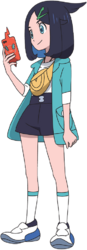
| ||
| Official artwork of Finding a Legend! |
Key visual from Pokémon Journeys: The Series |
Official artwork from Pokémon Horizons: The Series |
Voice actors
| ||||||||||||||||||||||||||||||||||||||||||||||
Pokémon: Twilight Wings
A Rotom Phone appeared in Sky, under the ownership of Raihan. It reappeared in The Gathering of Stars.
A Rotom Phone appeared in The Gathering of Stars, under the ownership of Peony.
Gallery
Pokémon: Paldean Winds
Rotom Phones appeared in Breathe Out, under the ownership of Ohara and Hohma. Ohara's is shown to have a Cream Case, while Hohma is shown to use the Default Case.
Gallery
In the manga

Pokémon Adventures
Sword & Shield arc
A Rotom Phone debuted in Crackle!! Practice Battle, under the ownership of Chairman Rose.
Two Rotom Phones appeared in Chomp!! Defeat Drednaw, under the ownership of Henry and Casey, respectively. Professor Magnolia had just installed the Pokédex function into these specific smartphones, making Henry and Casey Pokédex holders.
A Rotom Phone appeared in Shocking!! Reunion in the Forest, under the ownership of Melony.
A Rotom Phone appeared in Grrr!! Noble Kidnappers, under the ownership of Sonia.
A Rotom Phone appeared in Rumble!! The Horrific Darkest Day, under the ownership of Opal.
A Rotom Phone belonging to Kabu appeared in Cracked!! The Rusted Sword and Shield.
A Rotom Phone was used by Hop in Oh My!! The Disappearance of Henry.
A Rotom Phone belonging to Klara appeared in Flutter!! Tickets to a New Land.
Scarlet & Violet arc
A Rotom Phone belonging to Violet, named Rotojī, first appeared in PASV01. This Rotom Phone uniquely houses an AI copy of Violet's deceased butler and sports a bushy moustache similar to said butler's moustache.
A Rotom Phone belonging to Scarlet first appeared in PASV06.
A Rotom Phone with a Flabébé Flower Case was shown under the ownership of Arven.
A Rotom Phone with a Black Case was shown under the ownership of Nemona.
A Rotom Phone with a Dark Case was shown under the ownership of Giacomo.
Gallery

Pokémon Journeys: The Series
In Destination: Coronation!, Ash and Visquez used their Rotom Phones to organize an official World Coronation Series battle.
In Solitary and Menacing!, Ash and Bea's Rotom Phones communicated with each other so that Ash and Bea could have a World Coronation Series battle.
In Beyond Chivalry… Aiming to Be a Leek Master!, Rinto's Rotom Phone was seen receiving a challenge from Ash to a World Coronation Series battle.
In the TCG
This listing is of cards mentioning or featuring Rotom Phone in the Pokémon Trading Card Game.
| Rotom Phone Cards listed with a blue background are only legal to use in the current Expanded format. Cards listed with a green background are legal to use in both the current Standard and Expanded formats. | |||||||
|---|---|---|---|---|---|---|---|
| Card | Type | English Expansion |
Rarity | # | Japanese Expansion |
Rarity | # |
| Rotom Bike | I | Sword & Shield | 181/202 | Sword | 055/060 | ||
| Champion's Path | 063/073 | ||||||
| Shiny Star V | 167/190 | ||||||
| Rotom Phone | I | Champion's Path | 064/073 | Charizard VMAX Starter Set | 011/021 | ||
| Grimmsnarl VMAX Starter Set | 011/020 | ||||||
Trivia
- Hop's Rotom Phone is blue, Sonia's is pink, and Raihan's is magenta, similar to the color of a Shiny Rotom.
- The Pokédex function in the anime seems to be similar to the Pokédex function on the Pokémon HOME mobile app version. Both feature Pokédexes that register Pokémon after being caught and are on a phone. The layouts of the Pokédex and Pokémon selection screen in the anime and HOME look similar.
- Another similarity is they can both look up moves in the Pokédex in the anime and HOME.
- The way Pokémon are registered to the Rotom Phone in the anime is similar to how Pokémon are registered to the player's Pokédex in Pokémon GO.
- One of the icons on the Rotom Phone in the anime resembles the icon for Pokémon GO.
- In JN126, it is revealed that the passcode to Goh's Rotom Phone is 5555, which can be read in Japanese as a play on his name, with the number five being read as "go".
- Nemona's father is on the board of the Rotom Phone company.
- Unlike in the previous series, all the Rotom Phones in Pokémon Horizons: The Series have the same voice actor, Daiki Yamashita.
In other languages
| |||||||||||||||||||||||||||||||||||||||||
References
- ↑ Shea, Brian (October 4, 2019). "Exclusive Pokémon Sword And Shield Concept Art Gallery." Game Informer (Archived on April 16, 2024.)
- ↑ Yumenouchi confirming she drew the Pokémon Relaxing Time art.
External links
Related articles
| Pokémon Horizons characters | ||||||||||
|---|---|---|---|---|---|---|---|---|---|---|
| ||||||||||
| See also: Pokémon the Series characters |
| |||||||

|
This item article is part of Project ItemDex, a Bulbapedia project that aims to write comprehensive articles on all items. |